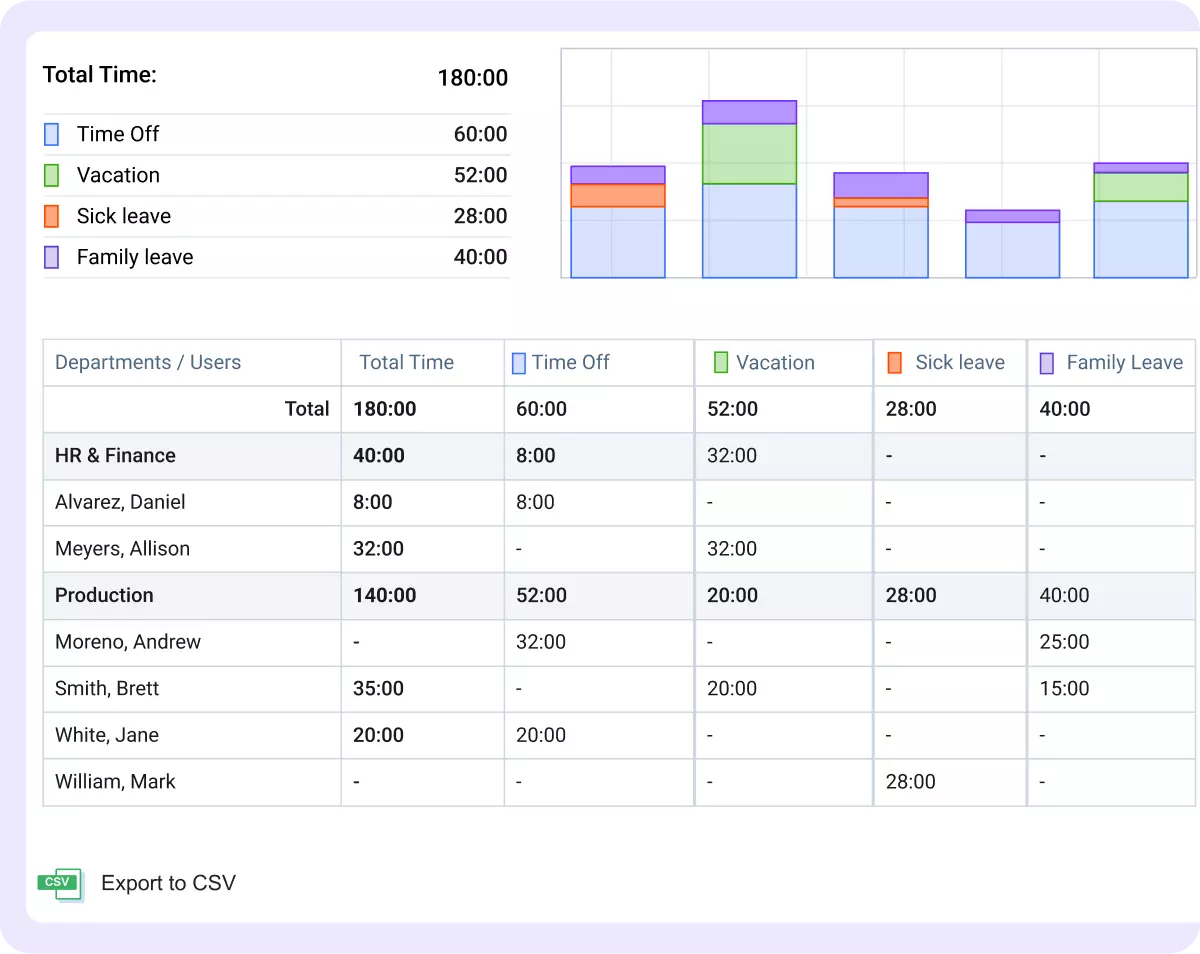Leave management system
that adapts to your needs






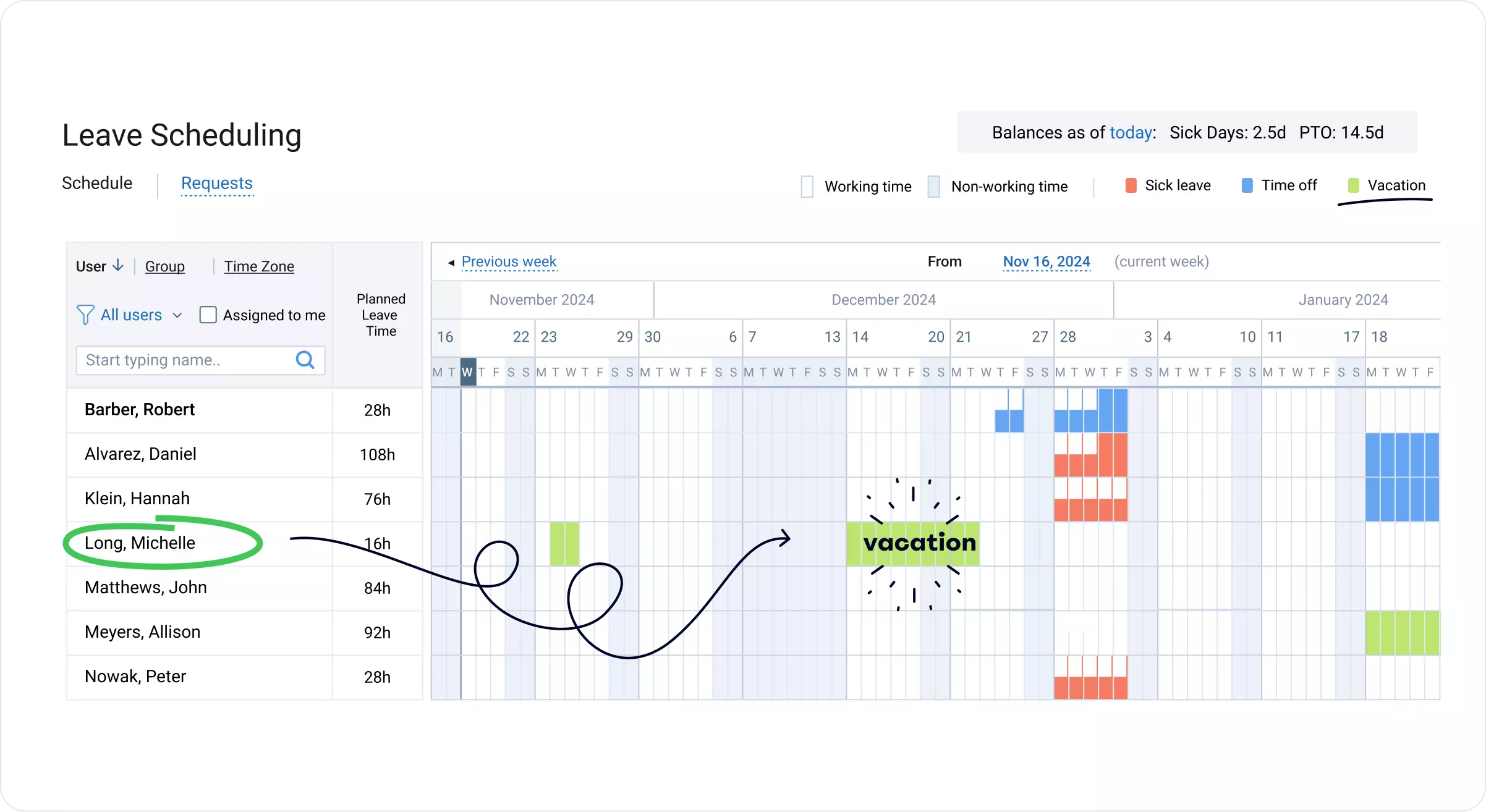
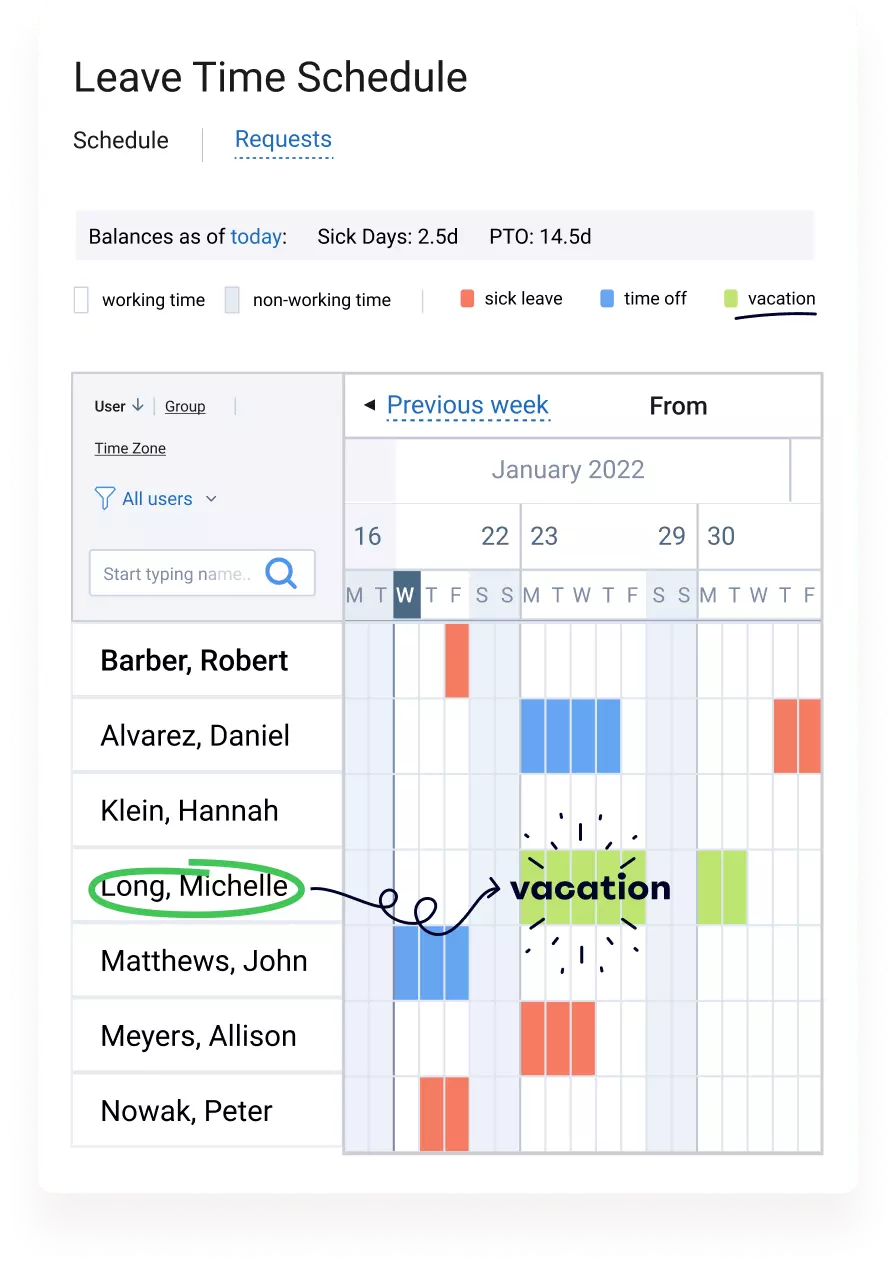
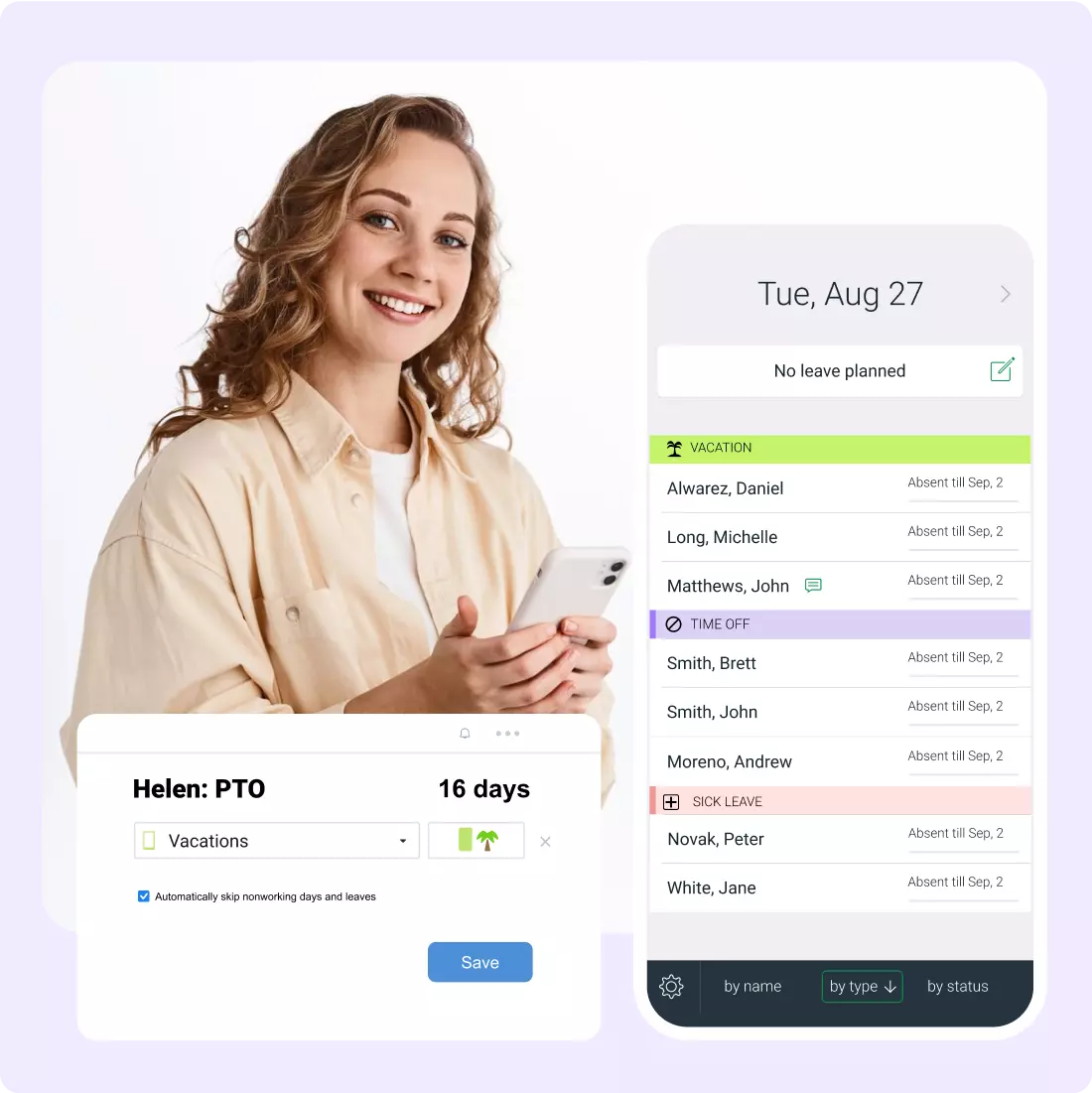
No stress, no clumsy leave management workflows.
- Employees can submit leave requests online or via our mobile app in a matter of seconds.
- Managers can approve or decline new leave requests in just one click.
- Fine-tune organization-wide PTO accrual rules and let our leave tracking software tackle all the calculations.
- Run reports to keep tabs of employee absences, better plan resources, and stay compliant with labor laws.



Efficient leave management
at your fingertips
Create as many leave types as you need and set custom leave approval workflows for them.
Set bespoke PTO accrual rules to calculate leave balances automatically and avoid costly mistakes.
Keep it flexible with personal leave management settings for individual users.
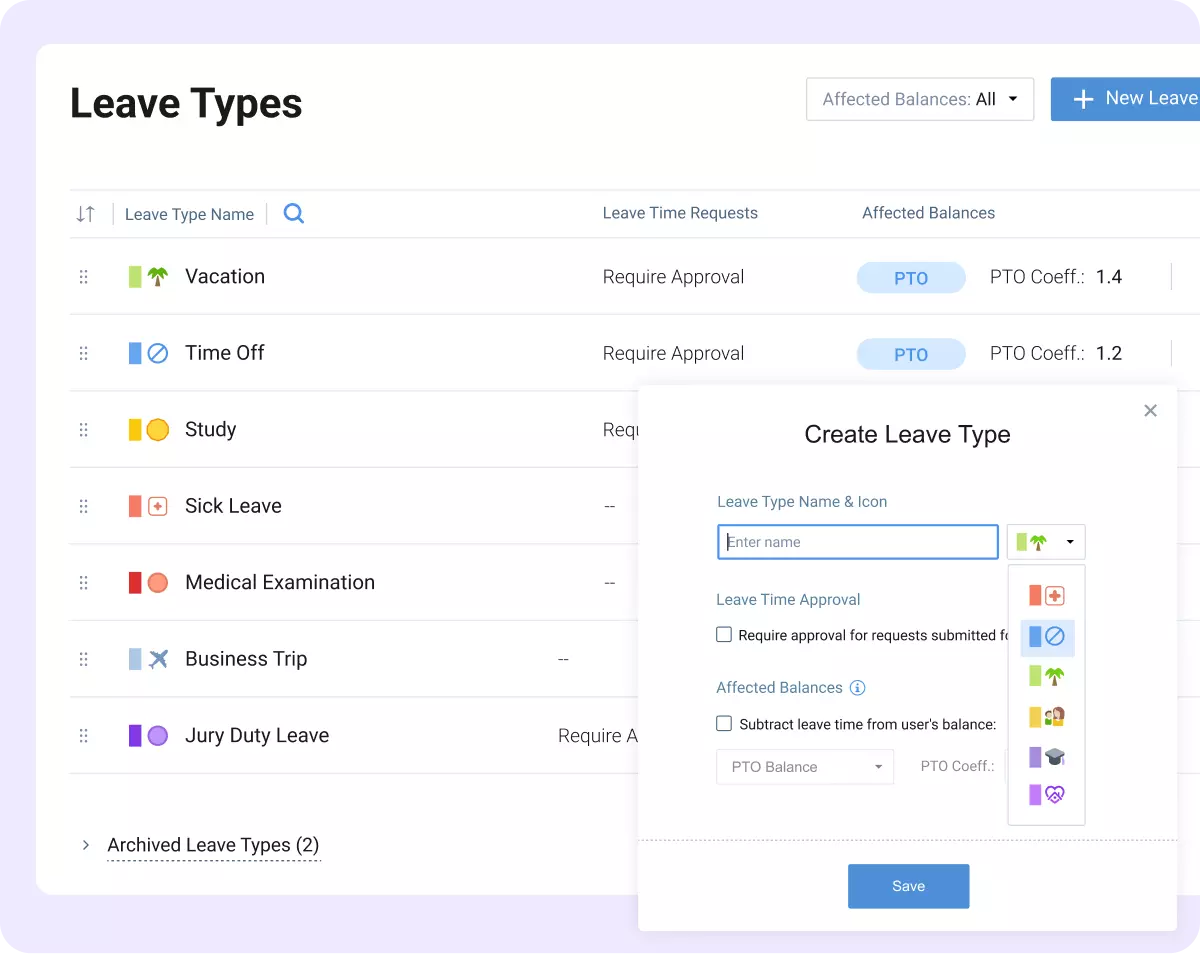
Our leave tracking system empowers employees to manage time off on their own, giving them a greater sense of control over their leave benefits.
They can easily access actiPLANS either through the web or the mobile app.
The personal history of PTO accrual is always on display and transparent, making it simple to verify if everything is correct.
The visual timeline infuses some joy in the otherwise boring leave request process – just a few clicks and your leave request is sent for approval!
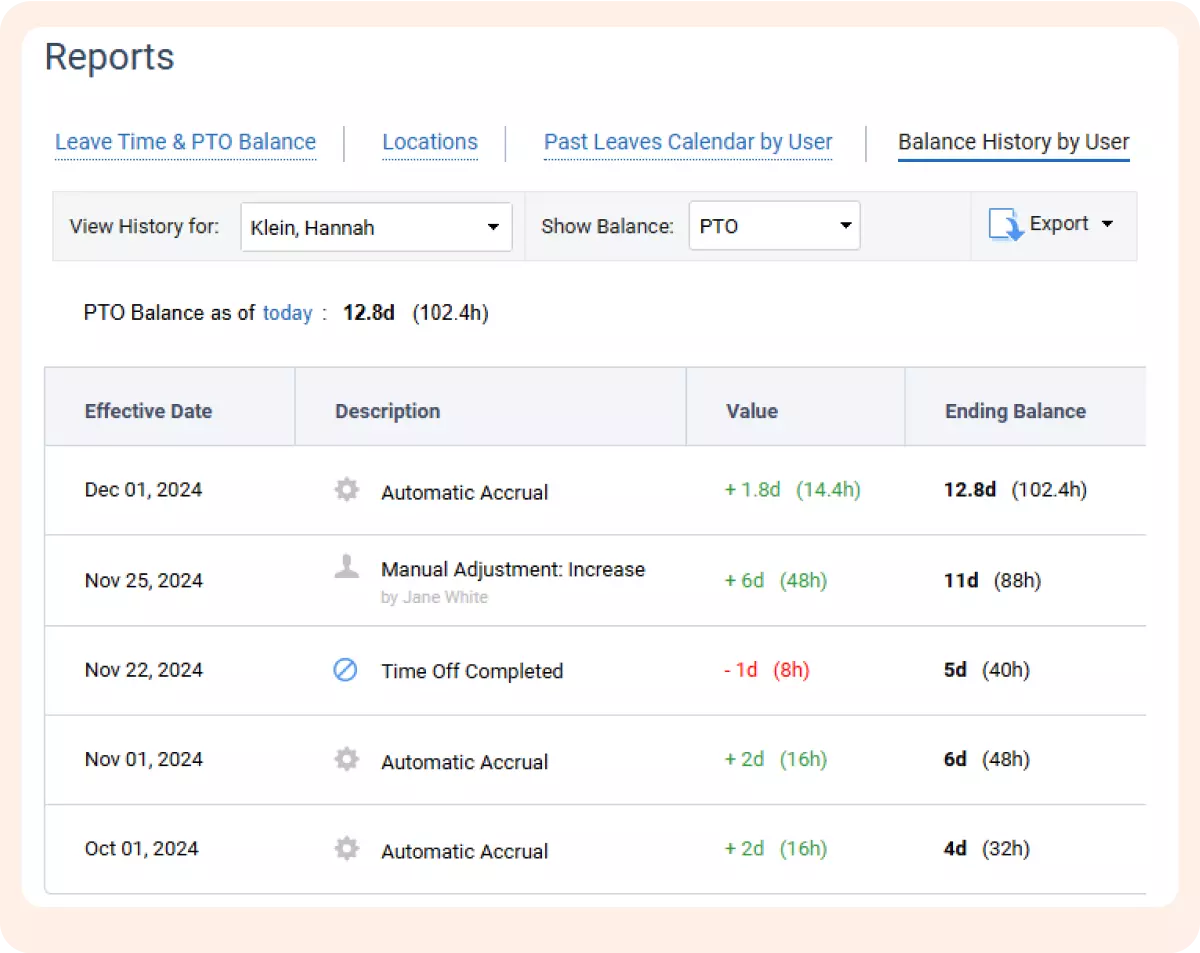
As a visual leave management system, actiPLANS allows for a truly effortless way to monitor everyone’s time off.
Custom color codes will help you easily distinguish different types of leave in the shared or personal leave schedules.
Set PTO blackout days for busiest business periods – your employees will clearly see when taking time off is prohibited.
Integration with third-party online calendars enables you to track employees’ leave even without opening your actiPLANS account.
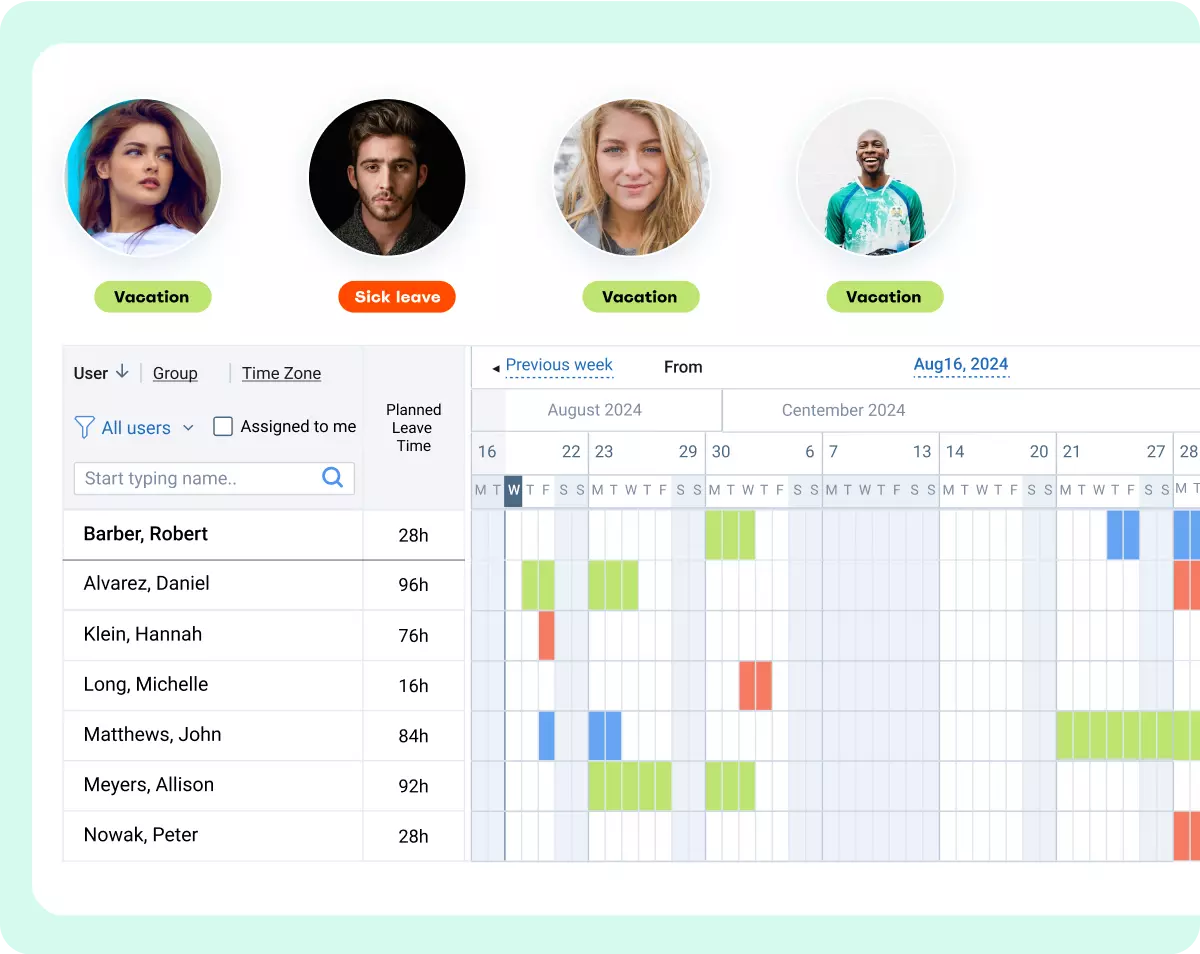
Accurate data is paramount for effective resource management, and actiPLANS offers a variety of reports to dive deep into staff absence trends and make smarter decisions.
Check current leave schedules and leverage historical data to analyze what’s going on with your team.
Fine-tune reports using different data filtering and viewing options to make it more convenient for yourself.