Managing employee schedules can be as tricky as nailing jelly to a wall. Yet, with a high-quality staff schedule maker in your toolkit, your quest for organizational Zen is bound to come to a successful end.
Our roundup of the best work schedule makers will help you find your perfect team scheduling match and elevate your business to unprecedented levels of efficiency.
Get ready to kick those scheduling nightmares to the curb!
What Is a Work Schedule Maker?
A work schedule maker is your best friend when it comes to organizing and managing employees’ working hours. It’s a tool (typically software) that empowers managers and team leaders to create, distribute, and manage schedules efficiently, without the headache of manual spreadsheets or the risk of double-booked shifts.
The main purpose of this tool is to keep everyone in the know when they’re working, reduce potential scheduling conflicts, and enhance overall team coordination.
Plus, since the majority of modern work schedule makers are accessible online or via mobile apps, swapping shifts or managing time off becomes more convenient and enjoyable for every party involved.
actiPLANS – A Work Schedule Maker of Your Dreams
actiPLANS is the master of work scheduling. Instead of stressing over confusing spreadsheets and tracking down your team’s availability, use this cloud-based work schedule maker, and it will do it all for you.
- Robust leave management functionality. actiTIME lets you allocate work activities to employees considering their non-working time, form a more precise picture of workforce availability, and manage resources more efficiently throughout the project.
- High flexibility. Unlike Gantt charts that use rigid task dependencies and strict deadlines, actiPLANS allows you to rearrange, replace or remove the scheduled project activities without a hitch whenever such a need arises. Besides, in actiPLANS, you can create and schedule pretty much any work-related entity that seems right to you. These can be employee shifts, job sites, business events, locations, and much, much more.
- Simplified team communication. actiPLANS makes the info on scheduled project work easily accessible to every involved person. To see what kind of activities they’re supposed to be engaged in and when, your employees just need to open their actiPLANS accounts. Plus, when a user’s work schedule gets updated, actiPLANS notifies them automatically via email – so each new schedule change remains in check.
For a better understanding of how it all functions, let’s go through a few examples below:
1. Create custom locations (or other work activities)
First, you need to define what kind of work you want to schedule for your team, and actiPLANS doesn’t limit you in this regard at all. You can create various project activities, employee shifts, locations, or any other types of work that meet your preferences best.
You can add as many of these custom work types to your account as you wish. In actiPLANS, they are called Locations by default:
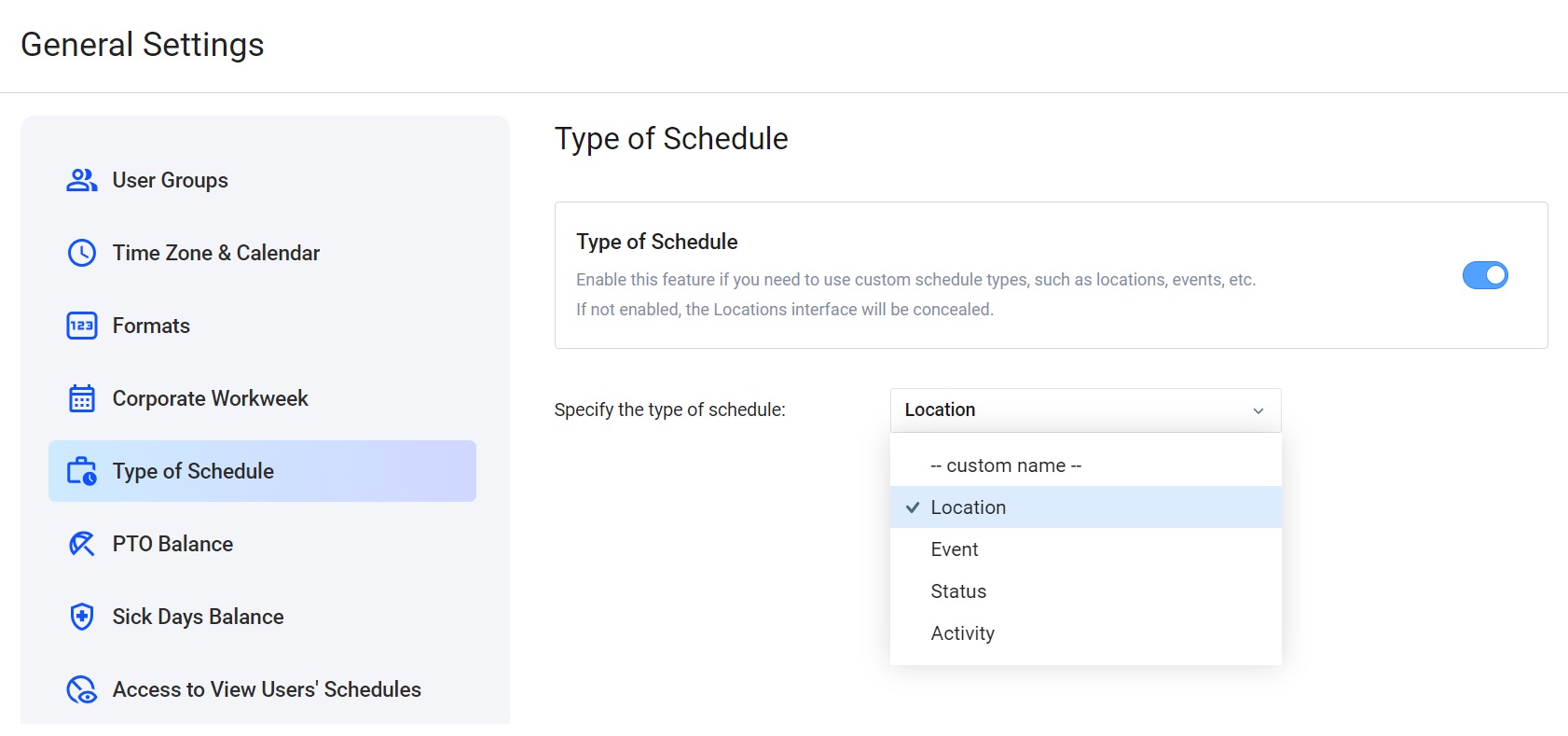
2. Use color coding
actiPLANS applies colors to categorize data and transmit it to recipients in a visual way – quickly and efficiently. In other words, this non-verbal communication technique is highly effective in conveying versatile coded messages without uttering a single syllable.
- When creating a custom location type or work activity in actiPLANS, assign it with a unique name and color indication that will differentiate it from the rest.
- After the activity is added to the work schedule, the selected period becomes highlighted in that activity’s unique color code.
- Once the scheduling process is over, you get a comprehensive visual project timeline divided into multiple colorful blocks. Just by looking at this timeline, your team members will be able to easily distinguish what types of work they are responsible for and by which date they should be finished with it.
- In case you ever forget what kind of activity a certain color represents, just look at the prompt right above the timeline (aka Locations interface) – all the created custom work activities are listed there.
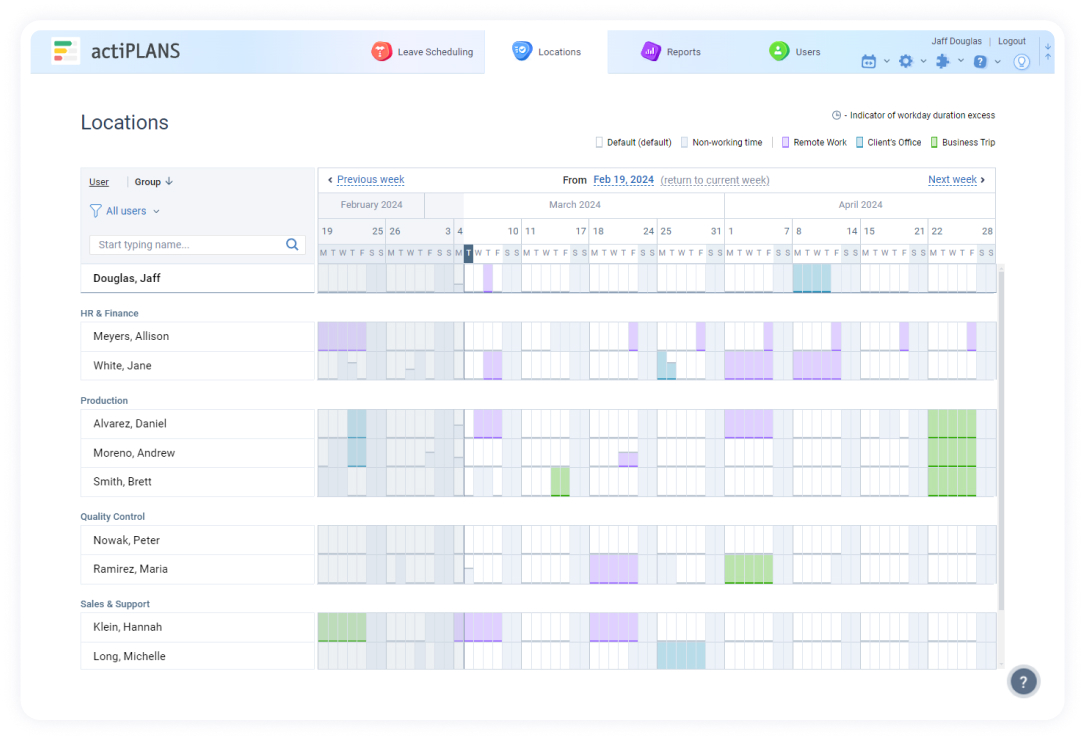
3. Set deadlines and allocate work to employees
When allocating work, you can take employees’ scheduled days off into account and build your work schedule around them – all the leave time is highlighted with the light gray color right in the Locations interface.
When scheduling project activities in actiPLANS, you indicate their start and end dates. It’s up to you to decide how loose or precise these timeframes should be.
In either case, actiPLANS doesn’t require you to set deadlines in stone. You are free to reschedule and rearrange work activities on the timeline whenever your project plans change – this will take you merely a couple of clicks and a few minutes (or even seconds).
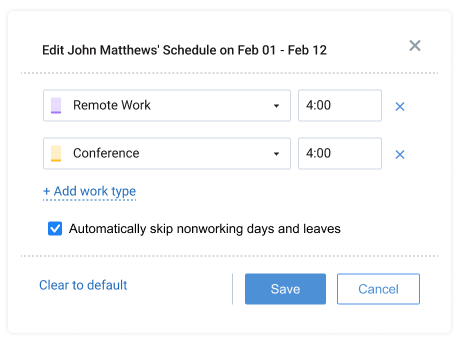
4. Make work and location scheduling more convenient
The Locations interface contains a sidebar with a list of your colleagues’ names. You can group them by department or locate the necessary employee simply by typing their name in the search line.
If you ever need to get more details on the types of work (locations) or time off a person has scheduled for any date, just hover over it for a few moments and a tooltip will appear.
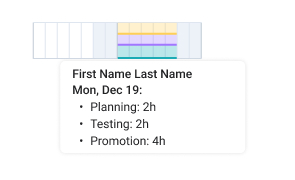
5. Leverage time tracking data
actiPLANS can be synced with actiTIME, a time tracking and task management solution.
The integration of a work scheduling tool with a time tracker can significantly improve the accuracy of scheduling. It can help to track the exact amount of time spent on each task, thereby providing a more accurate estimate of how long similar future tasks will take, leading to more realistic and accurate scheduling.
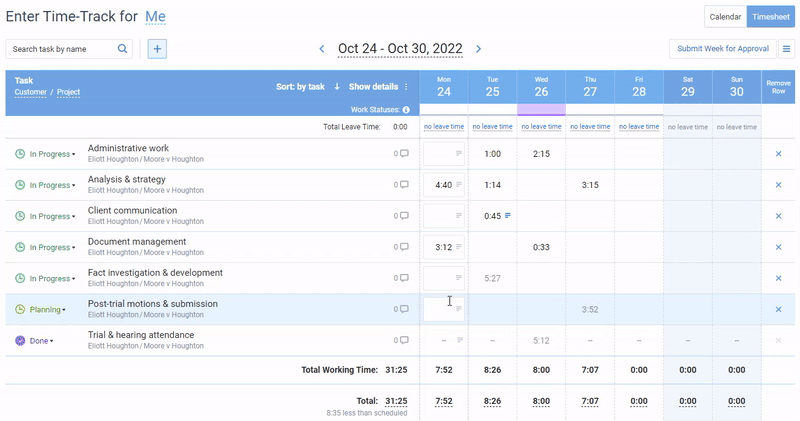
5. Stay in control wherever work takes you
To control your team’s work plans and time even better, combine these location and work scheduling features with actiPLANS Mobile. The app allows users to:
- Request days off in seconds.
- Promptly notify colleagues about lateness or early departures.
- Write comments on any changes in personal schedules.
In other words, it has everything you need to stay fully aware of when your colleagues plan to be present at work, where, and for how long.
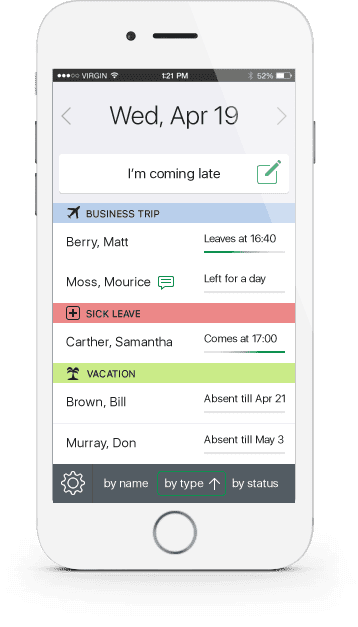
6. Keep everyone in the loop
actiPLANS has a handful of automatic email notifications that keep users aware of any changes in project work schedules. There are two primary types of notifications you can choose from:
- Notifications for employees. They inform your team members whenever one of the managers updates their work schedules (or approves/rejects their leave requests).
- Notifications for managers. These immediately let managers know if an employee changes their personal work schedule (or submits a leave request).
actiPLANS notifications contain all the information one needs to fully understand how the work schedule was modified, by whom, and when, so it’s easy to stay in control of the ever-changing situation and be on alert for possible mistakes.
7. Run reports
One of the best ways to improve your project planning and work scheduling results is by analyzing your actions and decisions. It’s pivotal to collect all sorts of performance data that allows you to see how efficient you are.
actiPLANS offers a few valuable reporting options. For instance:
- You can review the most and least popular types of time off among your employees by running the Leave Time & Balances Report.
- Or you may check how frequently a certain team member went absent within a month, year, or any other period via the Past Leaves Calendar.
actiPLANS also has a report that shows how much time each employee has spent in different locations (or working on different types of work). Use it to assess your team productivity and resource management decisions and get extra insight into how to improve both.
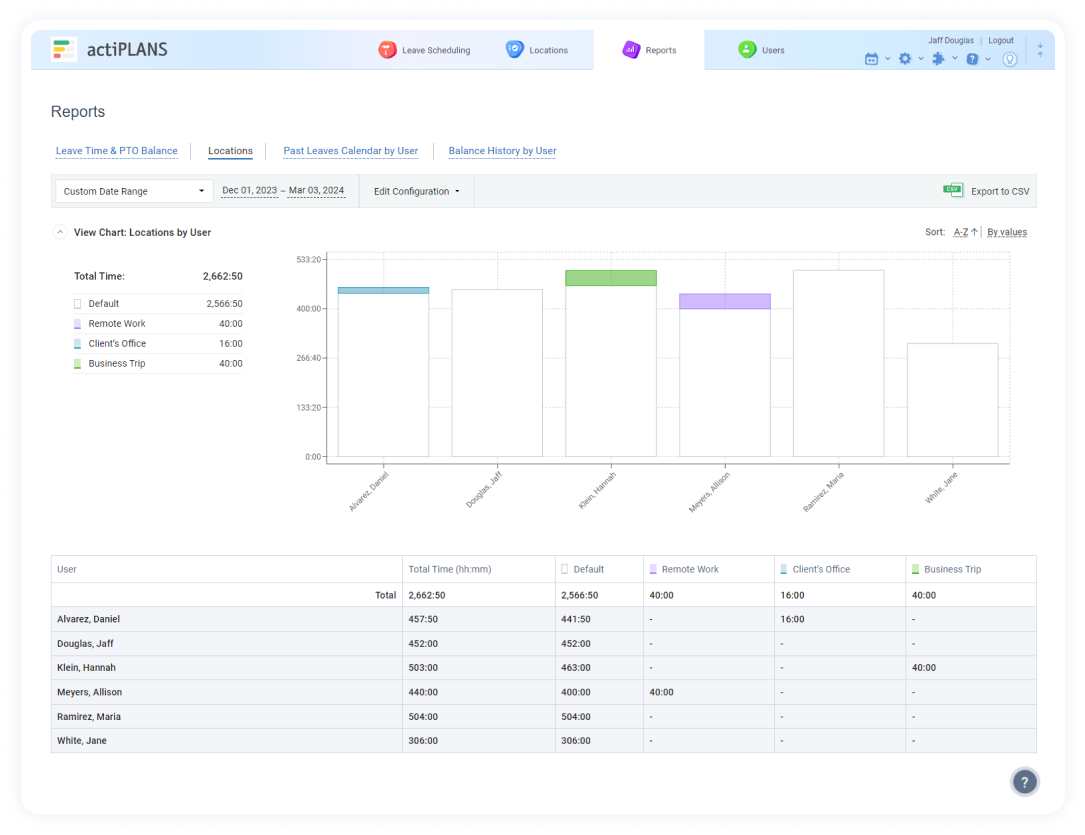
Sign up for a free actiPLANS trial to experience all the features and benefits of this smart work schedule maker firsthand 👈
5 Other Work Schedule Makers to Consider
1. PlanWiz
Key features:
- Schedule and calendar templates
- Digital journals
- To-do lists
PlanWiz is a very simplistic work schedule maker that helps to juggle your daily tasks, appointments, and long-term projects using a familiar to-do list and calendar format.
With this free work schedule maker, your planning becomes as versatile and dynamic as your life:
- You can create detailed to-do lists to organize your daily tasks and tick off each item with satisfaction.
- Intuitive calendar templates let you schedule meetings, deadlines, and other important work-related activities.
- Digital journals make capturing thoughts, experiences, and aspirations as easy as pie.
By simplifying reflection and goal-setting, these features speed up personal achievements and professional growth.
Best for:
Personal use.
2. Papershift
Key features:
- Staff schedule maker
- Absence management
- Reports
- Time tracking
Papershift is a digital team schedule maker that streamlines the way you plan work, track time, and manage employees.
Papershift allows you to create, share, and adjust team schedules in real time. On top of that:
- Its absence management tools help employees and managers to handle vacation requests and sick leaves efficiently. This transparency minimizes disruptions and ensures smoother operations.
- Intuitive time tracking provides precise data on the invested work hours and offers insights into potential performance problems.
- Payroll functionality automatically calculates the hours worked (including overtime) to ensure accurate and timely employee payments.
Best for:
Companies and teams with shift work.
3. Blend
Key features:
- Automated work schedule maker
- Absence management
- Task management
- Time clock
This superhero among digital work schedule makers takes the headache out of organizing your team’s shifts and absences. It features automated rota templates, time off requests, and even a real-time messager to smooth out those scheduling snarls that can tie any team in knots.
Using Blend’s Autofill feature, you can forget about matching staff staff availability with shifts manually. It quickly generates an optimal rota by factoring in employee availability, shift preferences, and business needs – and you can rest assured you’re always staffed just right, without the headache.
Besides, you can:
- Assign specific tasks to employees so everyone knows their responsibilities well in advance.
- Manage leave requests in a few clicks and keep staff absences and availability at a glance.
Best for:
Businesses in the hospitality industry.
4. ZoomShift
Key features:
- Staff schedule maker
- Absence management
- Timesheets
- Time clock
ZoomShift empowers you to organize staff rosters, track hours, and handle shift swaps without breaking a sweat. It’s meant for businesses and teams that are tired of the back-and-forth emails and endless group chats just to cover a shift.
The software’s shift swapping functionality helps you keep your employees more flexible and satisfied by empowering them to manage their schedules with minimal managerial intervention. Additionally, this work schedule maker automatically informs your team about upcoming shifts and other schedule changes, thus keeping everyone on the same page without much effort on your part.
Moreover, ZoomShift allows employees to clock in and out directly from their mobile devices. This way, it minimizes time tracking errors and provides business owners peace of mind by preventing time theft.
Best for:
Companies with hourly employees.
5. Shifton
Key features:
- Shift templates
- Break planning
- Time off reports
- Time clock
Shifton is a sleek and intuitive staff schedule maker that helps to make sure that shifts are properly covered, employees are happy, and operations run smoothly at all times.
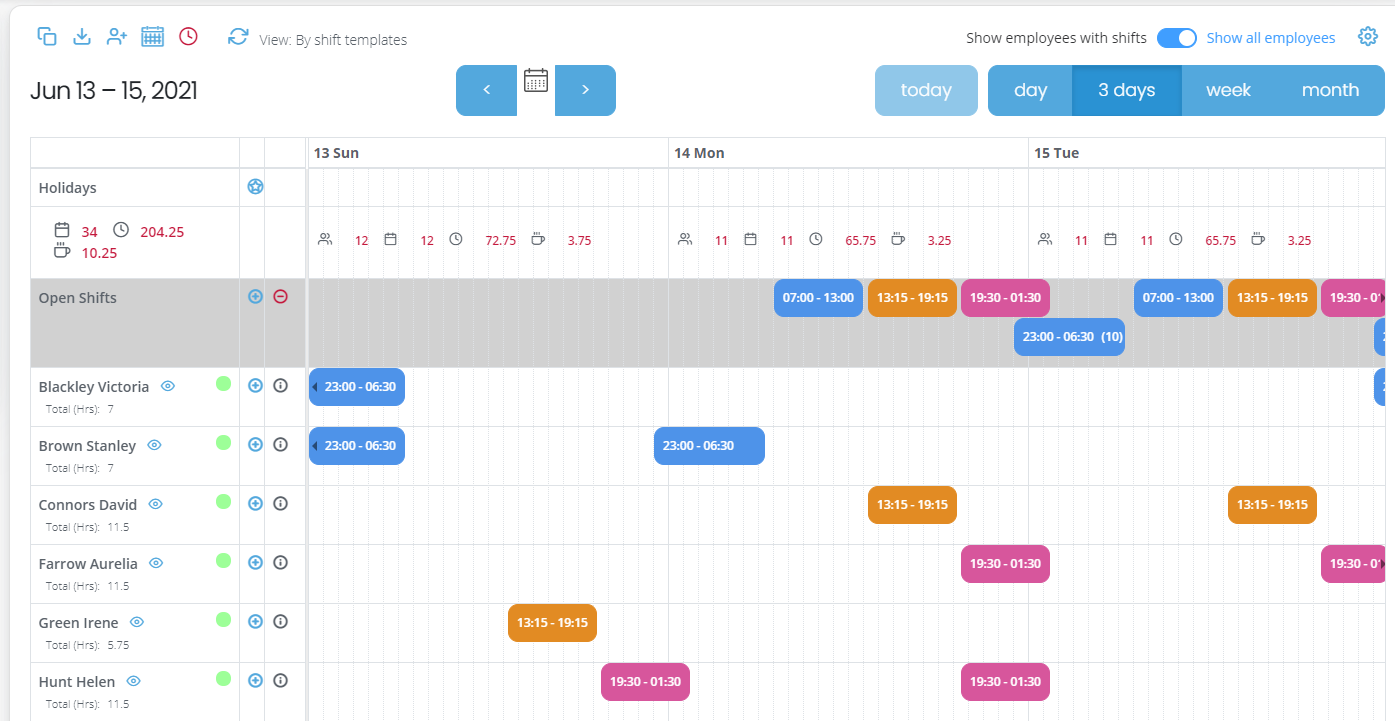
A visual shift planning dashboard lets you schedule employees and workloads without a hitch. In addition, the handy break tracking functionality makes it easy to stay on top of your workers’ rest periods, prevents staff burnout, and helps to comply with the law.
Best for:
Hospitality businesses with multiple locations.
Use Your Work Schedule Maker the Right Way
- Promote accuracy. An accurate employee work schedule guarantees that everyone has enough time to complete their tasks and promotes workplace productivity.
- Maintain a consistent process. A consistent work scheduling process should be established to avoid mistakes, save time, and maximize team efficiency. This process has to be based on clear guidelines and instructions that are easy to understand and follow.
- Respect employee needs. To avoid frequent schedule changes and maintain high job satisfaction among employees, their individual needs should be considered during the scheduling process. It’s also vital to take into account their availability, skillset, and overall job responsibilities, as these factors directly affect a person’s ability to complete the planned tasks.
- Consider peak workloads. Depending on the nature of your business, you may have to think about peak workloads when creating an employee work schedule. This will help to confirm that there are enough employees available during times of high demand and their workload remains manageable.
- Be flexible. An effective scheduling system should have some degree of flexibility in order to account for unexpected changes in demand or employee availability. If you’re scheduling process is flexible enough, your team will always be able to complete the planned tasks on time without sacrificing anyone’s personal time and needs.
- Make sure schedules are fair. Schedules must be fair and equitable amongst employees and provide them with an equal and sufficient number of breaks and days off. This helps to create a positive working atmosphere and improve team morale.
- Align employee schedules with business needs. Your work schedules should be aligned with the overall needs of the business to maximize efficiency and productivity.
Overall…
By using actiPLANS to schedule employee work, you’ll find it much easier to keep track of tasks and ensure that your team members are always working on the right activities at the right time. And with its powerful reporting capabilities, you can analyze how much time is being spent on different types of work, which helps to make better decisions about how you manage your team.
So, get started with actiPLANS today and enjoy a more efficient way to schedule employee work.



