You know how it goes in the world of software tools—everyone’s shouting about their features, benefits, and why they’re the best thing since sliced bread.
And another popular marketing move is writing an honest review of your competitor, saying they are nothing special, if not worse.
We’ve been on the lookout for a straightforward comparison or full review of actiPLANS, and guess what? We couldn’t find one!
So, we decided to take matters into our own hands. Here’s our honest overview of our tool, straight from the source.
The Concept Behind the actiPLANS
“actiPLANS is a flexible all-in-one platform for work scheduling and leave management,” our LinkedIn profile claims, but what really stands behind these words?
actiPLANS is too often seen as just another leave and attendance management tool, but there’s so much more than meets the eye.
While the platform perfectly fits for tracking vacations and sick days, it also has features for streamlining various aspects of team and even project management.
Just imagine being able to effortlessly schedule important milestones such as employment anniversaries or salary days! With actiPLANS, all these moments can be planned without hassle.
You’re not confined to traditional work hours or standard leave categories anymore; you can design a scheduling system that reflects your company culture and values.
Benefits
When it comes to describing the benefits your tool has, most people focus on the generic stuff like time saving or visual representation.
Today, we’re going to flip the script a bit. Instead of just listing the basic things, we’ll dive into how actiPLANS can make a real difference for various roles, as we are offering a tool that can be used at all company levels, not just by HR and finance teams.
- Benefits for HR Managers: simplified work scheduling and leave management and automated PTO accrual.
- Benefits for Managers: easy allocation of resources based on project needs and optimal utilization of team members’ skills and availability.
- Benefits for Project Managers: detailed project planning and scheduling with account to human resource constraints.
- Benefits for C-Level Executives: a holistic view of all ongoing work activities and more effective resource allocation.
- Benefits for Finance and Payroll: integration with actiTIME that minimizes human error when calculating work hours for PTO payout.
- Benefits for Staff Managers: a quick overview of employee availability and easy adjustments if someone needs to swap shifts or take time off.
Standout Features
Most of us believe that requesting leave or switching to work from home is a simple process—a request here, an approval there, and voila!
But if you’ve ever been in charge a team, you know it’s not that straightforward. There are layers upon layers of requests, approvals, and monitoring that can easily go wrong.
For example, when someone asks for time off, it’s not just a matter of saying “yes” or “no.” You’ve got to consider who’s available, what projects are on the go, and how to keep the workflow smooth.
And then… Did they remember to check the leave balance? What about overlapping requests? Does your company policy let you take leave on the specific dates? And so on, and so forth.
This is where actiPLANS comes in handy. It automates all those complicated processes and takes into account every moving part involved in leave management and work scheduling.
Leave and Attendance Management
- Request and Approval Workflow: Employees submit leave requests through the platform (on desktop or mobile). Managers receive notifications and can approve or deny requests.
- Leave Balances: The system keeps track of each employee’s leave balances and usage (e.g., vacation days, sick leave), allowing teammembers to view their remaining days and plan accordingly.
- Attendance Tracking: Managers are always aware of who’s present and who’s absent and where they work from.
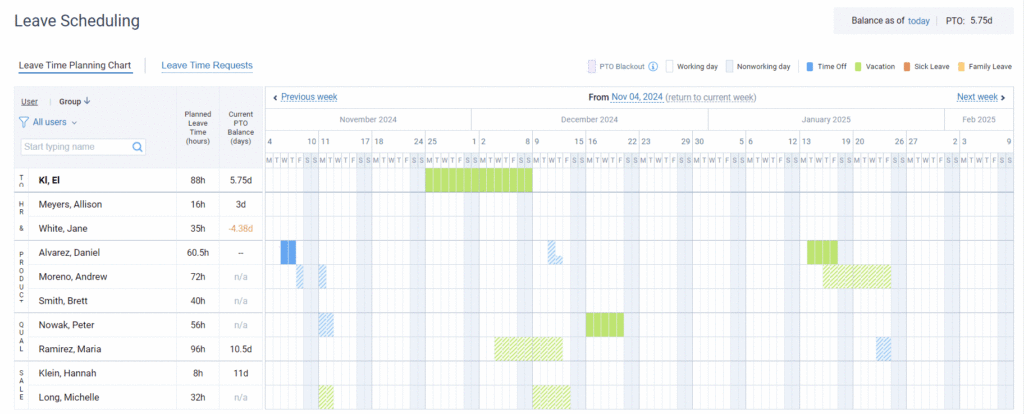
Work Scheduling
- Shift Planning: Managers can create and manage work schedules for employees, assigning shifts based on availability, skills, or business needs.
- Real-Time Updates: Changes to schedules can be made in real time, with notifications sent to affected employees, ensuring everyone is informed of any adjustments.
- Employee Availability: Employees can indicate their availability, making it easier for managers to create schedules that accommodate personal commitments while meeting operational requirements.
Locations Tracking
- Locations and Statuses: Managers create custom locations depending on your business type.
- Work Planning: Employees indicate locations they are going to work from.
- Reporting: Managers generate reports based on the locations and status data to understand how much time employees spend working in a specific place.
Events Planning
- Event Creation and Management: You can create events (e.g., team meetings, training sessions) within the platform.
- Attendance Check: Managers can easily see who can and will attend the event.
- Reminders and Notifications: Automated reminders can be sent out to participants ahead of events, helping to ensure high attendance and engagement.
Pricing
- Free Plan: 1-3 users, limited functionality.
- 1-40 users: $1.50 per user per month, billed annually.
- 41-200 users: $1.20 per user per month, billed annually
- 200+ users: Fixed cost for unlimited users.
Usability and Interface
“One key advantage actiPLANS has over our old system is its simple UI and transparent layout, allowing us to see all leaves on a single screen.”
When you’re juggling leave requests, shift schedules, and team availability, you can feel overwhelmed. That’s why we decided to create a tool that puts as much information as possible right in front of you.
On the main screen you can see a timeline visualizing your own and your colleagues’ schedules.
As a user, you can easily submit leave requests with your remaining balance in mind.
As a manager, you also have access to leave requests awaiting your approval.
At the top of the screen you also have access to the Locations/Events, Reports, and Users tabs, providing you information on how your mates utilize their time off and how exactly it is managed.
From the upper right corner of the screen, you can access Corporate Calendar, Settings, and Integrations to tailor actiPLANS to your needs.
Regardless of its seeming simplicity, the tool has all you need to do the following in a few clicks:
- Invite users in bulk or one by one.
- Configure workweek and PTO & Sick Days accrual rules for specific time zones and even single users.
- Create custom leave types and locations.
- Define access privileges to leave requests in the system interface.
- Build the needed request approval workflow with no/one/several stakeholders.
- If you have any doubt on how things work, you can always experiment with demo data we offer and try out all actiPLANS features without impacting your teammatesmates leave balances and schedules.
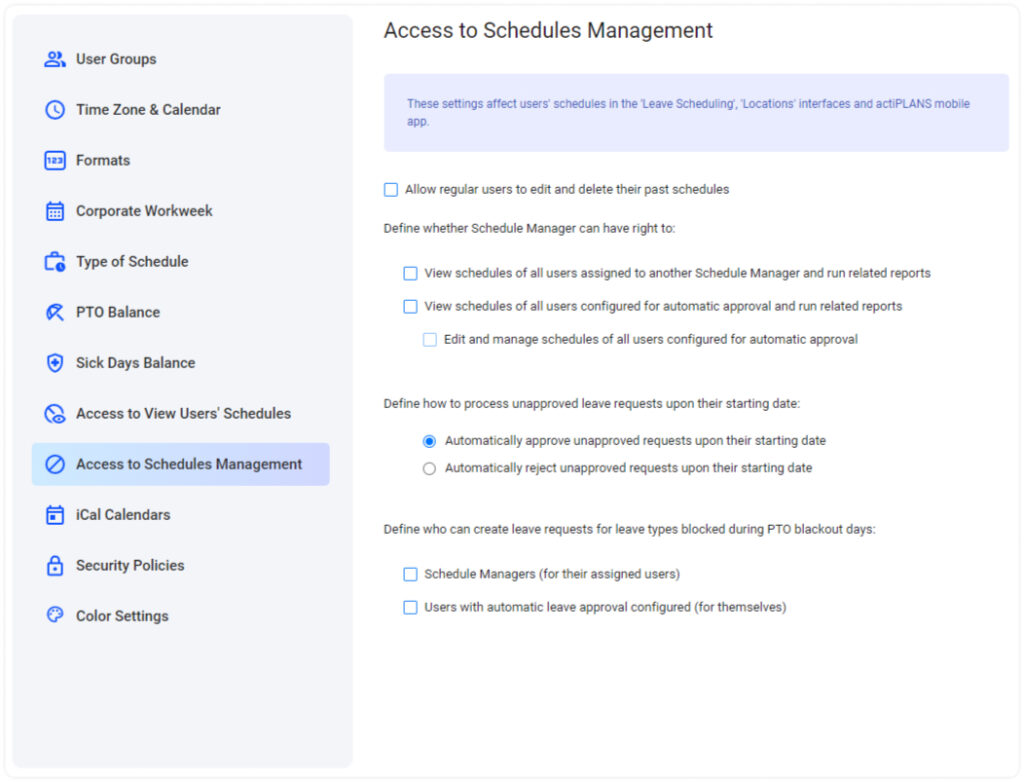
Mobile App
As for actiPLANS Mobile, at first glance, you might think, “This app looks pretty basic.” And you know what? You’re not wrong!
But, just because it’s lean and simple doesn’t mean it lacks functionality. In fact, it’s designed that way on purpose!
In a world where apps can be overly complicated, actiPLANS Mobile makes a refreshing difference.
You open the app, and you’re greeted with a clean layout that gets straight to the point.
No endless menus or confusing options to sift through.
Want to submit a request for time off? Just a few taps, and you’re done! Moreover, you’ll know if or when your request is approved without the need to log in to your account on the desktop.
The app works just great in those moments when you’re rushing between meetings or trying to fix a million things at once.
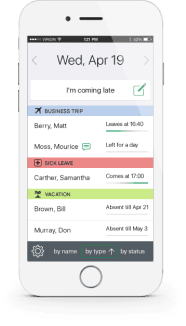
Integrations
With our absence management software, you can easily sync with actiTIME, a multifunctional time tracker that helps you monitor progress and analyze performance effortlessly.
Plus, actiPLANS uses iCal to sync your corporate schedules with third-party apps. This means you can keep an eye on your team’s time off right in Google Calendar or any other web-based calendar that supports iCal.
Data Protection and Support
When it comes to data protection, actiPLANS takes it seriously, offering robust security measures, like access controls, regular backups, and strong privacy policies. So you can rest easy knowing your data is in good hands.
We use Amazon Web Services data centers in the United States and Germany. So, you can specify where you want your data stored.
Each user has their own account tied to their email, secured with a strong password. Those passwords are stored securely using a hashing mechanism—so even if someone tried to access them, they’d be out of luck.
Access to functions is managed through user-specific permissions, so you can control who sees what.
All data transfers are protected by SSL/TLS encryption. This means that whether you’re accessing the app via a web browser or mobile app, your data is safe from prying eyes.
Ratings
Verdict
So there you have it—our honest overview of actiPLANS. We may be a bit biased (okay, maybe a lot), but we genuinely believe that our tool can make a difference in how teams manage their schedules and time off.
Whether you’re a small business or a large enterprise, actiPLANS provides the flexibility and functionality needed to make your operations more effective.



