With more employees working remotely and on the go, managers face many challenges when trying to keep their teams productive and communicating well.
Whether it is ensuring that field workers do their jobs on time at different locations, verifying that a remote developer is available to join an urgent meeting, or routing the closest available volunteer to backfill for an ailing teammate, oversight can become an issue.
That’s where tracking employee availability becomes critical.
In this blog post, we’ll explore the best strategies for managing multiple locations and work statuses using actiPLANS, a versatile and intuitive software solution for managing attendance and work schedules.
How actiPLANS Locations Work
actiPLANS provides an intuitive visual scheduling timeline that simplifies scheduling employee shifts, locations, events, and custom projects.
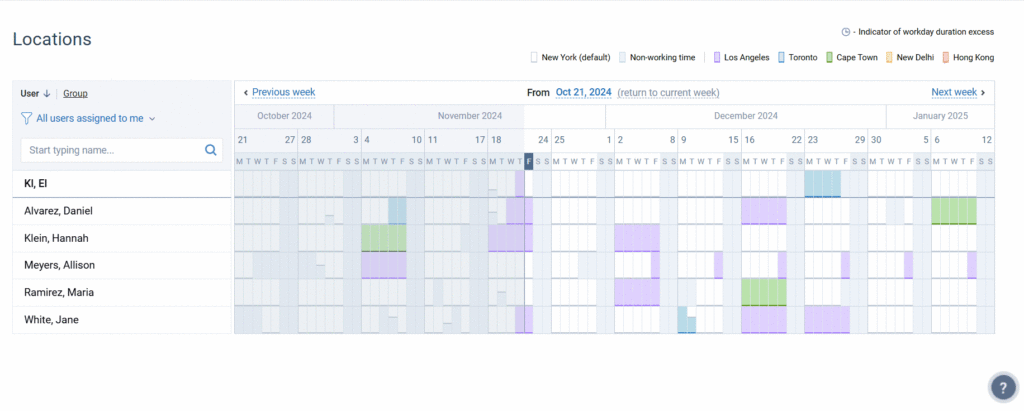
The Locations interface is designed to give managers a complete overview of their team’s schedule and allow team members to plan their locations and manage their own and their colleagues’ work schedules.
The Schedule Types feature allows you to tailor your schedule to the way your team works and change the scheduled work unit by location, work status, activity, or event.
Let’s see how this looks in different environments.
Keep Hybrid and Distributed Teams Aligned
In the US, three-quarters of employers offer hybrid working, while 87% of UK companies say they have adapted to hybrid working.
When team members work from different locations, it’s sometimes tough to say who is around, on leave, or working from home. This brings confusion, miscommunication, and inefficiency.
actiPLANS acts as a planning hub where managers can see exactly where each team member has been assigned to work.
Scheduling around different time zones and individual workspaces is another problem. Each of your staff members might be available at different times due to personal reasons or simply different work hours, which can cause conflicts and make it hard to collaborate.
With actiPLANS, you simply let your team update their locations and work statuses instantly, so everyone involved knows about the changes in their colleagues’ schedules or availability.
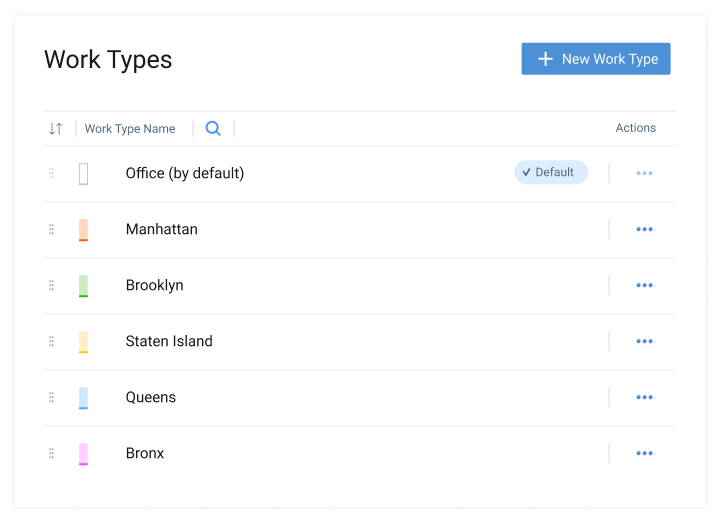
Sometimes it’s also hard for managers to assess whether employees are meeting goals and completing assigned tasks on time.
And that’s where actiPLANS reports come into play: sort and filter location data to assess workload distribution and focus on employee productivity trends!
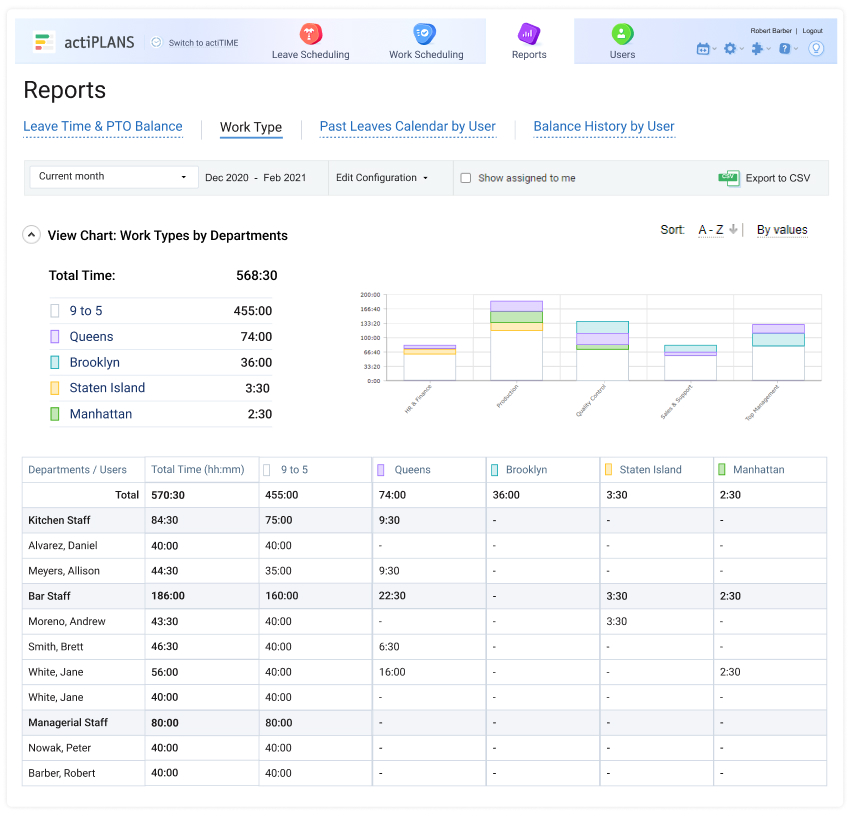
Example
A sales team spread between cities has members who work from New York, Los Angeles, and Chicago, operating independently according to their schedules and personal commitments.
Carmen, based in New York, plans a very important strategy meeting on a Tuesday afternoon, not knowing that David is out of town that day because of a pre-booked appointment with a potential client.
All they need to do to avoid the schedule clash is put their plans for the week into actiPLANS and set the appropriate statuses/locations to indicate that they are not available during specific times.
This will let Carmen see that David is busy on Tuesday afternoon but is available on Wednesday morning, postpone the meeting accordingly, and send email notifications so that everyone knows the plan has changed.
Optimize Volunteer Schedules
There are more than 1.8 million active nonprofits in the United States alone, and most of them have to wrestle with scheduling and resource allocation problems.
Many volunteers have unstable schedules due to work, school, or personal commitments, making it difficult to organize meetings or events that can accommodate everyone.
The actiPLANS visual timeline lets you plan in advance, find dates and times that work best for all, and send out announcements and reminders of events directly within the platform.
When volunteers change their availability at the last minute (which is not unusual, let’s be honest), you can also use the mobile application to help them communicate their new plans and adjust your schedule accordingly.
Example
The coordinator of a non-profit organization with a diverse set of volunteers, Jessica, is planning a food drive event.
She has Sarah, a college student, Mark, who works the 9-to-5, and Linda, a retiree who is flexible but frequently travels for family visits.
To find the right date, Jessica logs into actiPLANS and has a quick look at her volunteers’ availability for the upcoming Saturday.
She can see that Sarah is free in the morning, Mark can join in the evening, and Linda is not available at all, as she is away on a trip for two weeks but can be expected back in time for the next community clean-up event.
With all this information at her fingertips, Jessica schedules the food drive for Saturday morning, knowing that Sarah will be there to help set it up.
Know the Position of Your Construction and Field Workers
69% of general contractors report that poor contractor performance is the number one source of delays and failures to complete projects.
Given how cumbersome it gets while monitoring workers’ hours against a certain task or phase within any project… it’s foreseeable, to say the least.
Construction workers often suffer from uncontrollable factors, such as bad weather or supply chain issues, that get in the way of sticking to a schedule.
actiPLANS dynamic scheduling options allow you to adjust the roster once the demand of the project changes.
If rainfall stops the working process at one site, for example, you just redistribute the workers to another place where tasks can be uninterruptedly performed.
Classic communication methods also cause problems in the field. So, with actiPLANS mobile it becomes much easier to connect managers and workers and notify the team of a last-minute change in plans or to explain why such changes are being made.
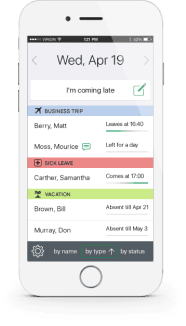
The last but not least problem is tracking employee availability – organizations often end up being overstaffed in certain areas and understaffed in others.
You can use actiPLANS to improve resource allocation and find the available qualified workers to be assigned to a specific task that requires special skills and make sure it is done with optimum productivity.
Example
A construction company is carrying out a large commercial project for a new office building.
As the project progresses, Mark, the site manager, feels that the team has constantly been lagging behind the schedule.
After analyzing the situation, he finds that the major problem is understaffing due to unexpected absences and delays in hiring more workers.
Mark starts checking in real time the on-site location of all workers to identify which areas are understaffed and where more labor is urgently needed.
He prompts the workers to change their statuses through the actiPLANS app. This gives Mark the ability to reassign tasks dynamically based on the current workers’ availability, ensuring that no one is idle while the other is overloaded.
Such a bird’s eye view allows Mark to make quick judgments regarding diverting workers from less-priority tasks to those that urgently require extra workers.
If, for example, there are two electricians left free when the job is complete in their section, he dispatches them to other areas where things might be falling behind.
Fill Rotating Shifts Most Effectively
16% of US wage and salary workers have non-standard schedules outside a regular 9-5.
Night, weekend, and rotating shifts are common practices in industries like healthcare, manufacturing, hospitality, and transportation. However, this method of staffing is not as easy to manage as one might think.
Employees fall ill, ask for days off, or never show up. That’s life! However, if you regularly check how many staff members are assigned to each location, you’ll easily understand whether the whole day in each shift is properly filled or if an extra pair of hands is needed.
Now, to communication: with all the workers busy on their shifts, vital information may not be conveyed effectively between them, which causes misunderstandings and accidents. To avoid these, allow notifications and reminders to do the work, ensuring everyone receives the same information simultaneously.
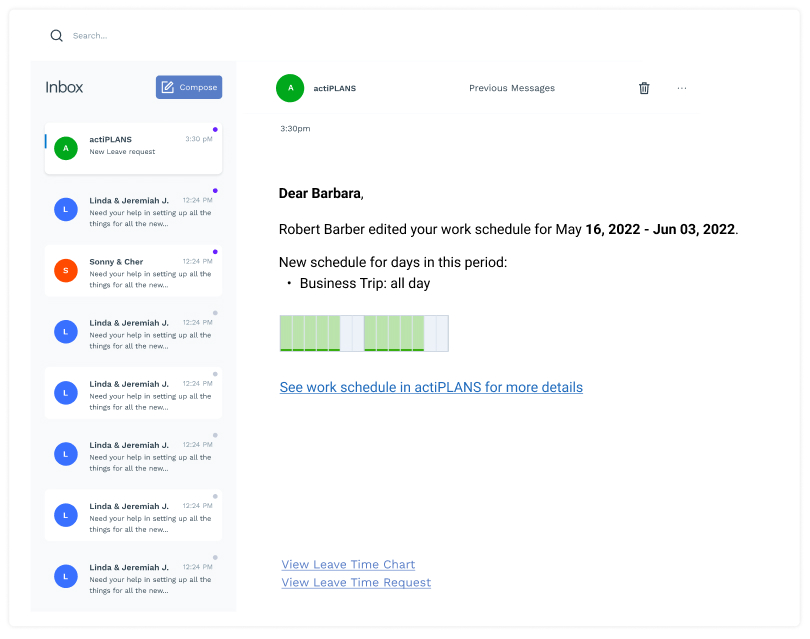
And to minimize fatigue and burnout, just keep and eye on the workload and reassign shifts if needed.
Example
A mid-sized manufacturing company produces goods 24/7 to satisfy its clients. The company has a rotating shift schedule to keep the production going.
However, the management faces some problems with staffing, especially during night shifts.
One evening, at the most crucial production run, the night shift supervisor, Megan, discovers that two of her team members have called in sick at the last minute.
With just three employees scheduled for this shift, she finds herself with only one worker to handle a crucial machine operation, which requires at least two operators for safety and efficiency.
Megan uses actiPLANS to identify the two employees from the day shift who have finished their tasks and are still on-site.
She sends them a quick message, asking if they can extend their shifts to help cover the gaps. Within minutes, she receives confirmation from one employee who is willing to stay and assist.
Now Megan can allocate this employee for the machine running and the other one for quality check.
Next, she changes their schedules so they can rest as much as possible afterward.
Managing Staff Availability with actiPLANS
actiPLANS goes beyond the functionality of a work schedule maker, offering a comprehensive solution for managing workforce dynamics within any industry.
It brings real-time visibility into employee schedules, improves communication among members and management, and offers features to check employee workload and predict fatigue.
Another benefit you get is that you can analyze data over time, review trends in absenteeism, and staffing needs, and employee performance across locations.
This data is invaluable for making informed decisions about future schedules, training needs, and resource allocation.
Ready to try out these essential actiPLANS features yourself? Sign up for a free online trial and start to manage employee schedules and locations in the simplest way possible.