In industries like healthcare, hospitality, or tech, exempt and non-exempt employees often come together.
For example, in a hospital, you’ve got doctors, nurses, and administrators (the exempt folks) working alongside medical assistants and support staff (the non-exempt crew).
In the same way, retail store managers and district managers typically fall into the exempt category, while cashiers, sales associates, and stock clerks are non-exempt.
And when it comes to PTO, exempt and non-exempt staff have different systems for how they earn and use their time off. Let’s break it down!
Key Takeaways
- Exempt and non-exempt employees have unique rights and restrictions when it comes to time off, and recognizing those differences is key to both staying compliant and keeping your team happy.
- Having clear and fair guidelines on how time off is earned and used can really help avoid confusion.
- A PTO tracking system can take care of all the heavy lifting for you. It will automate processes, give employees real-time visibility into their PTO balances, and help managers keep everything organized.
What’s the Deal with Being Exempt and Non-Exempt?
Non-exempt employees are common hourly workers. They are covered by the Fair Labor Standards Act (FLSA), which means they have certain rights when it comes to minimum wage and overtime pay.
They usually work 40 hours a week and get paid X1.5 if they have to do more. So, their paycheck varies depending on how many hours they clock in.
Exempt employees are those who are salaried (earn a fixed amount of money) and don’t get paid overtime. Besides that, their salary must exceed a specific threshold, like $684 per week or $35,568 per year.
Being exempt or non-exempt impacts many things apart from your paycheck, and PTO is one of these.
PTO Accrual and Usage for Exempt Employees
Exempt employees accrue PTO based on a set number of days or hours per year. For example, they might get 15 days of PTO annually. These, in turn, could be divided into monthly accruals (e.g., 1.25 days per month).
Using PTO as an exempt employee is pretty chill, since you don’t have to clock in and out.
For example, if you’re a salaried employee and just need a couple of hours off in the morning for an appointment, some employers might let that slide without docking your PTO. You can just make up the time later or even manage your workload at your own discretion.
However, if you’re planning to be out for a whole day or more, most employers will want you to request and log your days off.
PTO Accrual and Usage for Non-Exempt Employees
Non-exempt employees, in turn, accrue PTO on an hourly basis. For instance, you might earn 1 hour of PTO for every 40 hours.
Want to know your current balance? Try out our free PTO calculator!
When it comes to taking time off, hourly employees have a few rules to follow. You can’t just decide at noon that you want to clock out for the rest of the day without giving a heads-up—doing that could mean losing pay or even getting in trouble for not following attendance rules.
You must request specific hours or days off ahead of time and get your manager’s okay to make sure there’s enough coverage.
If you don’t have enough PTO saved up when you need time off, chances are you’ll end up with unpaid time off. This is different from exempt employees who might still get paid even if they’ve run out of PTO for a partial day.
Your managers might also blackout specific periods during busy seasons.
But there’s the bright side too. Unlike exempt employees, who typically log PTO in half-day or full-day chunks, non-exempt workers can often take it in smaller bits, even just an hour at a time.
The Manager’s Dilemma
For a manager, handling PTO in a company with both exempt and non-exempt employees can feel like navigating a minefield, as each group comes with its own set of challenges.
For example, there’s no law that says companies have to offer PTO to exempt employees in the US at all.
Another point is that you can’t deduct pay for partial absence from an exempt worker’s salary. If they miss part of a day and don’t have any PTO left, you still need to pay them in full.
Due to this, some companies let employees “borrow” against future PTO so they can take time off without messing with salary rules.
Managing PTO for non-exempt employees is not much easier. According to the Fair Labor Standards Act (FLSA), non-exempt employees must get paid time-and-a-half for any hours they work over 40 in a week.
But if you work extra hours, you are supposed to accrue extra time off, right? However, your employer may decide to cap your PTO to avoid giving extra leave for hours already paid at a higher rate.
Others prefer to throw in bonus PTO as a perk—like giving you an extra day off for every 50 overtime hours you rack up.
Alongside federal rules, many states require extra paid sick leave for non-exempt workers, including part-timers.
For example, California and New York City require employees to earn 1 hour of sick leave for every 30 hours worked.
Anyway, it’s super important for companies to clearly document and explain all the nuances in their PTO policy.
- Maintain the balance. Though exempt employees usually handle the big-picture stuff—managing budgets, developing new products, and ensuring customer satisfaction, the non-exempt employees aren’t less important. Maybe it’s not about matching the number of days but finding other perks that make a difference.
actiPLANS tip: Use a vacation tracking and scheduling system that allows you to create a custom accrual policy or manually adjust PTO balance as a reward for a valued employee.
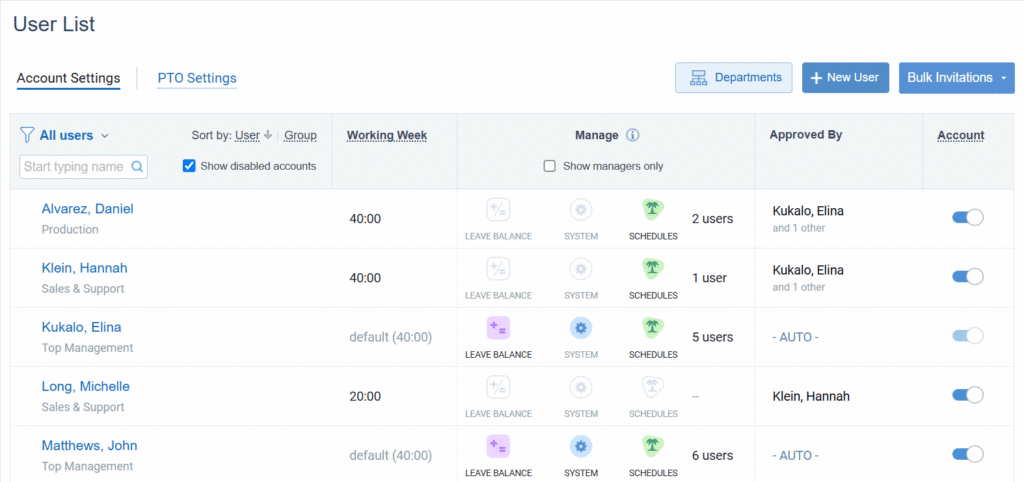
Custom accrual rules in actiPLANS
- Keep things flexible. Though exempt employees usually have a bit more wiggle room when it comes to taking time off, you can alway make scheduling for non-exempt guys less rigid. Think about giving your hourly staff a little extra PTO or even some floating half-days. And don’t forget to encourage managers to offer flexibility in other ways, like letting people swap shifts or work remotely now and then.
actiPLANS tip: Ensure your leave management software has all the necessary features to make requesting and approving full-day or partial leave as quick and smooth as possible.
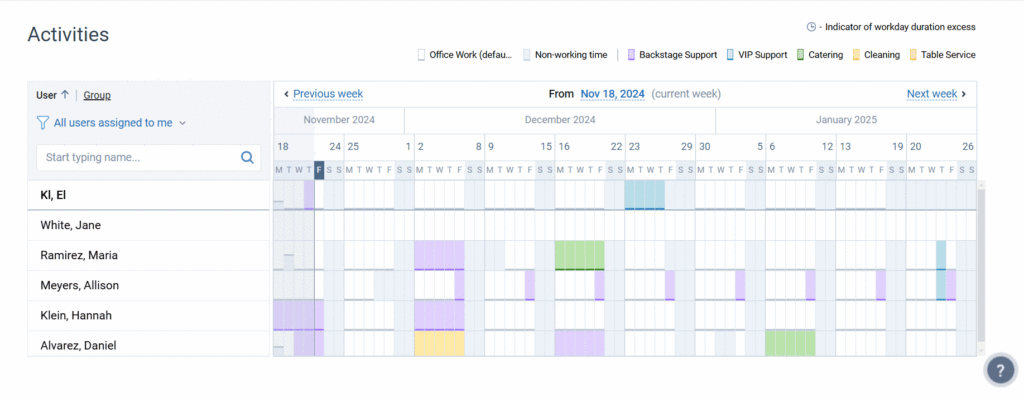
Part-time scheduling in actiPLANS
- Eliminate bias. It’s super important to make sure your PTO policy doesn’t accidentally favor one group over another. Whether you’re dealing with carryover caps or different rules for various regions or departments, fairness and transparency can’t be neglected.
actiPLANS tip: Keep track of PTO earned, taken, and carried over—all in one place. Give managers and HR a clear view of who’s taking time off, who isn’t, and if anyone might be at risk of burnout or misusing policies.
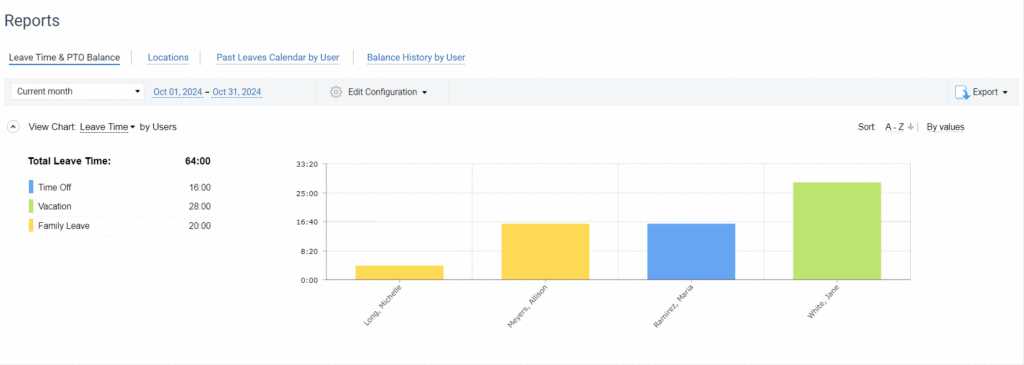
Leave Time and Balances Report
Automating PTO Management
With all these moving parts—different accrual methods, eligibility rules, compliance requirements, etc. is a real headache.
However, if you want to be the supportive manager who gets that life happens—people get sick, need personal days, or have family emergencies—while keeping a close eye on the policies and legal stuff, actiPLANS can become the gamechanger you need.
Here’s how it can help streamline the process and make it easier for managers:
- actiPLANS provides a centralized platform where both exempt and non-exempt employees can easily see their available PTO balances, submit requests, and check the status of their applications in one place.
- Managers can set up automated workflows for PTO approvals and ensure that requests are routed to the appropriate decision-makers quickly and efficiently.
- The platform allows for customizable PTO policies tailored to different employee classifications. For example, you can set specific rules for how partial day requests are handled for exempt employees versus non-exempt employees.
- actiPLANS can send real-time notifications to both employees and managers regarding PTO requests. Employees will receive updates on the status of their requests, while managers will be alerted when a request requires their attention.
- Integrated reporting features will allow managers to analyze PTO usage patterns across different employee groups.



