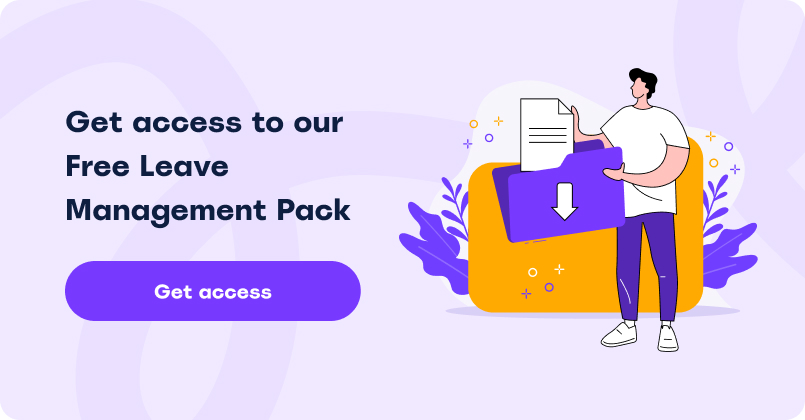Managing your employees’ paid time off (PTO) can be a logistical nightmare. How do you make sure your team members get enough time off without losing track of changes in all those accrued hours?
Thankfully, modern technology makes this task so much easier than ever before, and with clever cloud-based tools like actiPLANS you can smarten up PTO accrual in a blink of an eye. So, let’s see how to use it to streamline all PTO-related calculations and establish efficient leave management practices that promote workplace productivity.
What Is PTO Accrual?
Accrued PTO is a type of time off that gets steadily accumulated over a while (e.g., weekly or monthly). It is opposed to lump-sum PTO provided to workers all at once, usually on an annual basis.
How Does PTO Accrual Work?
Knowing how much time off you can grant to employees is a major part of PTO accrual. And here’s how this process goes:
- Suppose that you decided to provide each employee with a yearly PTO balance of 24.
- In case you would like them to earn days off on a monthly basis, you have to divide that annual PTO balance by 12. The figure you get as a result is the number of days your team members will accrue every month (24 / 12 = 2).
- And if you want them to accumulate PTO by weeks, just divide the annual PTO balance by 52 instead of 12. So, if your standard annual PTO balance equals 24, each team member will receive about 0.50 days off every week. And by the end of two weeks of work, they will be able to take at least one full day off.
All these calculations may be hard to follow through when you perform them manually. The simplest way to keep PTO accrual in check is by using a software solution like actiPLANS. It guarantees that employees’ leave hours are accumulated accurately and allows for better control over PTO balance changes.
How to Accrue PTO the Right Way?
When creating your PTO policy, you need to figure out the following things:
- How much PTO do you wish to provide to employees?
- Will you grant it on a yearly, monthly, or weekly basis?
- Will different employees make use of disparate PTO accrual rules?
- Do you plan to apply time off accrual caps?
- Must your team members use every minute of the earned time off within a year, or will it roll over to the next one?
The answers to these questions will lay the foundation for your PTO accrual strategy and give you a clear idea of which accrual rules to set for your team.
The next step is to sign up for a free actiPLANS trial and configure built-in PTO accrual settings in line with your preferences. And once done, this smart software solution will run all the calculations automatically and provide you with a wealth of insightful data on employee absences.
Here’s how to manage your team’s PTO with actiPLANS:
1. Create your own leave types
When managing PTO, you basically have two options to select from:
- To accrue sick days and personal days off separately
- Or combine them both under the same PTO balance
If you prefer the latter alternative, you may switch off the accrual of sick days in your actiPLANS account and keep only the PTO balance calculation on. Besides, if you don’t need to know why your employees are absent from work, you can create just one leave type in the system and use it alone to track all of your team’s time off.
However, if you want to understand the reasons behind staff absence better, actiPLANS allows for creating and tracking many versatile leave types. Doing so will provide you with a detailed breakdown of which time off categories are the most widespread among your employees. It will give you a deeper insight into absenteeism, as well as possible ways to deal with it.
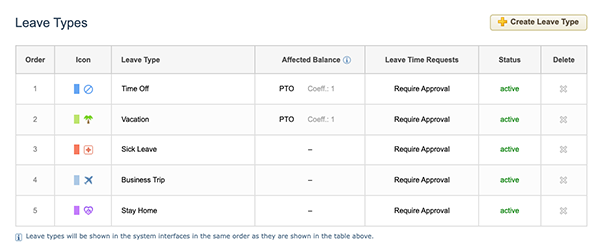
2. Configure PTO accrual rules
When configuring PTO accrual for your team in actiPLANS, you can use the following rules:
- Calculate time off in days or hours
- Choose how much leave time should be auto-added to employees’ balances and how frequently
- Reset the earned PTO to a particular value on a specific date
- Set a preferable accrual cap if necessary
- Limit employees’ ability to request time off when their PTO balances are low
- Set the peak business periods when leave can’t be requested
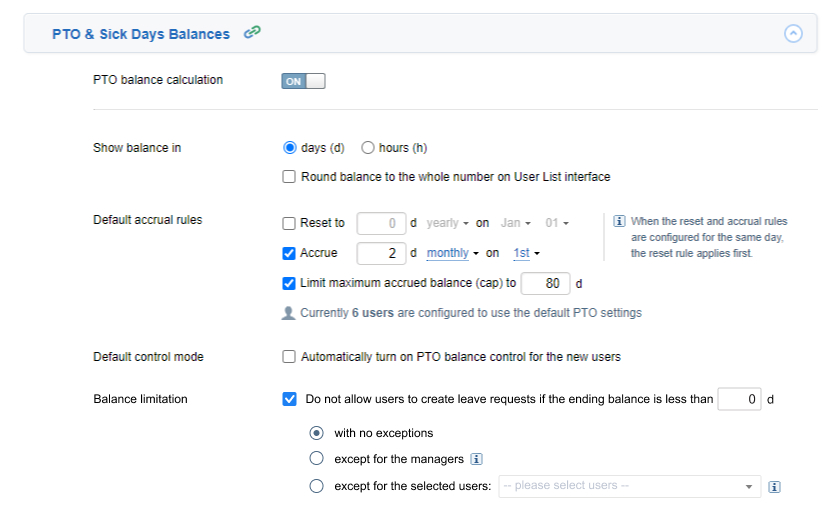
You can use the configured PTO accrual rules as a default option for your entire team. Then, you can always set individual PTO balance controls for different employees via users’ account settings:
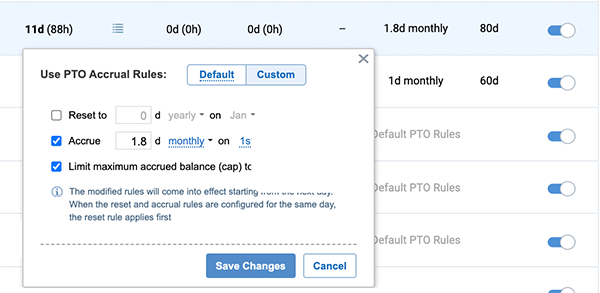
Besides that, the platform supports PTO blackout periods: you can specify which types of leave should be restricted during blackout periods and allow certain users to still request time off. This makes the tool especially valuable during busy seasons.
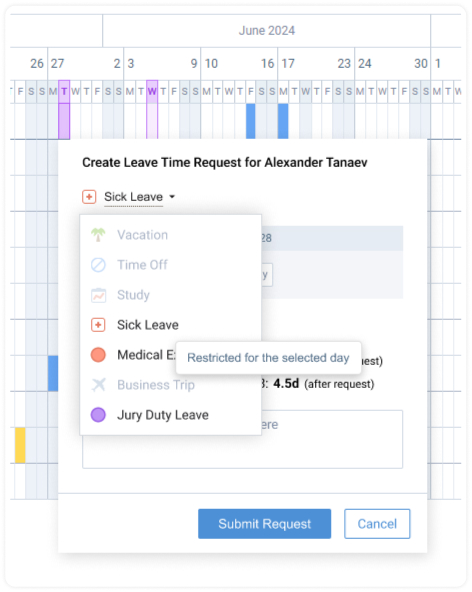
In actiPLANS, it’s also possible to adjust individual PTO balances manually and create individual work schedules for your colleagues. Plus, if a team member has your unconditional trust or is permitted to take unlimited time off, you have the option to switch off their PTO controls entirely and turn on the auto-approval of all their leave requests.
3. Empower employees with self-scheduling tools
actiPLANS provides employees with easy-to-use self-scheduling tools for leave management, ridding them of the need to directly address their bosses or HR departments when planning an absence. With actiPLANS, you can request vacation days, sick leave, and other types of time off with just a few clicks – no more filling out paper forms or endlessly waiting for request approval. The process is simple, fast, and stress-free.
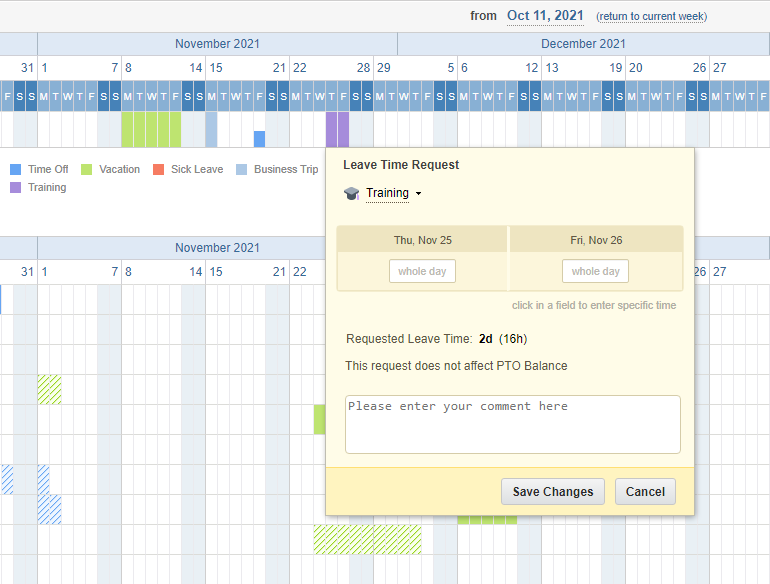
But that’s not all. actiPLANS also allows employees to keep track of their remaining vacation days and balances. You can see your accruals in real time, and plan your time off accordingly.
No more guessing games or last-minute scrambles to use up your vacation days before they expire. With actiPLANS, you’ll always know where you stand and schedule your leave time with confidence.
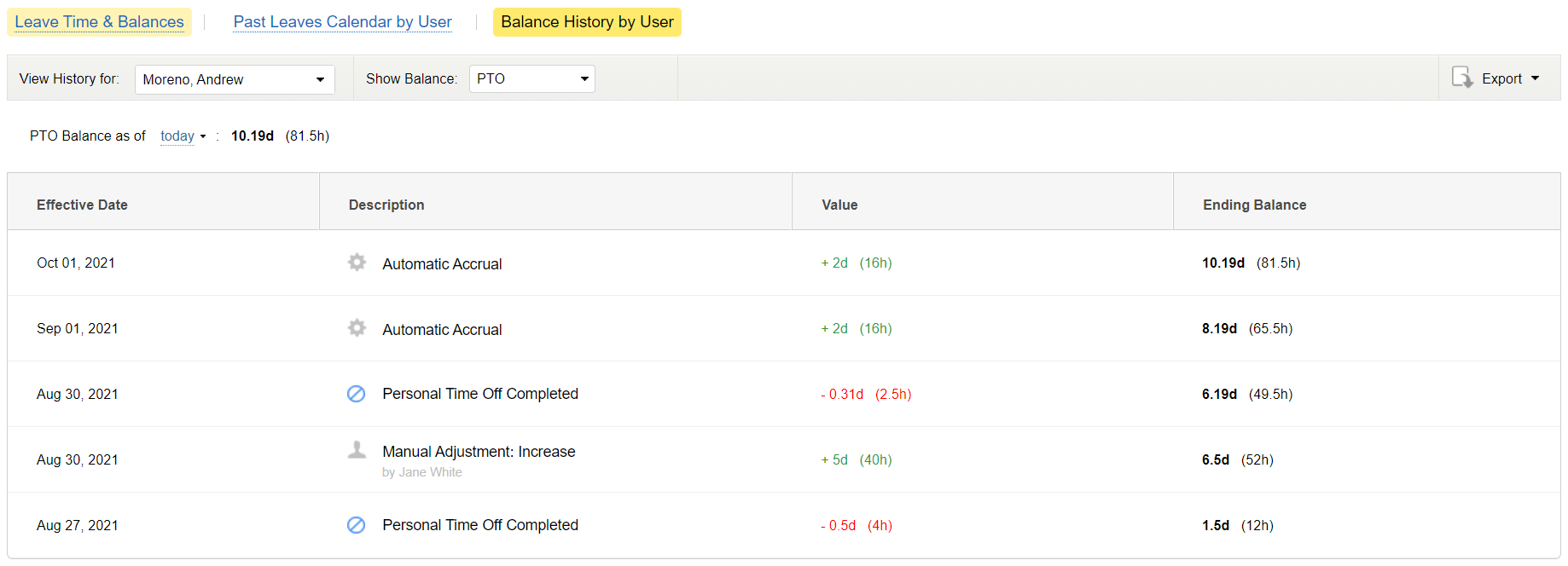
4. Track team absences in real time
actiPLANS features a unified leave calendar where you can easily see who’s out of the office, why, and when. With this information at a glance, it gets much easier to prevent the problem of conflicting leave schedules and avoid errors when planning your team’s shifts and workloads.
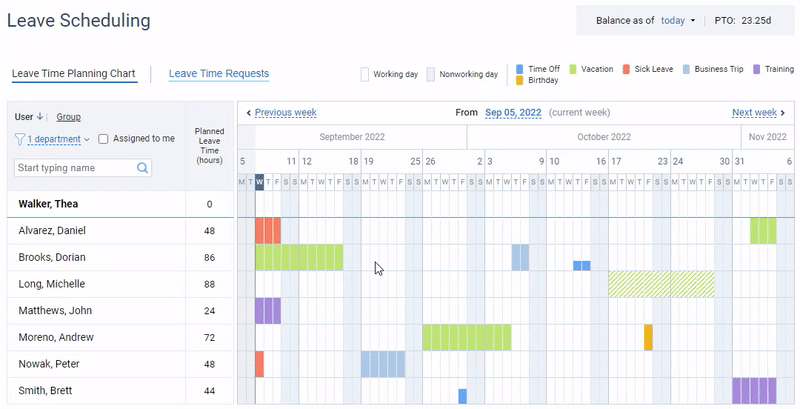
5. Run informative reports
actiPLANS reports are of big help whenever you need to check an employee’s PTO balance history or get informed to deal with absenteeism. They will show you:
- All the changes in users’ PTO balances over time
- The number of days off taken by each employee within a specific period
- The totals of leave hours tracked by all your team members
- The types of time off that were most common among them
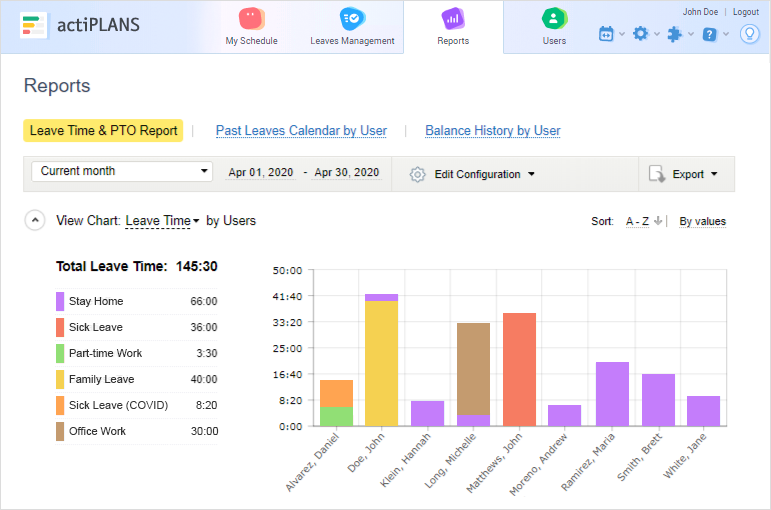
actiPLANS reports are key to data-driven and evidence-based absence management. By providing a complete picture of your team’s leave data, they complement its PTO accrual functionality just perfectly.
Make sure to check these reports and other valuable actiPLANS features in action – sign up for a free online trial to streamline time off management and enjoy error-free PTO calculation.
What Else Can actiPLANS Do?
actiPLANS is not just a leave tracker, it’s also a multifunctional resource scheduling solution that allows you to:
- Plan out employees’ work activities, shifts, corporate events, and other custom work types on an intuitive visual timeline.
- Integrate your team’s leave data with your personal online calendar to make it easier to track time off even without signing into your account.
- Submit leave requests and promptly notify colleagues about tardiness or early departure from work using the mobile app.
- Enjoy a comprehensive set of project management and time tracking features as part of actiTIME integration.
Watch this demo video for a quick tour of everything actiPLANS has to offer:
4 Benefits of Using actiPLANS for PTO Accrual
- Higher process efficiency due to automation – With actiPLANS, the need for complex manual PTO calculations falls away. Built-in automation makes time off accrual effortless, quick, and accurate. It saves a lot of time and money while helping managers focus on more essential tasks.
- Perfect alignment with your PTO policy – actiPLANS has highly flexible settings. You can easily set your own PTO accrual rules, personalize them for each employee, and adapt the entire PTO management process to your unique business needs.
- Easier employee access to essential PTO information – actiPLANS allows your team members to be the true owners of their accrued PTO. Applying this tool, one can always access the history of their PTO balance changes, plan vacations on a work calendar, and generate time off requests in merely a few clicks. With actiPLANS, employees may enjoy a more transparent and convenient way of handling all PTO-related matters, which is crucial for building greater trust in the employer and showing higher workplace satisfaction overall.
- Affordable price – actiPLANS is among the cheapest absence management systems on the market today. At the price of only $1.5 per user a month, you can take full advantage of the streamlined time off management and forget about the pains of manual PTO accrual for good.
How to Improve PTO Management: 3 Final Tips
- Communicate clearly: As a manager, it’s your responsibility to ensure that your employees understand the created PTO policy and how it works. Be clear and concise while communicating it to them and stay available to answer any questions. With clear communication, you can avoid any confusion or misunderstandings which could lead to unwarranted grievances.
- Encourage PTO usage: Employees hoarding PTO days is a common issue seen across organizations. Encouraging employees to take their entitled days off can prevent burnout and boost morale. Consider organizing a PTO day off competition or incorporating PTO as a reward in your employee incentive programs.
- Stay compliant: Different states and countries have different PTO regulations, and it is important for you, as a manager, to remain compliant. Failing to comply with regulations could result in legal consequences and damage to the company’s reputation.
Conclusion
Automating your organization’s PTO accrual with actiPLANS can be a game-changer for team morale and performance. Not only does it eliminate the resource-draining job of tracking leave time manually but also makes the system transparent and easy to use – everyone benefits!
Start using actiPLANS and enjoy the satisfaction of everyday PTO accrual with more money saved and fewer alerts needing answers. If you’re looking for a seamless transition from manual tracking to automated freedom, sign up for a free trial today!