According to a study by the Economic Policy Institute, approximately 17% of the American workforce grapples with unstable shift schedules. This instability often leads to work-family conflict and compels workers to log longer hours just to make ends meet. For many employees, unpredictable schedules make it nearly impossible to plan essential activities such as childcare, social engagements, or even simple errands like grocery shopping.
While some individuals appreciate the flexibility that comes with restaurant jobs, for many others, this very flexibility undermines wage stability and a balanced lifestyle.
The Bureau of Labor Statistics highlights that less than 20% of early-career adults paid hourly feel they have any control over their schedules. On average, these workers experience fluctuations in their schedules that can amount to more than an entire 8-hour workday each month—a significant burden for those earning minimum wage.
Predictive scheduling solutions offer an innovative approach to resolve these issues. They use data and various variables for crafting work schedules that align with stakeholders’ goals while also accommodating employee availability.
However, in recent years, various jurisdictions have begun implementing new laws regarding scheduling, including notice requirements, predictable hours, and penalties for non-compliance.
Understanding these regulations is essential for employers seeking to implement predictive scheduling responsibly and ethically. In this post, we’ll explore the principles of predictive scheduling, the benefits it offers to both employers and employees and the key legal considerations that organizations must keep in mind to ensure compliance while fostering a fair and equitable workplace.
Summary
Predictive scheduling allows to create more stable and predictable work environment, especially for hourly workers who often face erratic schedules.
Adhering to local and state laws is based on four key principles: providing and updating written work schedules, providing an advance notice about the schedule change, compensating employees for emergency schedule changes, and keeping your stuff work-life balance healthy.
There are various types of tools and software that can assist employers in managing predictive scheduling effectively. These tools often include features such as:
- Automated scheduling that allow for easy adjustments and notifications.
- Employee self-service portals where workers can view their schedules and request changes.
- Analytics to forecast staffing needs based on historical data, ensuring compliance with predictive scheduling laws.
- What Is Predictive Scheduling?
- Key Benefits of Predictive Scheduling
- How Does Predictive Scheduling Work?
- 2 Biggest Challenges in Predictive Scheduling
- AI-Powered Work Scheduling Tools to Explore
- Best Practices for More Accurate Predictive Scheduling
- Enjoy a Simple Way to Optimize Your Workforce Scheduling
What Is Predictive Scheduling?
Predictive scheduling is a data-driven approach that relies on analyzing trends and historical project data to establish start and end dates. This method offers inherent flexibility, allowing project managers to forecast future staffing needs based on historical performance data and build in time buffers to accommodate potential schedule changes and dependencies without jeopardizing the ultimate delivery date.
Key Benefits of Predictive Scheduling
Benefits for businesses:
- Improved productivity: Predictive scheduling helps you better anticipate your workforce needs and ensure you have the right people in the right place at the right time. This level of efficiency can lead to higher productivity levels, which can contribute to higher profitability.
- Cost savings: By accurately predicting your staffing needs, you can avoid the costs of over- or understaffing. This includes expenses associated with overtime pay, temporary workers, and the potential loss of sales due to inadequate resource allocation.
- Higher customer satisfaction: When you have the right number of employees working at the right time, your customers are more likely to be satisfied with the level of service they receive. This way, you increase your chance of building a loyal customer base and boost sales over time.
Benefits for employees:
- Increased job security: When employees are given notice of their schedules in advance, they are less likely to be caught off guard by changes. And being in a more stable work environment promotes a higher sense of job security, which ultimately translates into higher job satisfaction.
- Improved work-life balance: Predictive scheduling allows employees to plan their personal lives around work in advance. As a result, they are exposed to less stress and have the opportunity to enjoy a well-balanced life.
How Does Predictive Scheduling Work?
In the good old AI-free days, predictive scheduling was a tedious process. You had to:
- Collect data on employee availability, performance, and workload patterns.
- Manually analyze it to generate a predictive schedule for upcoming weeks, taking into account seasonal trends, holiday periods, your overall company needs, and employee preferences.
- Review and adjust the schedule to ensure that all factors are considered.
- Share the schedule with employees, providing them with the opportunity to make changes, if needed, to rest assured that everyone is happy.
Luckily for all of us, modern technologies have come a long way from the days of scribbling down employee shifts on a piece of paper. Nowadays, you can take advantage of AI-powered predictive scheduling software that uses advanced algorithms that analyze multiple data sources to forecast future demand and staff requirements with impeccable precision.
Such software can:
- Quickly react to incoming time off requests or any changes in your employees’ personal schedules.
- Automatically match employees for tasks based on the required competencies and skill levels.
- Suggest optimal shift scheduling solutions considering your company policies, expected workloads, and employee needs.
- Notify employees about any changes in their work schedules and enable them to swap shifts without a hitch.
In other words, AI can do all the hard work for you! And while doing so, it has the potential to solve the biggest challenges of predictive scheduling that businesses face these days.
2 Biggest Challenges in Predictive Scheduling
Extreme Variability
Accurate workforce planning is difficult even in the most stable of industries. To come up with a realistic schedule in advance, businesses need to take into account a myriad of factors:
- Fluctuations in demand – These can be caused by a plethora of factors, such as changes in consumer behavior, seasonality, or even external events like a global pandemic. Being able to predict and respond to spikes and dips in demand is key to staying afloat in the ever-changing marketplace.
- Shift types – Fixed shift patterns are easier to predict and follow through, yet you need to allow for some degree of flexibility to respond to whatever unexpected occasions that may come your way.
- Workforce mobility – If you run multiple locations or manage a field workforce, your employees may need to travel from one place to another even throughout a single day.
- Employee absences – These include both planned days off and vacations, as well as unplanned absences due to personal emergencies or sickness.
- Employee skills and competencies – Different tasks require a different level of expertise, and it may not always be difficult to match the right professional with the right task in case your employees are involved in multiple projects at once or are unavailable due to other reasons.
According to McKinsey & Company, businesses can deal with this variability and optimize their workforce schedules by adopting a systematic approach to job allocation and using smart, intuitive software solutions that allow for accurate forecasting.
Predictive Scheduling Laws
Predictive scheduling laws aim to provide employees with greater predictability in their work schedules, helping them better manage their time and finances. However, they have introduced a new layer of complexity to wage and hour compliance in the workplace.
US Predictive Scheduling Laws and Their Requirements
Arkansas and Alabama
Regulation: Local governments cannot create additional employer requirements.
California
Scope: Employers with at least 40 retail sales establishments worldwide, including bars, restaurants, and take-out food shops, must provide work schedules at least two weeks in advance and a “good faith written estimate” of expected shifts when an employee starts.
Emeryville (California)
Scope: Retail employers with 56 or more global employees or fast food companies with the same criteria must provide a “good faith estimate” of work schedules at least 14 days in advance or pay Predictability Pay if they fail to do so.
Shift compensation: Employees receive time-and-a-half wages if scheduled for two shifts within 11 hours of each other.
Berkeley (California)
Scope: Employers in building services, healthcare, hotel, manufacturing, retail, or warehouse services with 56 or more global employees; employers primarily in the restaurant industry with 10 or more employees in the city and 100 or more globally; franchisees in retail or restaurant industries with 10 or more employees in the city and associated with franchises employing 100 or more globally; and not-for-profit corporations with 100 or more global employees must provide employees with a “good faith estimate” in writing of their work schedule and provide work schedules with at least two weeks’ notice.
Change notification: Employers must provide written notice of potential changes within 24 hours, and employees can decline any previously unscheduled hours within the two-week window.
Shift decline rights: Employees may decline work hours that occur less than 11 hours after the end of the previous day’s shift or during the 11 hours following the end of a shift that spanned two days. Those who agree in writing to work such hours must be compensated at one and one-half times their regular rate of pay.
Los Angeles County (California)
Scope: Retail businesses with at least 300 employees worldwide, including through staffing firms or franchises, must provide 14 calendar days’ advance notice of workers’ schedules, which can be provided electronically, in person, or by posting the schedule in the workplace.
Good-faith estimate: Employers must provide a good-faith estimate of a worker’s schedule before hiring and within 10 days of a request from a current employee.
Rest periods: Shift workers must have at least 10 hours of rest between shifts unless the employee gives written consent. Employees who work another shift within that 10-hour window are entitled to time-and-a-half pay for the entire shift.
Schedule changes: If an employer changes the schedule within the 14-day period and adds time or keeps time the same, they must pay an additional hour of pay at the employee’s regular rate for each change made. Changes that result in lost work time require employers to pay half the regular rate of pay. Additionally, employers that deviate from the good-faith estimate of a worker’s schedule “must have a documented, legitimate business reason, unknown at the time” of providing the schedule to substantiate it.
Los Angeles (California)
Scope: Retail businesses with at least 300 employees worldwide, including franchises. Employees must perform at least two hours of work in a workweek in Los Angeles to be covered.
Scheduling notice: Employers must provide 14 calendar days’ advance notice of workers’ schedules, which can be provided electronically, in person, or by posting the schedule in the workplace.
Good-faith estimate: Employers must also provide a good-faith estimate of a worker’s schedule before hiring and within 10 days of a request from a current employee.
Rest periods: Shift workers must have at least 10 hours of rest between shifts unless the employee gives written consent. Employees who work another shift within that 10-hour window are entitled to time-and-a-half pay for the entire shift.
Florida
Regulation: Local governments are prohibited from adopting or enforcing any ordinances or rules that would require private employers to regulate employee scheduling, including predictive scheduling.
Georgia
Regulation: Local governments may not create or adopt minimum wage laws or laws that mandate additional pay to employees based on schedule changes.
Illinois
Scope: Businesses with 100 or more employees, nonprofits with over 250 employees, and restaurants with at least 30 locations and 250 employees globally. Eligible employees must earn $26.00 per hour or less or have a salary of $50,000 per year or less.
Scheduling requirements:
- Employers in building services, healthcare, hotels, and manufacturing, as well as standard retail and food service occupations, must provide 10 days’ notice of work schedules.
- If schedules are altered after the 10-day deadline without mutual agreement, employers must pay one hour of Predictability Pay (the employee’s regular rate) for each adjusted shift.
- Employees have the right to decline shifts starting less than 10 hours after the end of their previous shift. If they work such shifts, they must be compensated at a rate of 1.25 times their regular pay.
Evanston (Illinois)
Scope: Hospitality, retail, warehouse service, manufacturing, and building services with 100 or more employees, as well as food service restaurants with at least 30 locations and 200 employees globally.
Scheduling requirements:
- A good faith “initial estimate” of the employee’s first 90 days of work, including average weekly hours and potential on-call shifts.
- Written notice of work hours must be provided no later than 14 days before the start of a new work schedule.
- Changes made within the 14-day window but with at least 24 hours’ notice require one hour of predictability pay.
- Less notice may require up to four hours of pay, depending on the changes.
- Employees can decline scheduled hours starting less than 11 hours after their previous shift. If they consent to work such shifts, they are entitled to 1.5 times their regular pay.
Indiana
Regulation: Local governments may not create or adopt employer requirements beyond state or federal regulations.
Iowa
Regulation: Local governments are prohibited from creating or adopting regulations related to employment matters.
Kansas
Regulation: Local governments cannot require employers to provide specific wage levels, paid benefits, or alter employee scheduling.
Michigan
Regulation: Local governments may not administer any ordinances, local policies, or resolutions that regulate hours and scheduling that employers are required to provide to employees.
New York
Scope: Fast-food employers with 30 or more establishments nationally and retail employers with 20 or more employees primarily engaged in selling consumer goods.
Scheduling requirements:
- On-call scheduling for retail employees is prohibited within 72 hours of the shift starting.
- Fast food employers cannot schedule shifts with less than 11 hours between them, risking a penalty of $100 for the affected employee.
- Employers must provide an estimate of worker schedules upon hiring and give at least 14 days’ notice of schedules; failure to do so incurs a schedule change premium.
Ohio
Regulation: Employee work hours, on-call requirements, work location, notification of work schedules and changes, as well as payment for fluctuations, are exclusively determined by employer policy unless otherwise provided by federal or state law.
Oregon
Scope: Employers in the retail, hospitality, and food service industries with at least 500 employees.
Scheduling requirements:
- Provide written work schedules at least 14 days in advance.
- Provide a good faith estimate of hours upon hiring.
- Offer a rest period of at least 10 hours between shifts.
- A time-and-a-half rate for employees who choose to work a shift that does not allow for this rest.
Pennsylvania
Scope: Employers in the retail, hospitality, and food service industries with at least 250 employees and 30 locations worldwide.
Scheduling requirements:
- Provide an estimate of a new employee’s work schedule 14 days in advance.
- Pay affected employees one hour of predictability pay if the schedule is changed after the notice period.
- Ensure a rest period of at least 9 hours between shifts; otherwise, pay $40 to the worker for each shift worked within this period.
Tennessee
Regulation: Local governments are prohibited from adopting or enforcing any regulations that impose requirements on employers regarding employee scheduling.
Washington
Scope: Retail and food service establishments with 500 or more employees globally, and restaurants with at least 500 employees and 40 or more locations worldwide.
Scheduling requirements:
- Provide a good faith estimate of hours an employee can expect upon hire.
- Not scheduling shifts with less than 10 hours between them, unless the employee consents to work those hours at a time-and-a-half rate.
- Provide work schedules 14 days in advance or compensate workers with at least an extra hour at their standard rate.
Wisconsin
Regulation: Local governments are not permitted to adopt or enforce any regulations that govern employee hours or overtime, including scheduling of work hours or shifts.
UK Predictive Scheduling Laws and Their Requirements
Starting September 2024, the Workers (Predictable Terms and Conditions) Act will allow employees who have been with your organization for at least 26 weeks to request a more consistent work schedule. This legislation is part of a broader effort to create more stable and equitable working conditions, especially for individuals in precarious employment situations.
It mostly impacts zero-hours contract workers, casual or agency staff, and shift-based positions.
The key provisions include:
- Employees are entitled to make two schedule-change requests each year.
- You must provide a response within one month.
- You can only deny a request if there is a legitimate business reason (for example, if the work is not available).
Staying Compliant
As you can see all the laws above apply to similar industries and are focused around similar areas. Whether mandated by law (in the US or UK) or aimed at enhancing employee satisfaction, here are the essentials you need to cover:
- Provide written work schedules upon hire. This initial schedule serves as a baseline for employees, helping them understand their expected hours and responsibilities from day one.
- Give your employees an advance notice of their shifts—usually one to two weeks ahead of time. This will let them plan their personal lives around their work commitments, reducing stress and increasing job satisfaction.
- Introduce an extra pay for last-minute changes. It is fair to compensate workers for the inconvenience and disruption caused by last-minute adjustments.
- Minimize “clopening,” the practice of scheduling an employee to close a shift late at night and then reopen the same location early the next morning. This will prevent employee burnout and promote better work-life balance by ensuring that workers are not subjected to overly demanding schedules.
AI-Powered Work Scheduling Tools to Explore
AI power is just coming into force and, unfortunately, won’t be able to dispel all your work scheduling woes right away… yet!
One thing is certain – AI technologies will rid you of the headache of manually creating and managing work schedules for your team. They can automate that process to a large extent, making it as quick and convenient as possible.
Here are the 5 prominent software options worthy of your attention:
- Lineup.ai – This intelligent solution is designed specifically for restaurant businesses. It collects historical point-of-sale data and monitors such real-time factors as weather reports to help you build the optimal schedule for every day of productive work. Lineup.ai is capable of making labor forecasts up to 4 weeks in advance, which gives you a chance to give employees a long notice of their expected schedule.
- OneDee.ai – This one is intuitive for building weekly or monthly shift schedules on a visual timeline. It lets you create new schedules either from scratch or by copying already used shift patterns from past work periods. The best part – OneDee features an AI-powered chatbot that makes team communication regarding scheduling a breeze.
- Staffpoint – This work scheduling solution makes smart suggestions on resource allocation, considering employee availability and qualifications. It has a user-friendly color-coded interface that is easy to work with and navigate through.
- Motion – This automated task planner optimizes team schedules based on task priorities, deadlines, staff availability, and so on. If you sync Motion with your email platform or an online calendar, it will import any tasks or meetings from them to your schedule automatically.
- Sidekick – This one is an automated meeting scheduler that collects data from its users’ schedules and considers their availability to suggest the optimal time to meet together.
Best Practices for More Accurate Predictive Scheduling
- Collect data (lots of it). Accurate forecasting relies on a plethora of factors, including employee availability, customer demand, seasonality, and even weather patterns. Take advantage of modern technologies such as software analytics and forecasting models to optimize your data collection process, and get ready to analyze that data with a fine-tooth comb (or a powerful algorithm).
- Create meaningful benchmarks. Consider variables such as staff turnover rates, employee preferences, and even traffic patterns and community events that might impact your business for they will help you predict demand levels and employee availability. For instance, if you run a coffee shop near a university, you likely know that students will flood in during finals week and slow down during holiday breaks. Use this data to create a scheduling baseline that can help you optimize staff schedules accordingly.
- Use a predictive scheduling model. Give preference to algorithms that can anticipate demand based on historical data and market trends. These algorithms can be trained to adjust staffing levels in real time, maximizing efficiency and minimizing labor costs. In addition, incorporating feedback from employees and managers, as well as tracking performance metrics, can further refine the accuracy of your predictive scheduling model.
- Establish internal policies and procedures that align with the laws. Keep track of federal, state, and local laws that may affect your organization. Then, make sure that your HR department is well-versed in these regulations and that they communicate any changes to the management and employees. Providing training and resources to your team members on their rights and responsibilities under predictive scheduling laws can also promote compliance.
- Keep in mind the human element of scheduling. Treat your employees with respect and offer them some flexibility whenever possible. Be sure to account for things like time off requests and unique scheduling preferences. By balancing rigid rules with a personal touch, you’ll be able to create a scheduling system that benefits both your business and your workforce.
Enjoy a Simple Way to Optimize Your Workforce Scheduling
If you’re tired of dealing with complex and inflexible workforce scheduling systems, give try to actiPLANS – this simple yet powerful solution offers a range of features to help you optimize workforce scheduling and make your team’s life a great deal easier.
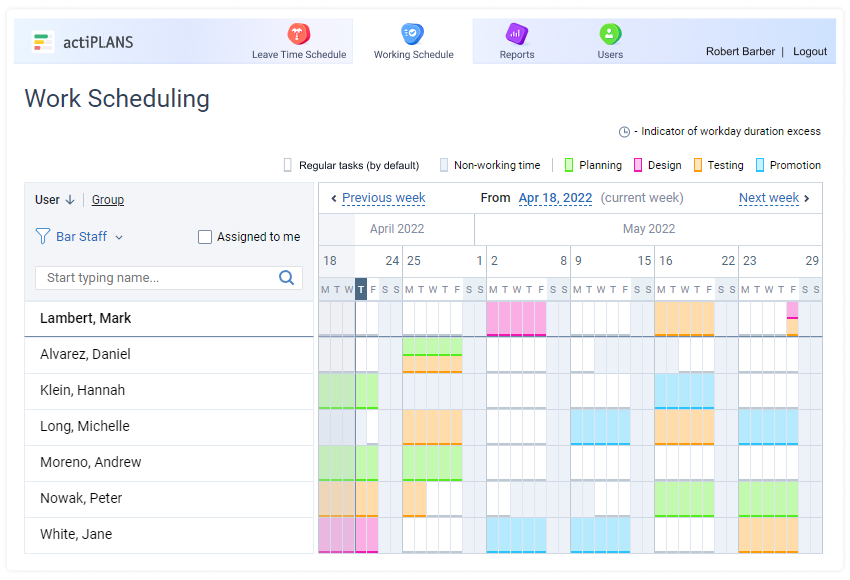
Say goodbye to rigid, one-size-fits-all scheduling systems – actiPLANS lets you create custom shift types and leave types to match the unique needs of your organization. You can also take advantage of built-in automated email notifications and keep your team up to date on the latest schedule changes and avoid any hassle down the line.
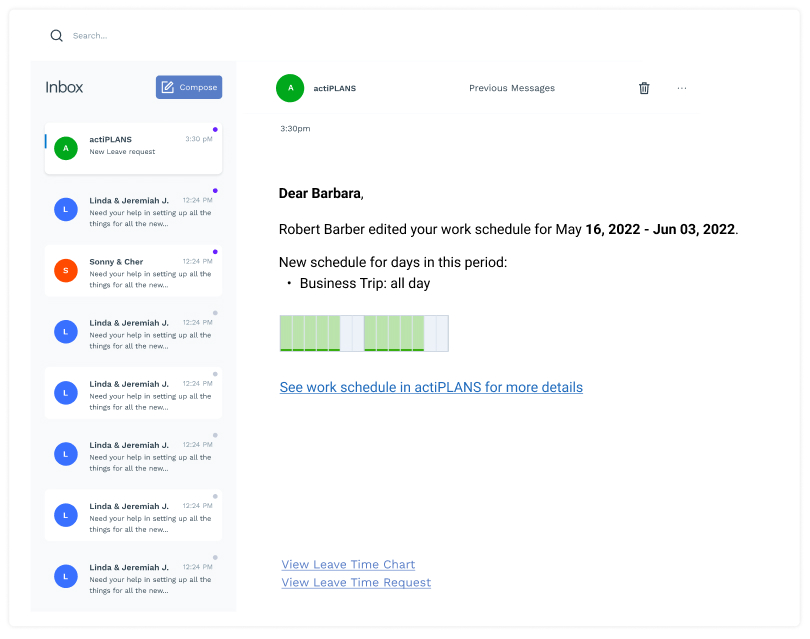
When it comes to tracking employee absences and availability, actiPLANS is at the top of its game. With its robust leave management functionality, you’ll have a clear overview of who’s in and who’s out.
On top of that, actiPLANS features informative reports that you can use to predict workforce capacity and plan resources ahead. No more guessing or last-minute scrambles – actiPLANS gives you the data you need to make informed decisions.
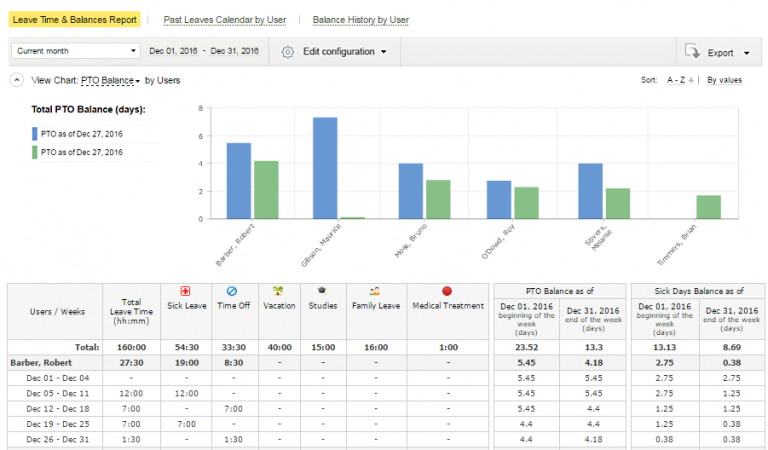
Ready for a simpler and more efficient workforce scheduling? Sign up for a free actiPLANS trial now.