Managing employee schedules often feels like solving a complex puzzle. With diverse shifts, varying availability, and unforeseen changes, it’s far from easy to keep your workforce organized and satisfied at all times.
That’s where reliable employee scheduling software comes in handy. This technology not only streamlines the scheduling process but also enhances team communication, improves time management, and boosts overall operational efficiency at the workplace.
In this article, we unveil the top 20 employee scheduling software tools that are sure to improve the way you manage staff absences and attendance, without compromising either your team members’ needs or your company’s goals.
Let’s get right to it!
Free Employee Scheduling Software
1. actiPLANS
Key features:
- Visual work timeline
- Absence management
- Informative reports
- Mobile app
- actiTIME integration
- Automated notifications
Have you ever found yourself struggling to keep track of your team’s workload, deadlines, and absences? With actiPLANS, a game-changing resource scheduling solution, this kind of trouble will become a thing of the past.
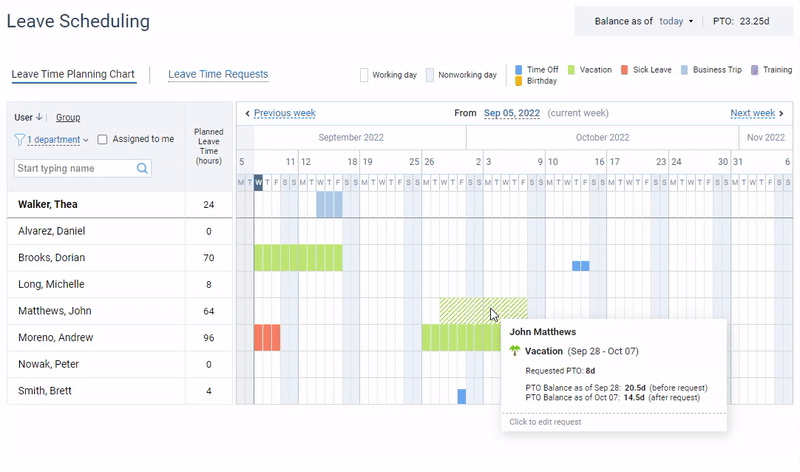
The software includes a visual work timeline that provides a crystal-clear view of who’s working on what and allows you to easily make adjustments as needed. In addition to that, actiPLANS simplifies absence management by automating the process and adjusting it to your unique needs just perfectly, meaning you won’t have to worry about unexpected gaps in your team’s schedule and double-check everyone’s leave requests for errors.
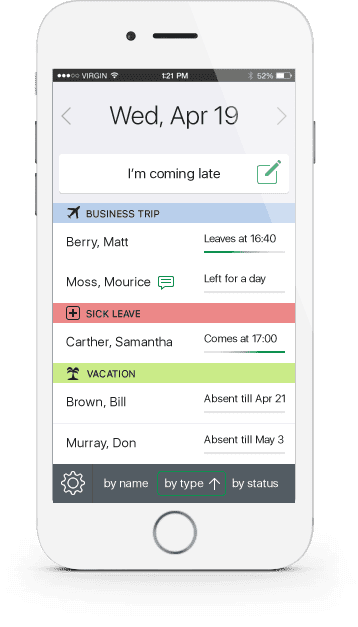
Even better, the software provides insightful reports to help assess staff performance and manage resources in a more efficient way. Plus, it has a handy mobile app that makes it super-easy to inform colleagues about last-minute changes to your daily schedule and check on others’ availability.
Why Choose actiPLANS:
actiPLANS is like a Swiss Army knife for resource management – flexible enough to handle any twist in your workflows and perfectly integrated with actiTIME, a multifunctional time and project tracking solution.
Limitations:
While actiPLANS syncs well with actiTIME and online calendars, its compatibility with other third-party applications is somewhat limited, which can potentially complicate broader ecosystem integration.
Capterra rating: 4.6 (11 reviews)
Pricing:
Small teams can enjoy all the above benefits at zero cost, thanks to actiPLANS’ free version. The price for the paid plans depends on the size of your team and starts at $1.2 per user/month.
Say goodbye to scheduling chaos and hello to a more organized work environment! Sign up for a 30-day actiPLANS trial today and give it a whirl.
2. Homebase
Key features:
- Hiring and onboarding
- Scheduling
- Time tracking
- HR compliance
Looking for an all-in-one team management tool that simplifies employee hiring and onboarding, scheduling, time tracking, and even HR compliance? Well, Homebase may be the exact solution you need.
This ultimate employee management software is designed to ease your managerial woes. Its versatile features cater to teams of all sizes while also offering a free version specifically for small teams.
This way, with Homebase, you can not only save time and effort when taking care of your employees’ schedules but also get some truly useful tools for fostering a positive work environment at no cost at all, ensuring that your employees feel supported and engaged throughout their time at your company.
Why choose Homebase:
Homebase not only can schedule employees with precision but also offers seamless integration with a payroll system (available for a little extra), turning what was a marathon of administrative work into a sprint.
Limitations:
- While user-friendly, the platform can become cumbersome when scheduling large teams (the interface may not be optimized for handling several employees across multiple locations with ease).
- Some users regard customization options for reporting and notifications as limited, which affects the ability to tailor the system entirely to specific business needs.
Capterra rating: 4.6 (996 reviews)
Pricing:
Free version for 1 location and up to 20 employees. Paid plans for unlimited employees start at $20 per location/month (if billed annually).
3. Sling
Key features:
- Shift scheduling
- Time off management
- News sharing
- Automatic reminders
One of the best employee scheduling apps out there, Sling is designed to alleviate the struggle of managing a dynamic team with flexible work hours, coordinating availability, and swapping shifts at the drop of a hat.
Sling is a user-friendly solution that streamlines the scheduling process and simplifies the art of creating and maintaining a well-organized team calendar.
With its help, managers can easily assign shifts, communicate with employees, and manage time-off requests – all while on the move. It’s a super-handy tool for businesses of all sizes. So, if you want to save some precious time and energy while keeping teams connected and efficient, make sure to give it a try.
Why choose Sling:
Sling’s intuitive mobile app helps managers control employee attendance and promote communication even in distributed teams.
Limitations:
- Businesses looking for in-depth analytics might find Sling’s reporting functionality to be less comprehensive than required for detailed performance and productivity analysis.
- While Sling offers a mobile app, some users have reported that it lacks the full functionality of the web platform, which may negatively affect on-the-go schedule management.
Capterra rating: 4.6 (145 reviews)
Pricing:
Free version with limited functionality. Paid plans start at $1.70 per user/month (if billed annually).
4. Findmyshift
Key features:
- Drag-and-drop scheduler
- Attendance management
- Reports
- Reminders
Findmyshift is not just a handy tool but a real lifeline for businesses in need of a user-friendly and efficient solution to their staff scheduling problems.
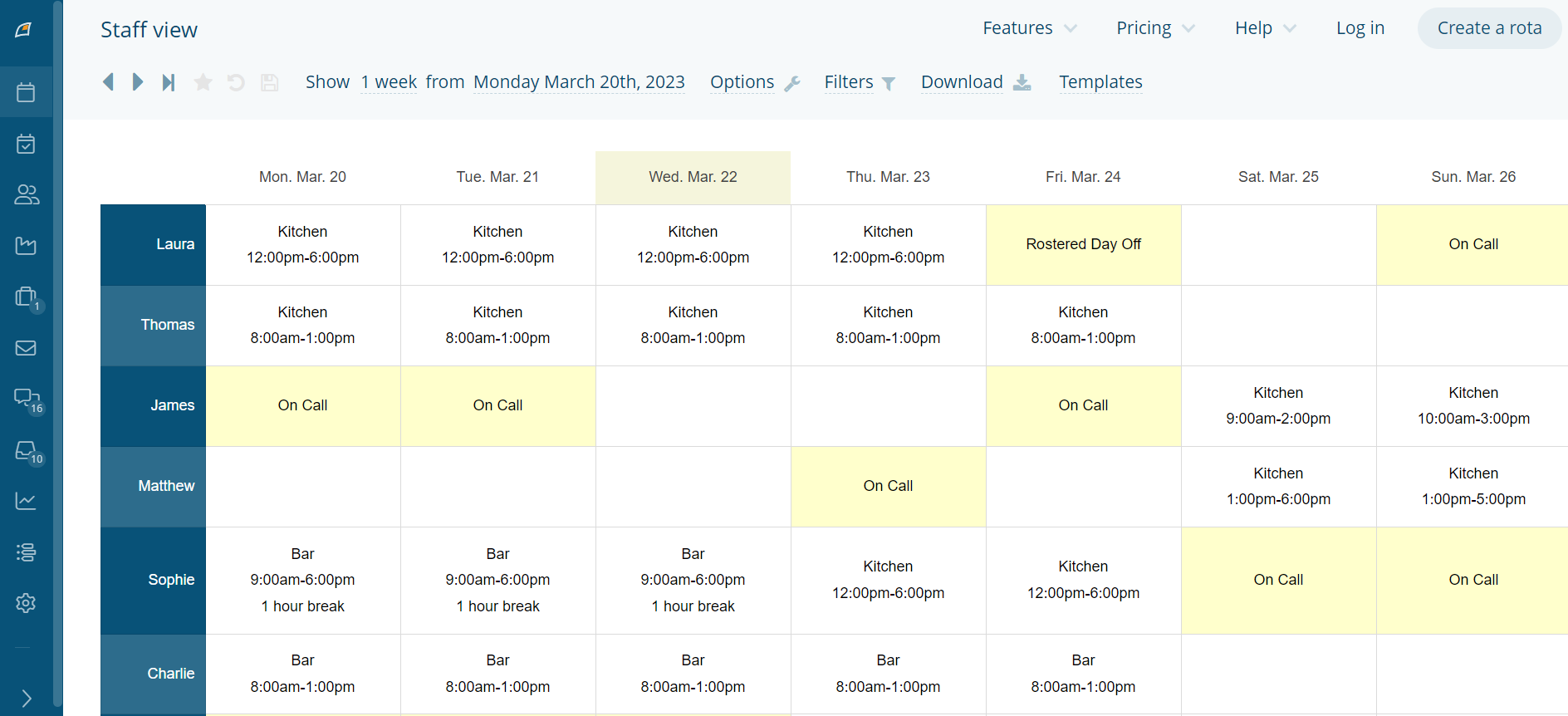
In a nutshell, the software helps to create, organize, and streamline employee shifts, allowing managers and their team members to communicate productively about their rosters, time off, and any last-minute changes.
With its convenient and easy-to-use interface, Findmyshift can turn your entire employee scheduling process into child’s play, so you can focus on the things that really matter – well, like running a successful business.
Why choose Findmyshift:
Findmyshift empowers your employees to request shifts as effortlessly as sending a text – such simplicity makes its a small contribution to a more productive workforce.
Limitations:
- Users can’t modify shifts through the mobile app, which potentially hinders accessibility and flexibility.
- Navigation and interaction with the platform may not always be as smooth or intuitive as desired.
Capterra rating: 4.7 (969 reviews)
Pricing:
Free version for teams with up to 5 members. The prices for the paid plans depend on your team size and start at £16 per team/month.
5. Connecteam
Key features:
- Time clock
- Smart scheduling
- Team communication
- Reports
Connecteam is the perfect tool for businesses that strive to streamline employee scheduling. It offers a range of features that simplify the entire process, saving you a wealth of time and effort.
Connecteam’s user-friendly interface makes it effortless to schedule shifts quickly, assign tasks to employees, manage vacation requests, and monitor working hours – all in one convenient place. And the best part? Connecteam offers a free version with limited functionality. In other words, you can get started with it right away without having to break the bank!
Why choose Connecteam:
Connecteam’s geofencing functionality ensures employees are exactly where they need to be for work, which helps to promote accountability.
Limitations:
- The pricing structure of Findmyshift is not as transparent as some users might prefer, often leading to confusion about the total cost associated with utilizing its full suite of features.
- Offers limited scheduling customization options, which can be a significant drawback for organizations with complex scheduling needs or those requiring high levels of personalization.
Capterra rating: 4.8 (325 reviews)
Pricing:
Free version for up to 10 users. The paid plan prices depend on the size of your team and start at $ 29 per month for 30 users (+ $0.5 for extra users).
6. OpenSimSim
Key features:
- Time clock
- Time off management
- In-app messages
- Integrations
Discover the endless possibilities for effortless team management with OpenSimSim, an award-winning employee scheduling solution.
Combining time clock functionality and a free version catered specifically for small teams, OpenSimSim elevates workforce management to a whole new level of ease and convenience. Forget about confusing schedules, missed shifts, and endless spreadsheets – the software will streamline the entire scheduling process, making sure everyone stays up-to-date and informed.
Whether you’re a bustling cafe or an innovative startup, incorporating OpenSimSim into your business’s toolkit will empower both you and your team, paving the way to a more efficient and connected work environment.
Why choose OpenSimSim:
Thanks to an intuitive team messaging feature that facilitates real-time communication, it’s easy to make sure everyone is always in sync and effectively coordinated.
Limitations:
- Users report encountering glitches that can interrupt workflow and reduce efficiency.
- The availability management process isn’t streamlined enough, eating up a lot of users’ time.
Capterra rating: 4.5 (557 reviews)
Pricing:
Free version for 1 location and up to 10 employees. Paid plans start at $12.99 per location/month (if billed annually).
7. Unrubble
Key features:
- Work scheduler
- Time tracking
- Absence management
- Mobile app
Imagine the ease of managing your team’s work schedules and tasks in one user-friendly platform – this is the reality with Unrubble, an intuitive yet powerful employee scheduling app.
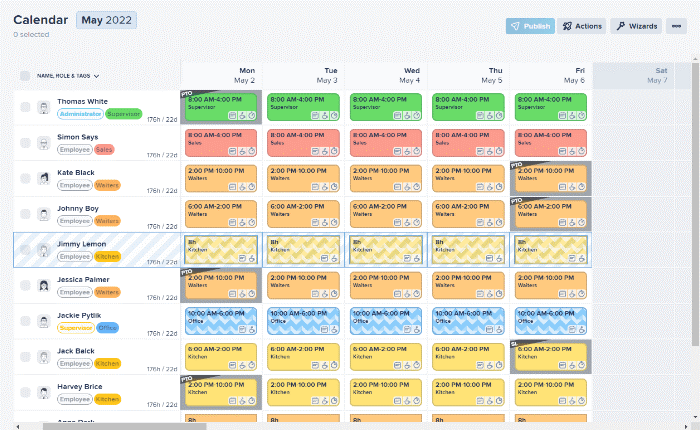
Unrubble has advanced workforce management features that streamline tasks, improve efficiency, and ensure your employees are working smarter, not harder. From assigning tasks to tracking work hours or managing time-off requests, this app is all you need in order to maintain a well-organized workplace with minimal stress.
Stop wasting time juggling multiple apps and get ready to experience the wonders of Unrubble – because work management should be a breeze, not a headache.
Why choose Unrubble:
Unrubble provides self-service tools for employees, fostering a more engaged and flexible workforce.
Limitations:
- The initial setup and configuration of rules can be challenging for new users, requiring a steep learning curve to fully harness its potential.
- The mobile application does not provide the best user experience, lacking in both functionality and interface design when compared to its desktop counterpart.
Capterra rating: 4.9 (19 reviews)
Pricing:
Free version for unlimited users. Paid plans start at $3.25 per user/month (if billed annually).
8. Coast
Key features:
- Mobile access
- Shift swaps
- Time tracking
- Daily checklists
Coast provides a platform for managing team schedules, tasks, and communication in one central location. Whether you’re coordinating shift schedules, assigning tasks, or sharing important updates, Coast simplifies these processes, allowing teams to focus on their core responsibilities while fostering a collaborative and productive working environment.
With Coast, managers can effortlessly create and distribute schedules, ensuring that all team members are in the loop regarding their shifts. This level of organization helps to eradicate common scheduling conflicts and promote smoother team collaboration.
Equally impressive is Coast’s team messaging functionality, which serves as the central nerve of workplace communication. This feature enables real-time conversations, allowing team members to discuss projects, swap shifts, and share important updates instantly.
Why choose Coast:
The built-in chat fosters a dynamic work environment where decisions are made swiftly and efficiently, keeping the team’s momentum going.
Limitations:
- Some users experienced glitches when two or more individuals accessed and worked on the same schedule simultaneously.
- Customer support response times don’t always meet users’ expectations.
Capterra rating: 4.6 (55 reviews)
Pricing:
Free version. Paid plans start at $20 per user/month (billed annually).
Paid Employee Scheduling Software
1. elapseit
Key features:
- Resource planning
- Leave management
- Invoicing
- Reports
elapseit is a user-friendly resource planning app infused with robust project management functionality.
The software provides an all-encompassing solution to the overwhelming challenges of juggling multiple projects at once and keeping track of countless resources and deadlines.
elapseit streamlines team workflows and ensures that all your ducks are in a row. With features like time tracking, resource allocation, and even expense management to keep you organized, you’ll wonder how you survived without it before.
Why choose elapseit:
elapseit’s robust forecasting features ensure optimal resource allocation and help to meet project demands effectively.
Limitations:
- The software requires an active internet connection for access and operation.
- It provides basic reporting features that cover general needs, yet users with unique or advanced requirements for data analysis may find these options restrictive.
Capterra rating: 5 (14 reviews)
Pricing:
Resourcing functionality alone costs $12.60 per user/month (annual billing). The complete feature set costs $18.90 per user/month.
2. Nowsta
Key features:
- AI-powered scheduling
- Time tracking
- Automated notifications
- Digital paychecks
Imagine a solution that can easily consider employee availability and preferences, assigning shifts in the most efficient way possible and taking the stress out of organizing your team’s work hours. It may sound like a description of technology for the far-away future, but Nowsta makes it a modern-day reality.
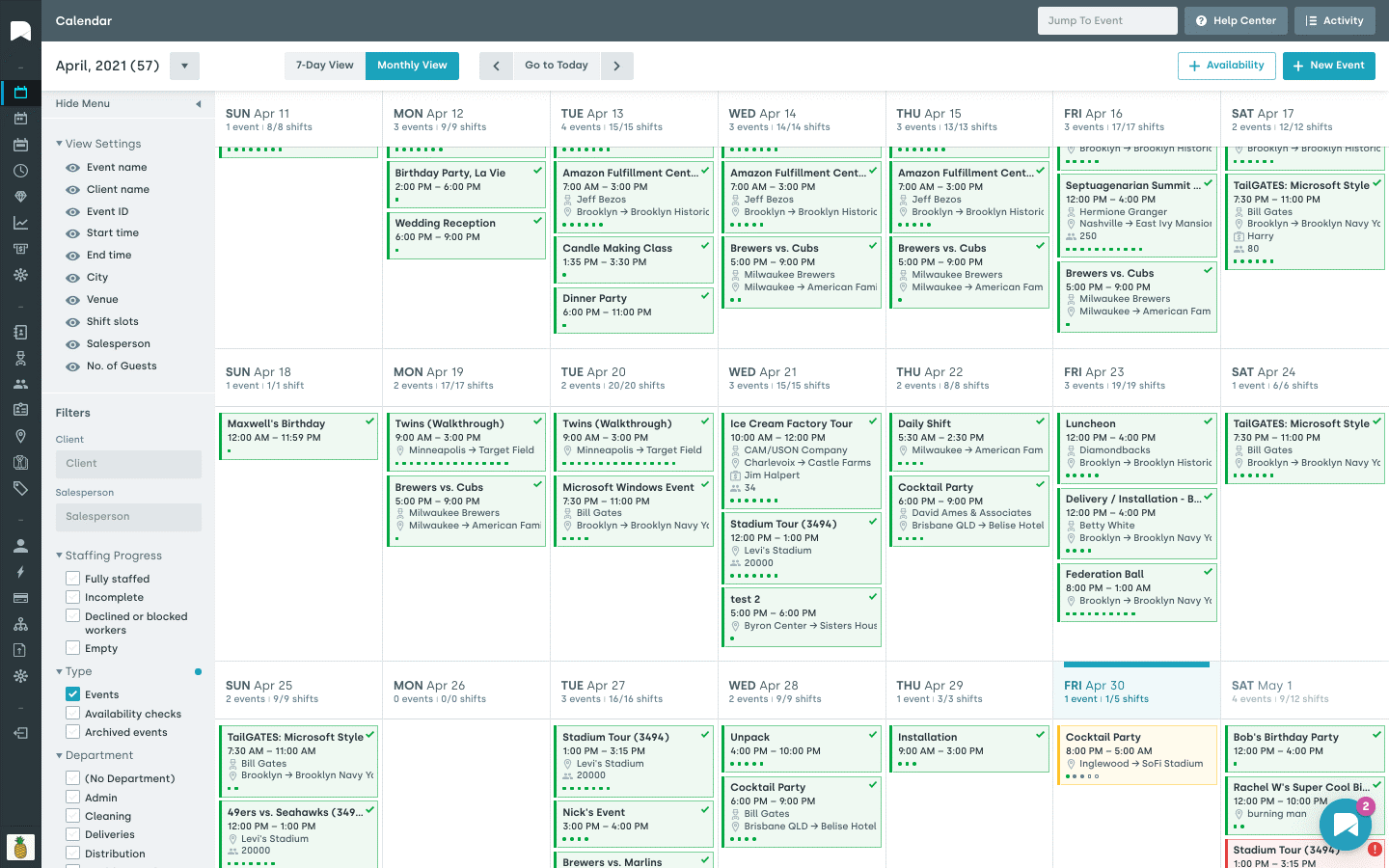
This cutting-edge tool anticipates your team’s needs and adapts to meet them, making your life as a manager much smoother. So, adding it to your workforce management arsenal means saying goodbye to those pesky scheduling conflicts.
However, a smart and automated work scheduling process is just a glimpse of what Nowsta can give you. It includes automated notifications, time tracking functionality, and a mobile app to empower your team members and ensure exceptional efficiency of the management processes in your organization.
Why choose Nowsta:
Along with robust staff scheduling functionality, Nowsta offers talent-hiring services that help to get the right people in the right roles at the right time.
Limitations:
- Users have reported that reaching customer support and getting help can be a struggle.
- Other users also experienced occasional lags in the system.
Capterra rating: 4.9 (239 reviews)
Pricing:
No information is available on the website.
3. Skedulo
Key features:
- Shift management
- Visual calendars
- Resource matching
- Easy communication
Are you managing a large team of employees who are always on the go, spread across different locations, or work flexible hours? Scheduling them must be a nightmare! But there’s one intelligent workforce management software that will help you tackle this challenge head-on – Skedulo.
Gone are the days of juggling multiple spreadsheets to keep track of appointments, assignments, and employee schedules! By leveraging advanced algorithms and customizable rulesets, Skedulo streamlines the scheduling process, ensuring that the right person is assigned to the right task at the right time.
Plus, it offers a mobile app that keeps employees always connected and informed, making even the most complex scheduling task a breeze for any business.
Why choose Skedulo:
Skedulo MasterMind – a resource optimization engine – automates complex scheduling processes and promotes greater workforce efficiency.
Limitations:
- For large teams, entering and updating schedules can be time-consuming and labor-intensive.
- More user restrictions for access to colleagues’ personal data within the platform may be required.
Capterra rating: 4.4 (11 reviews)
Pricing:
Contact the company for the pricing information.
4. Schedule It
Key features:
- Resource scheduling
- Calendar integration
- Email notifications
- Flexible settings
If you need a no-fuss, user-friendly software that simplifies resource scheduling, then Schedule It is worth your attention.
It’s a straightforward employee scheduling software with basic functionality that allows businesses to easily plan resources in a way that meets their unique needs best – guaranteeing satisfaction for both employers and their team members alike.
Using Schedule It, you will be able to manage staff availability, allocate versatile resources to projects, and coordinate meetings like a pro with just a few clicks. So, why not take a step back, put your feet up, and let Schedule It work its magic? Simple but efficient – that’s the way to go!
Why choose Schedule It:
Schedule It offers unparalleled visual clarity and planning agility through its diverse views and layouts, including Gantt charts, Kanban boards, lists, and maps.
Limitations:
- Although comprehensive, reports can be quite intricate and challenging to navigate for new users.
- While intended to provide nuanced search capabilities, Skedulo’s double-filtering feature is not as user-friendly enough.
Capterra rating: 4.9 (34 reviews)
Pricing:
The Startup Plan costs £11 per user/month. The Business Plan costs £15 per user/month. The Enterprise Plan costs £25 per user/month.
5. Event Staff App
Key features:
- Event planning
- Text messages
- Clock in/out
- Mobile access
Are you a seasoned event manager trying to coordinate a big team of employees with disparate skills and responsibilities? Then, you definitely know how overwhelming it may be to plan, communicate, and manage every little detail. Luckily, there’s one excellent solution that is sure to make your life easier – Event Staff App.
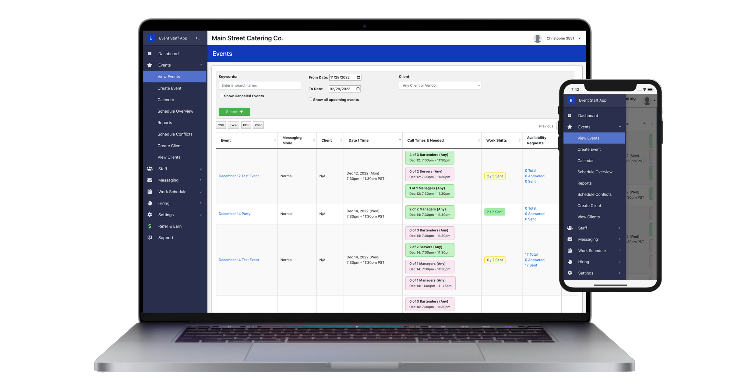
Regardless of whether your event is a cozy dinner party or an all-out music festival, Event Staff App is designed to handle it effortlessly. With this software by your side, you’ll rest assured that your teams’ schedules are always organized, communication is smooth, and work progress is on track.
Overall, it’s confident to say that Event Staff App is more than just a tool – it’s a loyal event planning assistant that will help you create a pleasantly unforgettable experience for every party involved.
Why choose Event Staff App:
The real-time messaging feature helps to keep every team member on the same page and respond to changes or dilemmas promptly.
Limitations:
- New users may experience a steep learning curve, especially those not tech-savvy.
- For small-scale events or organizations with tight budgets, the cost of the app might be a limiting factor.
Capterra rating: 5 (23 reviews)
Pricing:
The price depends on the size of your team and starts at $45 per 30 users/month.
6. ShiftForce
Key features:
- Shift scheduling
- Task management
- Team communication
- Mobile app
ShiftForce is an employee scheduling software and manager log book for any shift-based industry like restaurants, retail stores, and hotels.
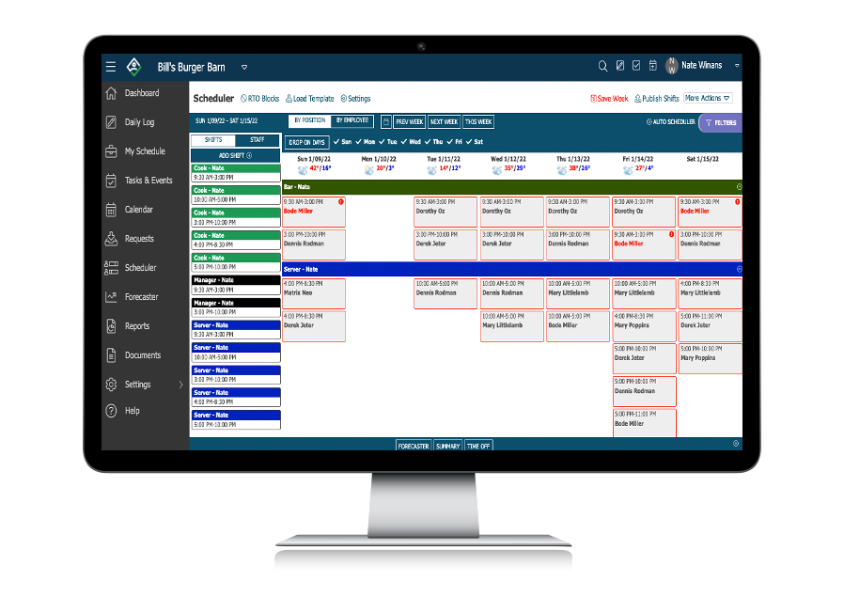
ShiftForce offers such features as an easy-to-use scheduler, time off management, daily communication, and KPI tracking via the manager log book, forecaster, checklist system, messaging, and more. It allows managers to create schedules faster while also saving on labor costs by reducing overtime and improving communication by utilizing the log book every shift.
It also includes free training and onboarding setup!
Why choose ShiftForce:
ShiftForce offers self-service tools for employees, granting them autonomy over their schedules. Additionally, its labor cost forecasting functionality allows managers to optimally allocate resources, ensuring operational efficiency and greater savings.
Limitations:
- The process of creating and managing schedules is less efficient and more time-consuming than desired.
- Limited options for integration with third-party tools.
Capterra rating: 4.5 (7 reviews)
Pricing:
The Manager’s Log functionality alone costs $36 per month or $380 per year. The Staff Scheduler comes at an additional price of $68 per month or $700 per year.
7. Fourth
Key features:
- Scheduling
- Cost management
- Payroll
- Employee engagement
Fourth is an enterprise-level workforce management solution for the retail and hospitality industry. It includes a robust work scheduling module that automates the process and saves a lot of time for both managers and regular employees.
Fourth users report that this solution not only makes it faster to create, communicate, and manage work schedules in their teams but also helps to reduce expenses and forecast future workforce capabilities. The tool also helps control labor costs and budgets, which is a great addition to its work scheduling functionality.
Why choose Fourth:
Fourth’s automated scheduling feature assigns shifts to employees not just based on their availability but also their skill levels, any applicable labor regulations, etc. Besides, its cutting-edge, AI-powered labor demand forecasting provides you with the insights and accuracy needed to optimize your staffing needs.
Limitations:
- Complicated navigation can be intimidating for new users.
- Not suitable for smaller teams due to comprehensive functionality that may be overwhelming, underutilized, and potentially expensive.
Capterra rating: 4.4 (6 reviews)
Pricing:
No information is provided on the website.
8. Humanity
Key features:
- Labor cost tracking
- Mobile app
- Compliance
- Time clock
Humanity offers a suite of tools to streamline scheduling, time tracking, and much more. It empowers managers and HR professionals to optimize their staff’s work hours, minimize scheduling conflicts, and boost overall productivity.
One of the most popular solutions on this list, Humanity offers scheduling, time clock, and staff management features. It helps organize shifts and communicate schedule information to the employees quickly and easily and also includes payroll and HR features. Humanity has mobile apps for viewing and managing team’s schedules from anywhere.
Why choose Humanity:
Humanity’s advanced AI forecasting for auto-scheduling streamlines the process of creating efficient and effective work schedules, ensuring the right staff are matched with the right shifts. This saves countless hours in planning and significantly reduces administrative costs.
Limitations:
- Users have encountered problems with data syncing between the app and the website, which resulted in schedule discrepancies and the need to repeat data entry.
- Some users reported challenges when trying to log into their accounts.
Capterra rating: 4.3 (294 reviews)
Pricing:
No information is provided on the website.
9. Snap Schedule
Key features:
- Shift management
- Compliance
- Overtime control
- Cost tracking
“Excel-like with more power,” as Snap Schedule’s creators call it. The interfaces of this tool are similar to Excel’s, but it offers special features for schedule planning and publishing.
Snap Schedule enables you to create and assign shifts, plan workloads and control overtime. It also allows you to schedule breaks and define tasks to be performed during each shift.
Overall, Snap Schedule helps build up a mindful shift management process, reduce labor costs, prevent unexpected overtime and easily collect payroll data.
Why choose Snap Schedule:
The software is very simple but offers a range of handy features to handle complex scheduling needs effortlessly.
Limitations:
- Snap Schedule’s ability to integrate with other software systems (e.g., HR platforms or payroll services) might be limited or require custom development.
- For small businesses or organizations with tight budgets, the cost of Snap Schedule might be a concern, especially when considering premium options.
Capterra rating: 4.4 (15 reviews)
Pricing:
A license for 1 computer costs $450. Licenses for 3 computers cost $950 and for 5 computers – $1350.
10. Calamari
Key features:
- Time clock
- Leave management
- Built-in automation
- Integrations
Imagine having a personal assistant dedicated to streamlining leave and attendance management from anywhere in the world. Calamari offers this and more, seamlessly integrating with your existing HR systems, providing insightful analytics, and enhancing employee satisfaction thanks to a straightforward interface.
Calamari contains three modules: leave management, HR management, clock-in, and clock-out.
The former offers an automated time off processing from request to approval and leave balance calculations. In it, you can create various leave types, see requests history, and attach related documents to your requests.
Why choose Calamari:
Calamari supports integration with Slack, which allows users to easily manage shifts and track time directly from the communication platform they already use and love.
Limitations:
- The depth and flexibility of reporting aren’t sufficient for complex analytics needs.
- The CSV importer can be a bit complicated, requiring precise formatting to function correctly.
Capterra rating: 4.7 (520 reviews)
Pricing:
Time Off functionality costs $1.7 per user/month. The Time and Attendance module costs $2 per user/month. The Core HR module costs $1.7 per user/month.
11. Paycor
Key features:
- Visual scheduler
- Notifications
- Mobile app
- Analytics
Paycor is a comprehensive HCM software that offers a robust schedule planner and helps create visual shift schedules. With its help, you can also manage absence requests, control labor costs, communicate with colleagues, and more.
The tool allows for managing schedules for teams located in different offices: it supports multiple calendars for different locations and protects from double-booking of work time by a person who works at two locations.
Paycor helps managers understand their employees’ availability for future workloads and sort them by job roles if the team’s capacity for a specific work type needs to be checked.
Why choose Paycor:
Paycor lets you create custom schedule templates to save time and perfectly align the scheduling process with your unique needs. Additionally, its budget-capping feature fosters better control over staff-related expenses and helps prevent overspending.
Limitations:
- There have been reports on instances where the features and capabilities of Paycor were oversold during the sales process, leading to unmet expectations post-purchase.
- Some users have found time off request editing to be troublesome.
Capterra rating: 4.4 (2755 reviews)
Pricing:
Contact Paycor for detailed pricing information.
12. Shiftboard
Key features:
- Easy scheduling
- Employee self-service
- Integrations
- Mobile app
Shiftboard is a scheduling tool for medium and large teams. It offers a complex approach to scheduling, attendance tracking, as well as performance and capacity analytics.
Shiftboard’s scheduling features allow for a simple setup process, avoiding schedule conflicts and unwanted overtime and automating schedule creation. Managers can benefit from built-in reports and analytics that help in planning work ahead.
The tool includes a startup procedure for new employees that simplifies the onboarding process and ensures that all employees have taken the necessary startup and training steps. For hiring managers, it also streamlines candidate data collection and organizes the entire hiring process.
Why choose Shiftboard:
Shiftboard leverages advanced automation to streamline employee scheduling and ensure optimal coverage.
Limitations:
- The features and pricing may not align with the needs or budgets of smaller organizations.
- The solution’s web-based interface isn’t the most user-friendly or neat.
Capterra rating: 4.4 (238 reviews)
Pricing:
Contact Shiftboard for the pricing information.
Conclusion
In conclusion, navigating the complex landscape of employee scheduling can be significantly streamlined with the right software tools. From reducing administrative burdens to enhancing team communication, the 20 software solutions discussed offer a spectrum of features to suit various business needs.
However, if you’re looking for a solution that combines ease of use with time-saving automation and diverse functionality, actiPLANS might be your best bet. Not only does it provide robust scheduling capabilities but also offers insights into your team’s availability and makes time off management a breeze.
Start your free trial today, and take the first step toward optimizing your workforce scheduling.



