A project schedule defines the start and end dates of all your project tasks and lists the project deliverables and the milestones to be achieved.
All the tasks within your project schedule are interconnected. So if the completion date of one task changes, all the rest will have to be changed too.
That’s why project planning involves so many uncertainties, requiring you to pick software that gives you a 360-degree overview of your project resources.
Project management software lets you build and maintain your schedule efficiently. It allows you to shift deadlines and have all attached project tasks automatically rescheduled correspondingly, saving you from making manual task-by-task changes.
To help you navigate the best project scheduling software market, we’ve built the following list of tools highlighting their key features, pricing plans, and competitive advantages to help you make the right choice.
10 Best Project Scheduling Software Tools
1. actiPLANS
- Leave request management
- Team calendar
- PTO management
- Leave approval workflows
- Leave reports
- Mobile apps
Pricing: Free. Paid plans start at $1.5 per user/month.
Trial period: Free 30-day trial (no credit card required).
actiPLANS is a work and leave management system with a wide variety of project scheduling features and a user-friendly interface.
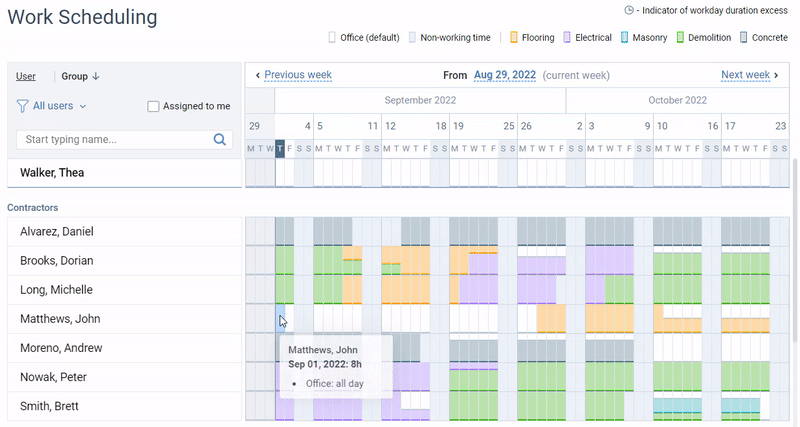
Work scheduling in actiPLANS – create custom work types, assign them across your team taking their time off into account, and review project activities on a timeline
actiPLANS allows you to schedule and visualize tasks, projects, and types of work in a single Gantt-like chart interface.
Managers can use it to let team members know what activities they should be doing, when, and for how long, while managers can see who’s doing what and review planned tasks and activities across the users.
So, if you break down your project into activities, you can use actiPLANS’ Work Scheduling interface to review the project timeline and see employees and contractors involved.
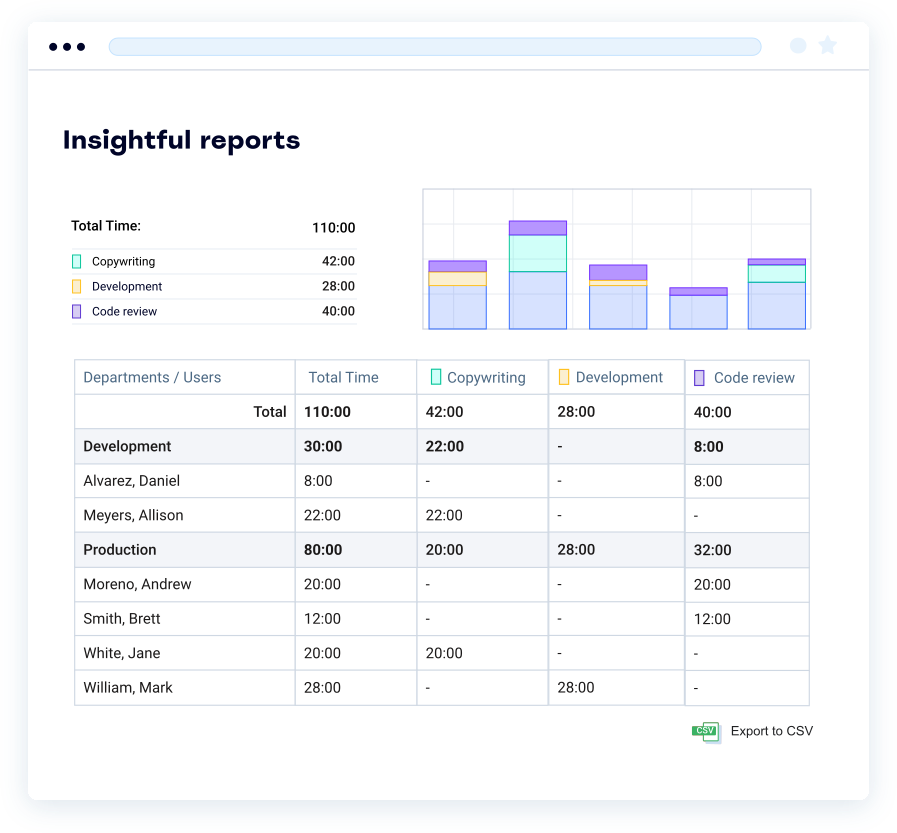
Use reports to see how much time across users and activities has been planned and how much time your project will take.
Use team calendar information to allocate resources according to availability, demand, and skills. See how your resources are scheduled and utilized to plan the workload effectively.
Connect the software to actiTIME to see how much time your team members spend on working activities, how much costs and profits are involved, and use task parameters to specify time and cost budgets.
Integrations: actiTIME, Calendar integrations via iCal.
2. Hive
- Gantt chart
- Kanban
- Calendar
- Resource management
- Task prioritization
- Mobile apps
Pricing: Free. Paid plans start at $3 per user/month.
Hive is project scheduling software that provides enough flexibility to meet the needs of businesses of all sizes and industries and help them plan and monitor their projects.
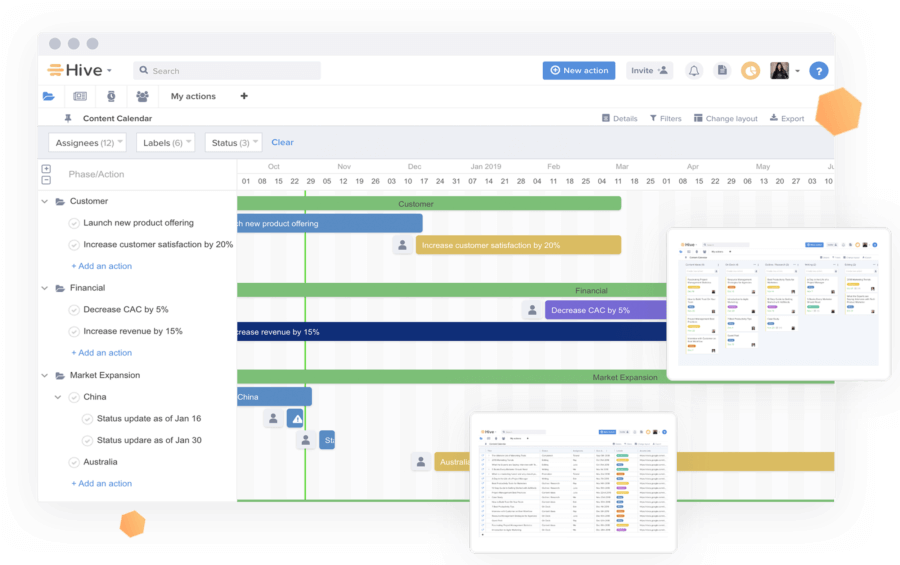
Hive does a great job at helping managers get a 360-degree view of their projects and make effective decisions.
The software provides Gantt, Kanban, Table, Calendar, and other project views that help you plan projects, evaluate their health, see and prevent the risks, review your resource utilization, and more.
Set up workflows, track employee time to see how your team is doing, check out updates using your smartphone, and always keep track of your projects.
Disadvantages (according to user reviews):
- Pretty big learning curve for the first couple weeks of use
- Notifications fail to pop up on time or at all
- Some integrations are not working properly
- Limited functionality of mobile apps
3. Runn
- Project planning
- Resource management
- Capacity management
- Timesheets
- Reporting
Pricing: Free. Paid plans start at $8 per user/month.
Runn is resource and project scheduling software for businesses that prefer planning, tracking, and forecasting resources online in real time.
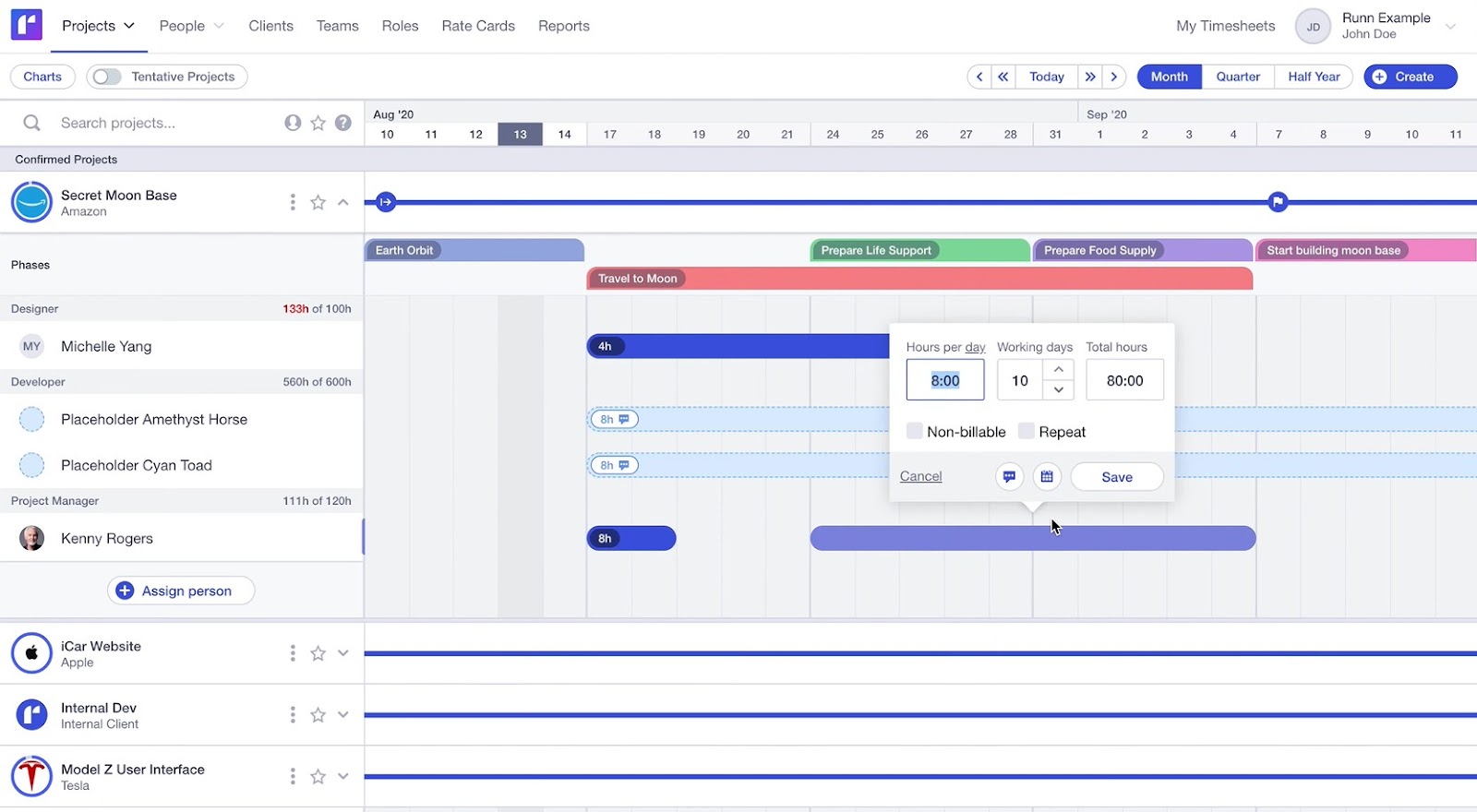
Create work assignments in a Gantt-like chart by clicking and dragging the area across the users, choose the number of hours required to finish it in one go, or make it recurring by specifying how often they repeat and for how many hours.
You can also review planned and booked time budgets next to users in the user list that are updated automatically every time you edit the project schedule. If you assign more workload than a person can handle, the software will notify you that you are overbooking your employee.
Disadvantages (according to user reviews):
- You can’t schedule part-time vacations
- Free trial lasts only 14 days
- No mobile apps
4. LiquidPlanner
- AI project scheduling
- Workload management
- Priority management
- Change tracking
- Reports
Pricing: Free. Paid plans start at $15 per user/month.
LiquidPlanner is project scheduling software that helps managers schedule and monitor progress across multiple teams and projects.
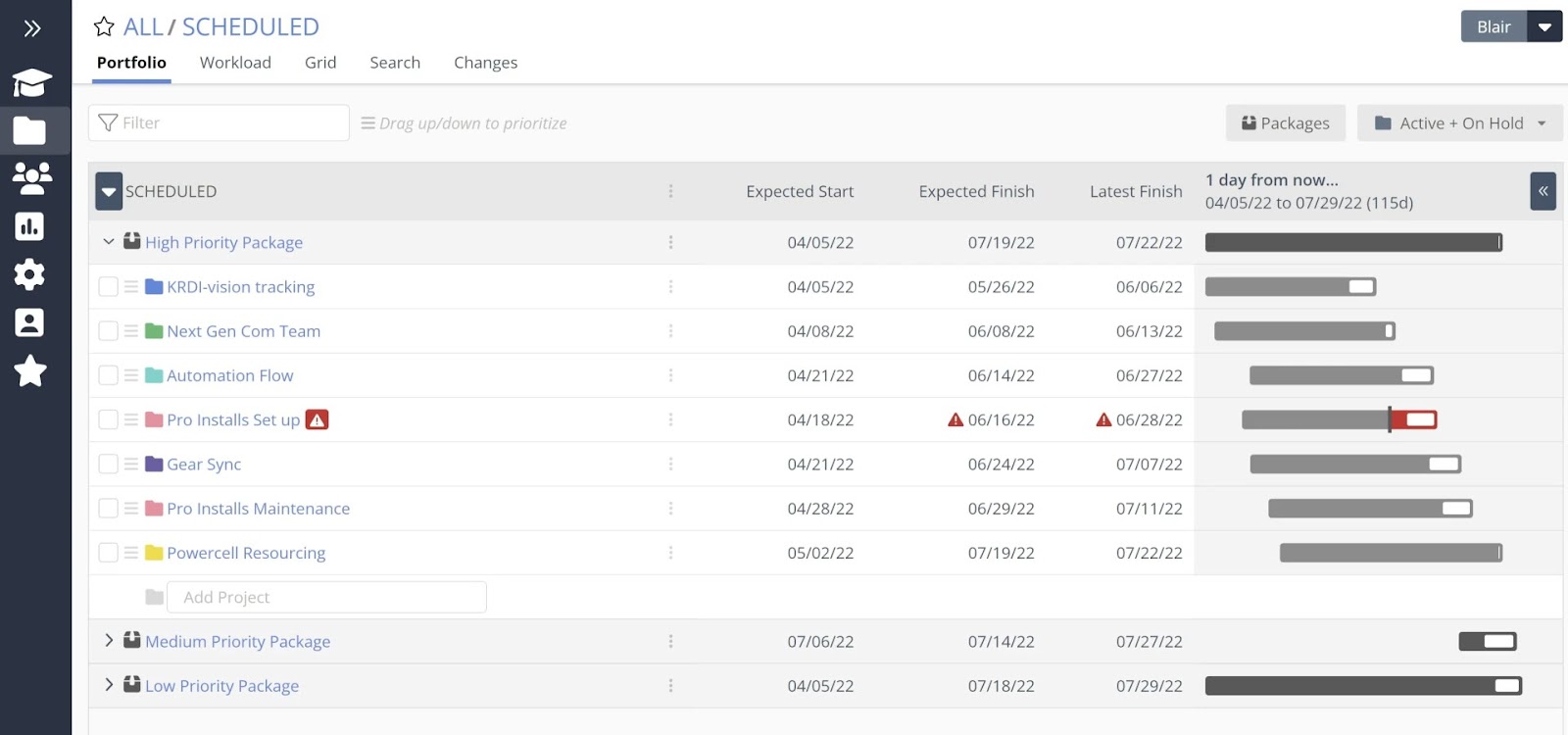
LiquidPlanner provides a predictive scheduling feature that allows managers to review forecasts about project start and finish times and see how they change when any modifications have been made.
If you don’t have enough resources to finish the project on time, the software warns you.
This project scheduling tool makes predictions based on priorities, estimates, dependencies, milestones, and team member availability. LiquidPlanner also calculates the latest possible finish time for the worst-case scenario.
Disadvantages (according to user reviews):
- Steep learning curve for employees
- Analytics and report tools could be more intuitive
- The software is not flexible enough
- No mobile apps
5. Celoxis
- Project request tracking
- Project planning
- Dependencies
- Milestones
- Profit & margin tracking
- Portfolio management
Pricing: Contact the company to get the quote.
Celoxis is project scheduling software that also features portfolio and work management.
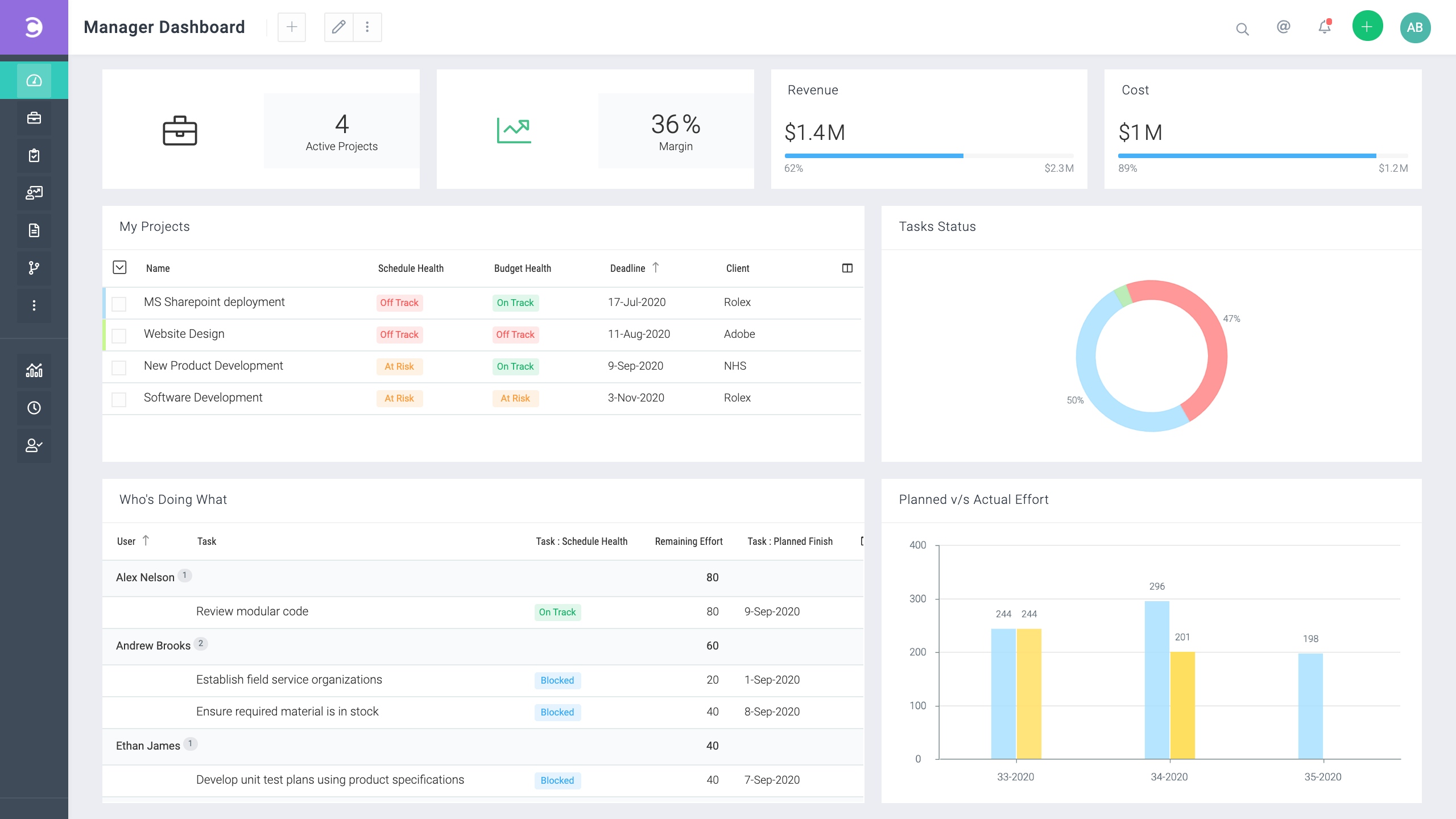
The project scheduling functionality of Celoxis is built around the Gantt chart, where you can plan project activities, assign responsible users, manage task sequence constraints, and more.
With Celoxis’ Gantt chart, you can manage large projects without involving multiple levels of sub-tasks, inter-project dependencies, and even multiple resources per task.
The software also displays resource utilization, capacity, and efficiency, helping managers make data-driven project decisions.
Disadvantages (according to user reviews):
- The software is not easy or intuitive
- Outdated look and design
- Few notification options
- No mobile apps
6. Forecast
- Work automation
- Resource management
- Project management
- Business intelligence
- Expense management
Pricing: Contact the company for pricing information.
Forecast is AI-driven project scheduling software that automates administrative project work giving managers more time to contribute to project success.
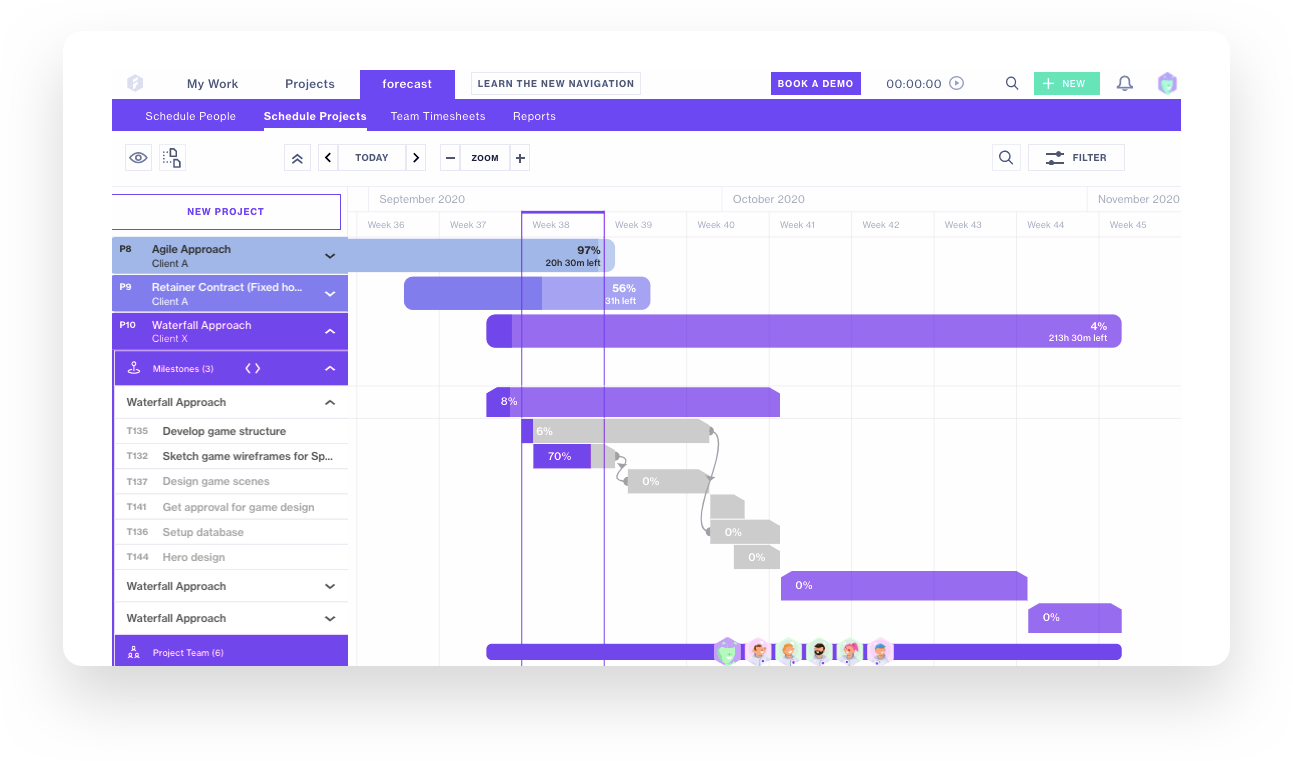
AI-powered project auto-scheduling feature automatically creates time estimates and deadlines, distributes and optimizes resources, calculates project delivery dates, and more.
The software automates cost and budget estimations: it calculates project budgets based on task estimates, rate cards, and internal hourly costs.
The forecast also visualizes utilized and available resources to help you make better resource allocation decisions and take advantage of the right time to hire more staff.
Disadvantages (according to user reviews):
- Steep learning curve
- Time tracking data sometimes goes missing
- Not suitable for large projects and teams
- Aggressive upselling
- Hidden subscription cancellation terms
7. GanttPro
- Task management
- Gantt chart
- Milestone management
- Task dependencies
- Auto-scheduling
Pricing: no free plan, paid plans start at $7.99 user/month.
GanttPro is project scheduling software for small and middle-size teams designed around the Gantt chart timeline functionality.
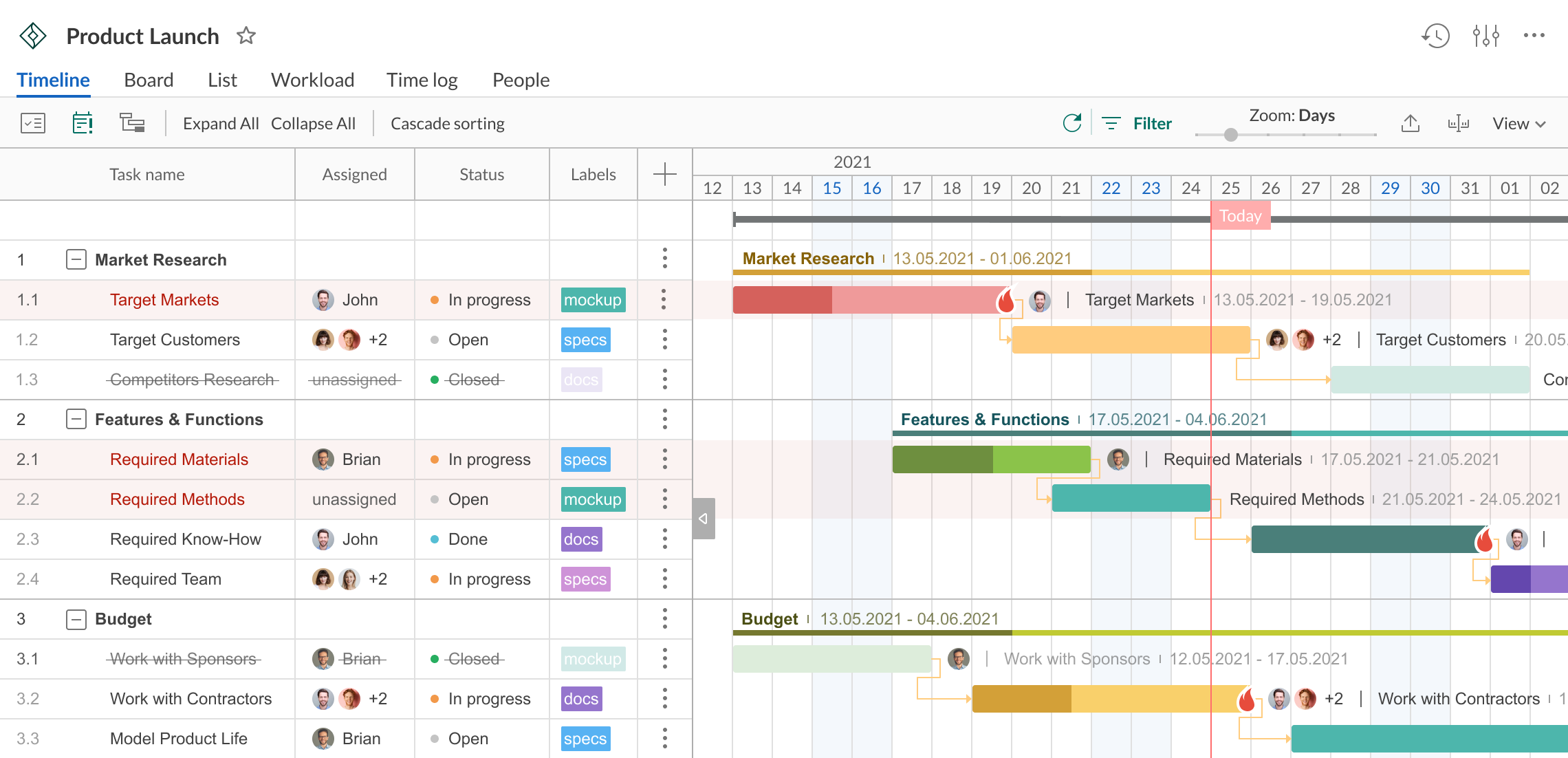
GanttPro helps managers schedule their projects and resources on a single Gantt chart timeline, track project progress and review tasks, their dependencies, people responsible, milestones, and deadlines at a glance.
The Kanban board view visualizes project progress and bottlenecks that prevent tasks from moving further in the workflow. The software also helps you allocate resources and review team workload.
Disadvantages (according to user reviews):
- Kanban view has limited column settings
- No deadline or milestone-related notifications
- No proper portfolio management
- Slow to load
- No mobile apps
8. NiftyPM
- Task management
- Project roadmaps
- Kanban
- Timeline
- Swimlane
- Calendar
- Reporting
Pricing: Free. Paid plans start at $5/month.
NiftyPM is a project scheduling tool that gives a big-picture view of your projects with project roadmaps and gives a more detailed insight into work in progress with the help of multiple project view interfaces.
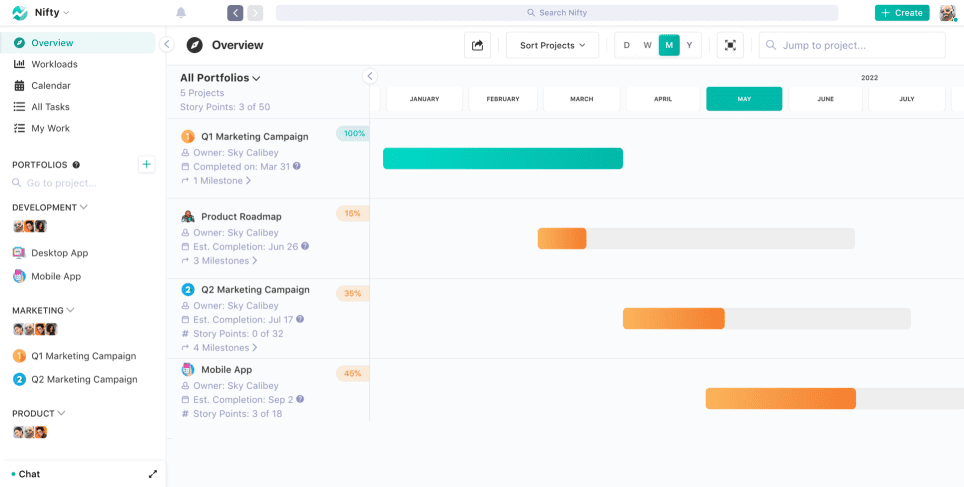
NiftyPM facilitates project scheduling using the Master Overview interface, where you get a bird’s-eye view of your project and critical deadlines and Timeline View that, combined with time tracking, reveals project health.
To see your planned and ongoing work from different perspectives, you can switch between Kanban, list, timeline, and calendar views and toy with filtering settings to achieve the proper work and resource overview.
Disadvantages (according to user reviews):
- Time tracker is buggy and inaccurate
- Competitors offer a better number and variety of features
- No user manual or documentation
9. SmartTask
- Tasklist view
- Board view
- Calendar view
- Dependencies
- Milestones
- Workload management
Pricing: Free. Paid plans start at $7.99 per user/month.
SmartTask is project scheduling software for small businesses that facilitates project management and team collaboration.
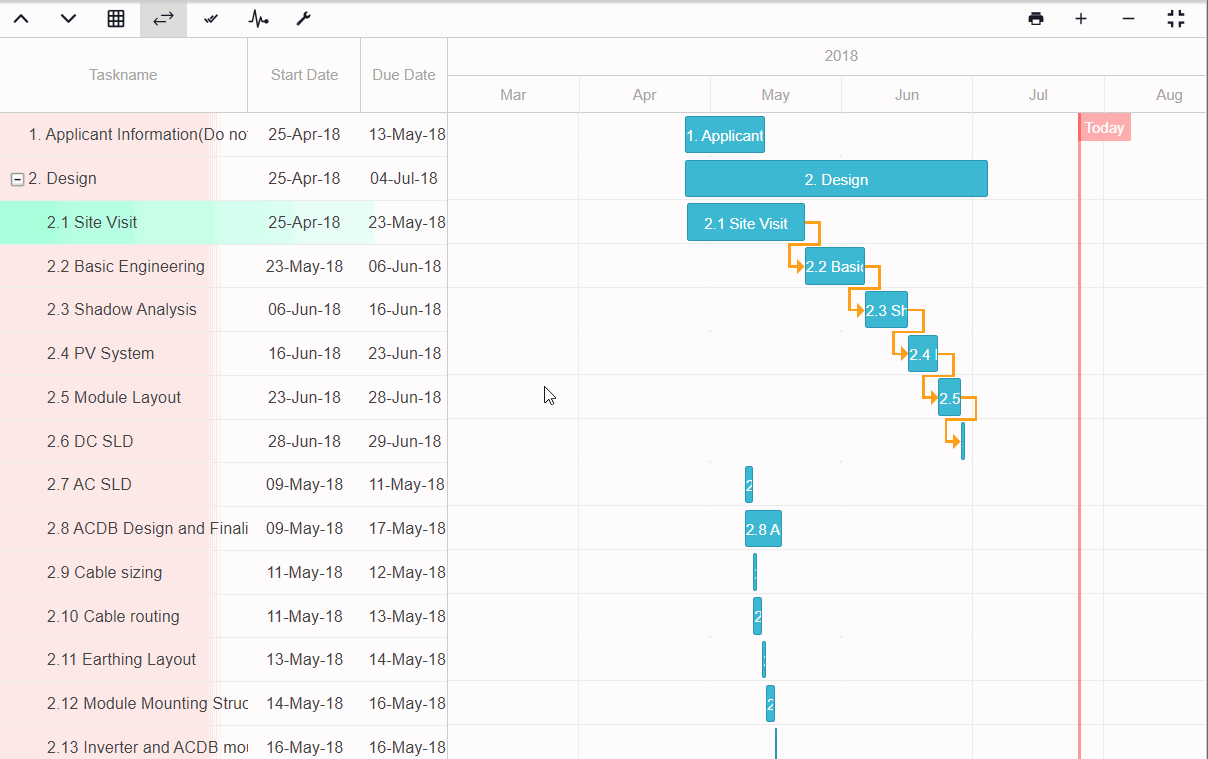
SmartTask provides a classic set of features for project scheduling and tracking.
Build project timelines using a Gantt chart-like interface, and set up dependencies and milestones to get the software to auto-schedule project tasks—track project health by comparing its actual timeline with the planned one.
Use templates, organize tasks into groups, and use tags and custom fields to fine-tune your project management experience.
Disadvantages (according to user reviews):
- Time tracking fails occasionally
- Few integrations
- Interface could use some improvement
- Customer support is slow to respond
10. Podio
- Task management
- Workflows
- Recurring tasks
- Kanban
- Calendar
- Mobile apps
Pricing: Free. Paid plans start at $11.20 per user/month.
Podio is a project scheduling tool for managing simple projects built around the concept of workspaces where users manage their work and collaborate.
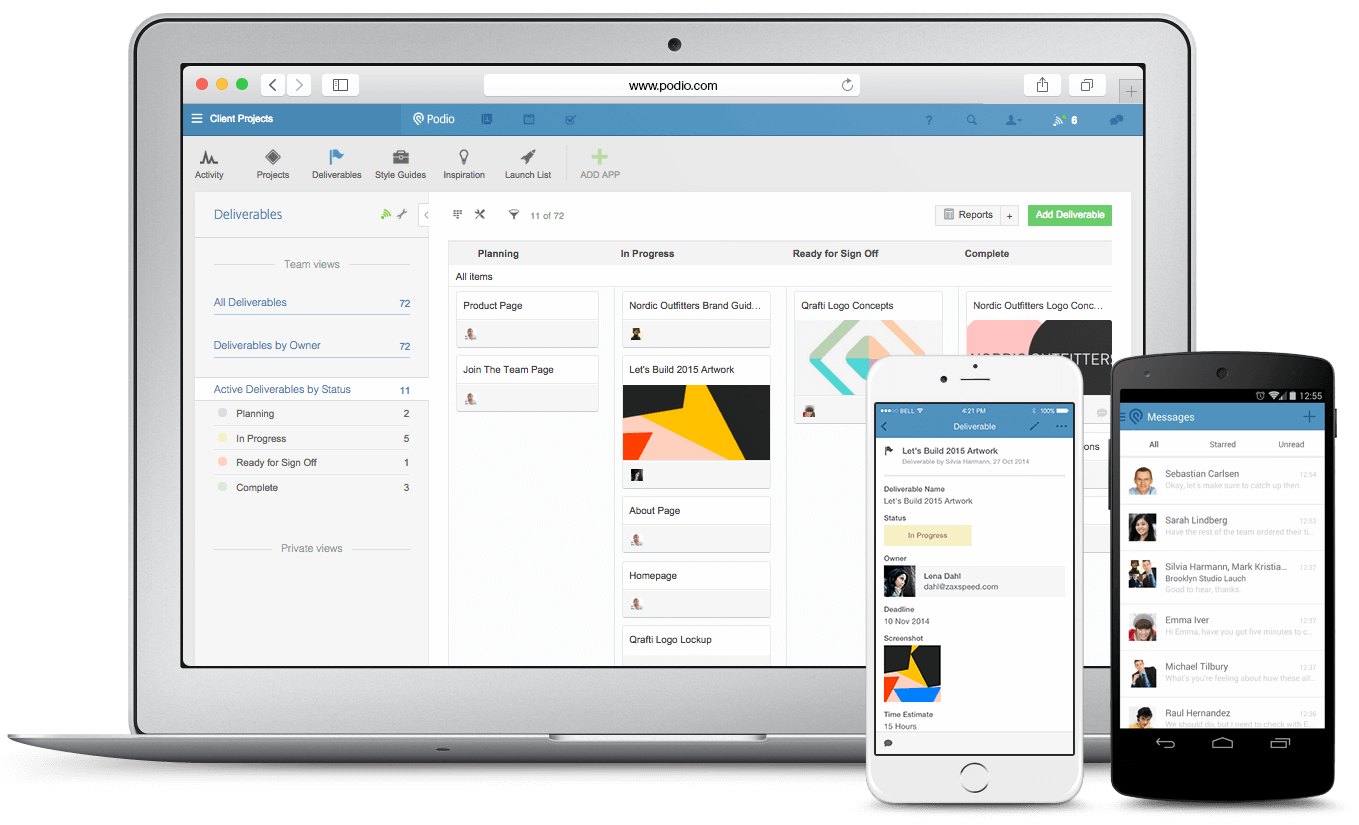
In Podio, you can build custom workflows, use the automation feature, distribute the workload across your team, and add comments and attachments.
After the assigned work, you can review your team’s progress, the latest project updates, work in progress, and work highlights in your workspace dashboard.
You can access project updates, create new tasks, and upload attachments even from your smartphone – hardly any project scheduling software can boast native mobile apps.
Disadvantages (according to user reviews):
- Users will most likely require training
- Not intuitive automation
- Frequent slowdowns and outages
- Not flexible and scalable enough
11. Kantata
- Resource management
- Team collaboration
- Financial management
- Business intelligence
- Integrations
Pricing: Contact the company.
Kantata, formerly known as Mavenlink, is a comprehensive cloud-based platform designed to streamline project management and resource planning. Its robust suite of tools assists teams in optimizing their project schedules by facilitating real-time collaboration, automating task allocation, and providing insightful analytics.
By leveraging Kantata’s intuitive scheduling features, project managers can allocate resources efficiently, avoid over-scheduling, and anticipate project needs.
Its real-time calendars and drag-and-drop functionality make it simple to assign tasks and adjust timelines, providing visibility into each team member’s workload and balancing capacity with demand. This ensures that projects remain on track and resources are optimized for peak performance.
Disadvantages (according to user reviews):
- Pricing might be higher than alternatives
- Steep learning curve
- Complicated setup process
12. ActivCollab
- Multiple task views
- Workload management
- Time tracking
- Cost management
- Client management
Pricing: Paid plans start at $8 per user/month.
ActiveCollab is a project management software designed to help teams organize their work and collaborate more effectively. It combines task management, time tracking, and billing into a comprehensive solution that allows users to manage projects from inception to completion.
Users can import or create tasks, set due dates, and visualize their projects on interactive Gantt charts, which offer a bird’s-eye view of the project timeline and dependencies. This feature enables project managers and team members to keep track of milestones and deadlines, readily adjust to any changes, and ensure that everyone is aligned with the project’s progress and objectives.
Disadvantages (according to user reviews):
- Fewer integrations with third-party tools
- Mobile app isn’t user-friendly enough
- Limited customization options
13. Adobe Workfront
- Strategic planning
- Workflow management
- Reporting dashboards
- Goal management
- Team collaboration
Pricing: Contact the company.
Adobe Workfront is a comprehensive work management platform designed to help streamline your operations, manage workflows, and enhance collaboration. It provides a centralized hub where tasks, projects, and resources can be tracked and coordinated, enabling you to align your strategies with execution.
Adobe Workfront offers a visual platform where managers can see team members’ current workload and availability at a glance. It enables real-time allocation of tasks based on that availability, skill sets, and project timelines, ensuring that resources are efficiently utilized without overburdening any team member.
The dynamic scheduling tool adapts to changes, allowing for adjustments to be made as new projects come in or priorities shift, fostering an agile work environment.
Disadvantages (according to user reviews):
- The layout could be more intuitive
- Steep learning curve
- Limited customization options
14. KeyedIn
- Gantt charts
- Roadmaps
- Jira integration
- Time tracking
- Agile project management
Pricing: Get a quote from the company.
KeyedIn is an innovative software company that specializes in providing Project Portfolio Management (PPM) and Professional Services Automation (PSA) solutions. Their range of products is designed to help organizations optimize their project management processes, improve resource allocation, and enhance overall business efficiency.
KeyedIn provides a robust platform for project scheduling that enables users to craft detailed project timelines with ease. It facilitates efficient task allocation, allowing for greater transparency into project progress and resource utilization later on.
With KeyedIn, deadlines are clearly visible, and dependencies are managed automatically, ensuring that schedules are realistic and team workflows are optimized.
Disadvantages (according to user reviews):
- Can be challenging to navigate
- May not be suitable for small teams and startups
- Mobile access can be difficult
15. ProWorkflow
- Project boards
- Workflow management
- Task scheduling
- Gantt charts
- File sharing
Pricing: The prices start at $18 per user/month.
ProWorkflow is a comprehensive project management software for organizing workloads, streamlining processes, and improving project visibility. It offers tools for task assignment, deadline tracking, and real-time reporting that assist in managing resources effectively and enhancing productivity.
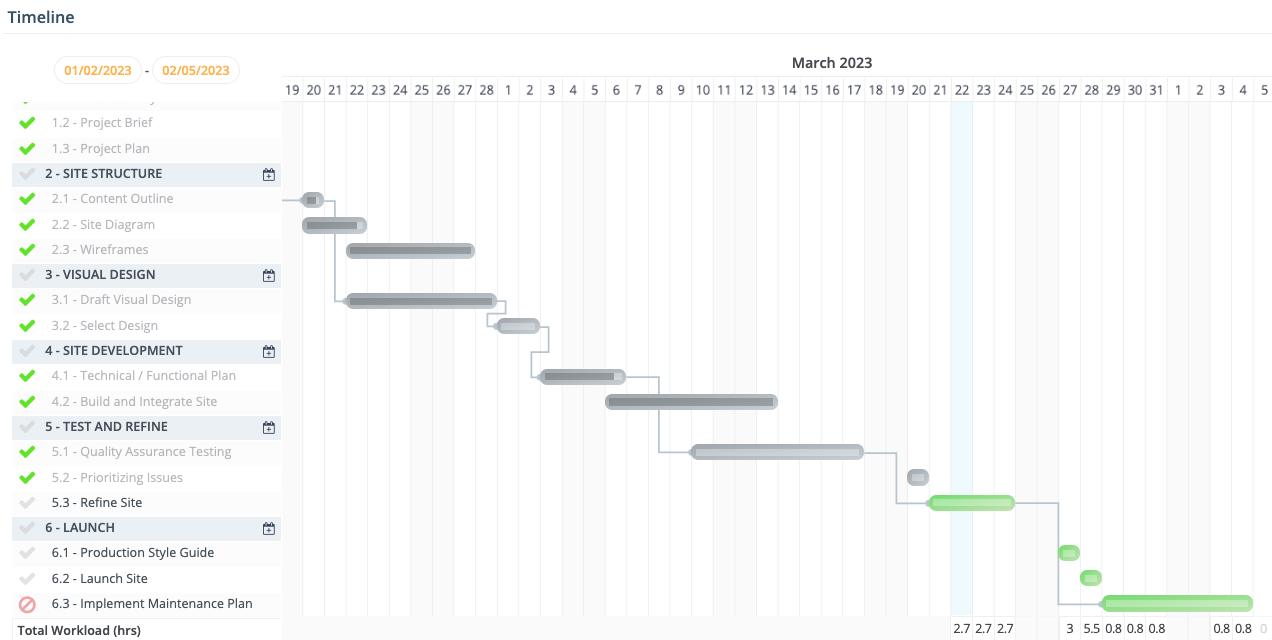
ProWorkflow makes it simple to assign staff, track time, or reschedule projects. With a comprehensive dashboard displaying current and forthcoming workloads, it’s easy to balance the demands across team members.
Moreover, the platform’s project scheduling features allow managers to set timelines and create dependencies, ensuring projects are completed in sequence and on time. This clarity on resource availability helps to meet the set deadlines and avoid project overruns.
Disadvantages (according to user reviews):
- Not suitable for budget-constrained businesses
- Requires more flexibility
16. Birdview
- Time tracking
- Workload management
- Gantt charts
- Budget planning
- Kanban
Pricing: Starts at $9 per user/month.
Birdview is an innovative project management solution that enables teams to organize tasks, track project progress, and manage resources effectively. It allows users to switch between different views, such as Kanban boards, Gantt charts, or calendar views, providing a versatile approach to handling complex projects.
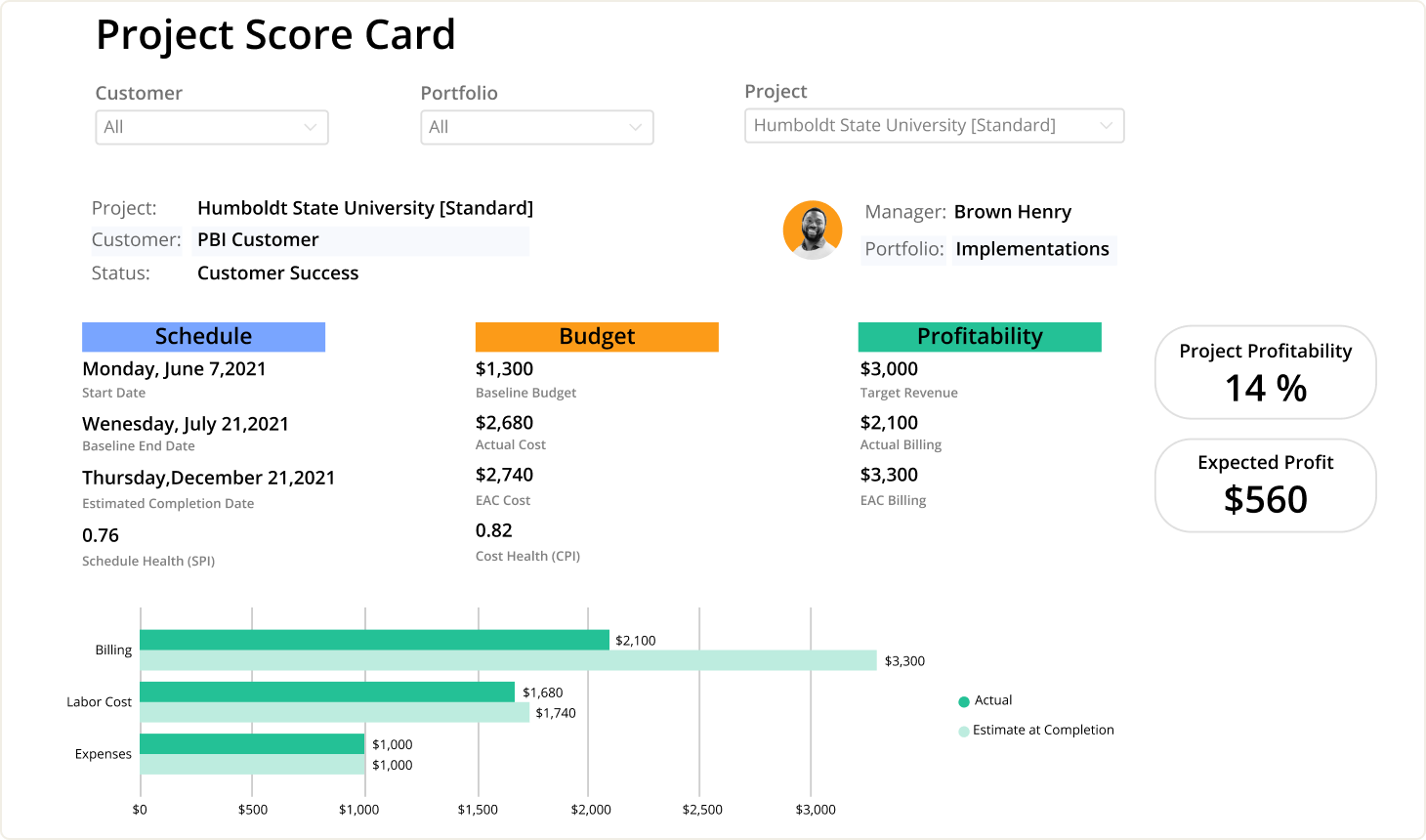
Birdview’s intuitive visual timeline allows project managers to oversee the entire project at a glance, while features like drag-and-drop timeline adjustments, automatic conflict alerts, and seamless integration of team availability reduce the complexity of managing multiple tasks and deadlines.
This way, Birdview ensures that you can focus on strategic decision-making rather than getting bogged down in administrative details.
Disadvantages (according to user reviews):
- Some essential features like invoicing are missing
- Reports can be hard to navigate
- The interfaces tend to get cluttered when you manage multiple users at once
Still Have Doubts?
When scheduling projects, you need to consider available resources, distribute the workload, check out project progress, and adjust to the changing circumstances quickly to meet project delivery dates and satisfy customers.
Below you will find several project management routines that will waste your time without necessary automation.
- Project scheduling. Resource management without scheduling is only half of the job. Assigning tasks without knowing how much work each employee already has on their plate and how much work is yet to come is nearly impossible. It will end up in prioritization issues, overwork, and delays.
- Broken dependencies management. As the project progresses and the tasks get closed, you may encounter situations when one task can’t start until another is finished, or a critical project milestone can’t be achieved as one of its key components is missing. The more dependencies are involved in your project, the harder it is to monitor them.
- Complex reporting. Apart from interdependencies between the tasks, there may be dependencies between the projects. For instance, in some situations, you’re utilizing the same resources, and if one project runs behind schedule, there’s a conflict. With custom reports, you can see the big picture, predict the conflict, rearrange your schedule or fetch extra resources before the second project is impacted.
To avoid the problems above, consider actiPLANS, leave and project scheduling software for teams that visualizes available resources and schedules and tracks project progress and resource utilization to help you deal with project risks and adjust to the changing circumstances. Try actiPLANS for free using a 30-day trial (no credit card required).



