Found a new exciting project idea? That’s excellent! But don’t rush to jump in working on it right away. First of all, plan everything through and make sure to create a proper project schedule – it will help you stay organized and see if everything goes right.
If you don’t know much about project scheduling or wish to get a bit better at it, this guide is meant just for you. It provides all the information you need to master this vital project management process and understand how it contributes to successful project delivery.
So, let’s get down to business! 👇
What Is a Project Schedule?
A project schedule is a detailed timeline of all the activities you intend to complete during the course of a project. It includes major milestones to pass through, a clear sequence of tasks to focus on, as well as their start and end dates. More elaborate project work schedules can also include the info on estimated project costs, expected performance deliverables, and team members responsible for each task.
Project Schedule vs. Project Plan
Project scheduling and project planning are two deeply interrelated practices yet they’re different in many ways:
When planning a project, you develop a high-level picture of everything you want to achieve at its end and document all the processes and resources that can help you achieve that. In other words, project planning is a laborious and time-consuming affair. It involves strategizing, goal-setting, budgeting, estimation, resource allocation, risk analysis, and whatnot.
In this regard, scheduling in project management may be defined as merely one very important part of project planning. It relies heavily on all the essential information you gather while planning your work (such as estimates, risks, budgets, etc.). And at the same time, it helps to finalize your project strategy – without a proper work schedule, no high-level plan can ever be complete.
Why Is Project Scheduling Important?
A well-developed schedule can simplify the life of a project manager to a large degree. Here’s how it can help:
- Project scheduling fosters a more organized work process – It requires you to arrange all the planned tasks and activities in a clear and logical sequence, establish deadlines for them, and identify when all the critical project phases must be completed. Hence, it allows you to approach project works in a more orderly fashion, scale down the chaos, and avoid snap decisions that may lead to serious errors.
- A project schedule is a great progress tracking tool – If you know when the work on each project task and phase must start and end, you can easily keep your team’s performance in check. Regularly tracking work progress against the built project schedule enables you to identify the risk of delays and cost overruns early on and address it as promptly as possible.
- A good project schedule facilitates team communication – Simply by looking at the created project schedule, your team members can understand what they or their colleagues have to do and when. Visual project schedules with the info on employees’ project responsibilities are particularly useful in this regard – visual information is much easier to read and comprehend, which makes team communication and collaboration more efficient and productive.
3 Main Types of Project Schedules
There are three types of project schedules that are suitable for different levels of project complexity. Let’s find out what they are:
- Milestone schedule – This one is a simple chart that depicts all the significant performance points (aka milestones) you intend to pass through while working on a project. These can be the start and ends dates for particular project activities, such as planning, design, or product release. Basically, you can use the milestone schedule to map out any change in project work phases and estimate when those changes must occur. In other words, it’s appropriate for fairly small and uncomplicated projects or can be used at the beginning of project planning and then elaborated further over time.
- Master schedule – It’s a more detailed project timeline in comparison to the milestone schedule. The kind of information and the number of elements this timeline contains may vary from one context to another. However, besides project milestones, it usually displays the items from your work breakdown structure (WBS) and the identified project deliverables.
- Detailed project schedule – This type of schedule works best for large and complex projects comprising numerous activities, processes, and stakeholders. It looks like a long and comprehensive timeline divided into several subsections that correspond with different project phases or stages. Plus, it includes a variety of useful project information: from a full list of tasks with all the dependencies between them to the names of key project stakeholders and the roles / assignments given to them.
3 Essential Project Scheduling Techniques
1. Critical path method (CPM)
The CPM is a project scheduling technique that helps to predict the completion date of an entire project by identifying and sequencing the most important tasks involved in it.
Here’s how it works:
- List your project tasks in chronological order.
- Identify task dependencies (i.e., find out which tasks cannot be started until other tasks are completed). These dependencies are represented by arrows in what is known as a project network diagram.
- Calculate the shortest possible duration for each task, taking into account all of its dependencies. This is known as the critical path.
- Use the critical path to determine your project’s completion date. Note that if any tasks on the critical path are delayed, the project’s completion date will be delayed as well.
The CPM is a deterministic algorithm. In other words, it gives the same result every time it is used with the same input data. This attribute of the technique can be seen as an advantage because it is easy to understand and use. However, it can also be seen as a disadvantage because the CPM does not take into account uncertainty or risk.
Another disadvantage of the CPM can be its inflexibility. Once the project schedule has been created, it can be difficult to make changes without affecting the critical path. This can lead to project delays if tasks take longer than expected or if new tasks need to be added to the project.
However, the CPM is undoubtedly a very useful project scheduling tool. It helps to identidy task dependencies and make sure the planned work is completed in the right order. It may also be used to create project milestones and track project progress.
2. Program evaluation and review technique (PERT)
PERT is a project management technique that was first developed by the United States Navy in the 1950s. It uses three types of estimates to calculate the expected completion time of a project:
- Most likely time (M): This is the estimate of the time it will take to complete a task if everything goes according to the plan.
- Optimistic time (O): This is the shortest amount of time it could take to complete a task, assuming everything goes perfectly.
- Pessimistic time (P): This is the longest amount of time it could take to complete a task, assuming everything goes wrong.
PERT calculates the expected completion time of a project by taking the average of the M, O, and P estimates. This provides project managers with a more realistic view of how long a project will take to complete.
3. Gantt charts
A Gantt chart is a project management tool used to schedule, track and visualize project tasks. It is named after its creator, Henry Gantt, who designed the first Gantt chart in the early 20th century.
Gantt charts are commonly used in project management because they provide a clear overview of project tasks and deadlines. They can be used to track project progress, identify potential bottlenecks, and recalculate project timelines.
To create a Gantt chart, you will need a list of all the project tasks, their deadlines, and their dependencies. Once you have this information, you can create a Gantt chart using any specialized project management software or an online tool.
In a Gantt chart, each task is represented by a bar. The length of the bar corresponds to the duration of the task, and the start and end dates are indicated on the left and right sides of the bar respectively. Tasks with dependencies are connected by arrows, and the order in which tasks must be completed is represented by the arrow direction.
Gantt charts can be customized to show different levels of detail. Plus, they offer an easy way to manage essential project information visually. This makes Gantt charts a perfect project communication tool for teams and their managers.
How to Build a Perfect Project Schedule
1. Create an outline 📝
It’s rather impossible to make a perfect project schedule from scratch in just one sit. And it’s much easier to get the task done by having a rough outline in front of your eyes.
To start building a timeline, you simply need an approximate idea of how long a project will last overall, how many critical phases it will be divided into, and when you think those phases may start and end.
Mark off this information in any format you like – using a piece of paper, an Excel spreadsheet, or a specialized web-based project scheduler. Then, after your project plan becomes clearer and more mature, adjust this initial schedule and fill it in with all the necessary details.
2. Identify major milestones 📍📌
A project milestone is a critical point that denotes an important accomplishment in the course of a project. Usually, each milestone is tied to the start or the end of a particular project phase or the attainment of a certain objective.
Here are a few examples of milestones in software projects:
- Project plan approved
- Project kick-off
- App design approved
- 1st development phase completed
- 2nd development phase completed
- User acceptance testing completed
- App release
As such, project milestones are challenging to estimate in terms of duration by themselves, without taking into account the work required to achieve them. Hence, before identifying which deliverables you need to produce and which tasks you need to complete, you won’t be able to set precise deadlines for your milestones.
3. Determine project deliverables 🎯
A deliverable is a significant and measurable result of a project team’s work. Compared to regular performance outputs, deliverables play a vital role in attaining the formulated project goals.
For example, the first sketch of an app design or a minor product feature cannot be considered deliverables since the level of their results and impact on the project is rather low. But the final version of the technical requirements document can be regarded as a deliverable since, without this document, software developers cannot properly understand which product functionality they must work on.
Deliverables may take both tangible and intangible forms. A critical product feature, an important contract, and a crucial piece of organizational knowledge can equally be defined as project deliverables in case they fall into the defined scope of a project and contribute to its successful delivery.
4. Sequence project activities / tasks 🔀
In simple words, a task is a small piece of work required to attain a project deliverable or a milestone.
Depending on their complexity, different projects may comprise dozens to thousands of tasks at once. And no matter how large their number may be, you need to know in which order your tasks must be done.
While some of them may be worked on simultaneously, others can be completed only one after another. Thus, it’s vital to create a detailed list of project to-dos, identify dependencies between them and sequence them on the project timeline in the right way.
So, how can you do that?
Probably the best way to identify all your project tasks is by creating a work breakdown structure (WBS). This planning method utilizes the top-down approach and includes the following steps:
- Find your project deliverables (e.g., a complete and clean marketing copy for a new product, a fully designed app interface, etc.)
- Break down your deliverables into major product / operational elements (e.g., copywriting, graphic design, web development, etc.)
- Decompose these major elements into even smaller components, subsystems, and features (e.g., a piece of content about AI, a set of UI elements for an app interface, etc.)
- Define work packages – the groups of related tasks – required to create the above features and subsystems (e.g., keyword research, outline development, draft writing, copy editing, final review, etc.)
Here’s an example of a WBS for a content marketing project:
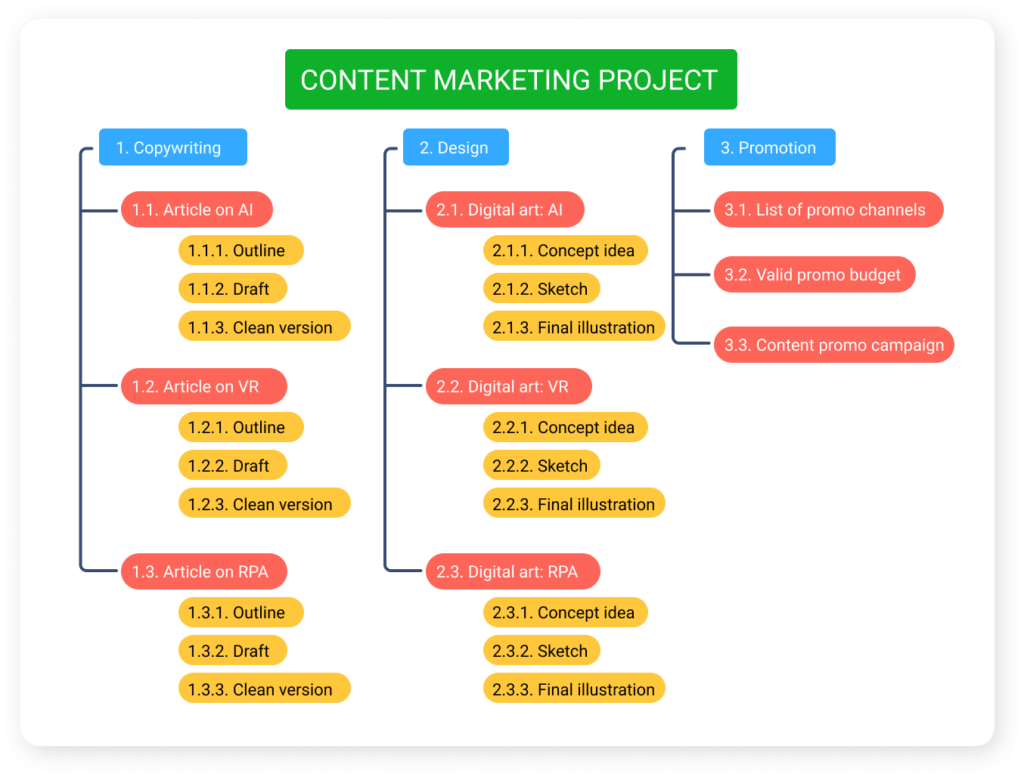
Once all the tasks are identified this way, it is easy to understand in which sequence they must be arranged on the timeline and establish the correct dependencies between them.
5. Estimate resources 🔮
The next step is to figure out which resources are necessary to fulfill all the planned project tasks effectively. This includes money, equipment, facilities, inventory, materials, and the most important project resources of all – employees.
It’s vital to understand as accurately as possible:
- How many people do you need to involve in a project? vs. How many people are already there on your team?
- Which skills and talents does your project team needs to possess in order to perform the assigned tasks well? vs. What competencies and experiences do your employees already have?
- When must your project team be available to work on the project? vs. When can your employees be engaged in some other work, be on vacation, etc.?
By the way, a good absence tracking tool can provide you with an insight into your future workforce capacity. Just run a time off report to see how many leave hours your employees took in the past and use this info to predict their availability for a project you’re trying to estimate. Don’t forget to include the predicted absence periods in your project schedule – this will help you make it more realistic.
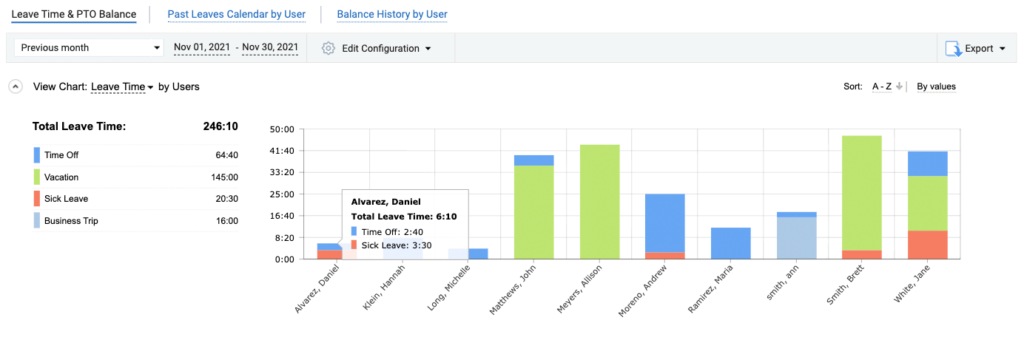
6. Estimate task duration 🕗
Accurate time estimation is key to better project scheduling. It helps you set realistic deadlines, avoid project delays and reduce the risk of cost overruns by a large degree.
However, time estimation is not the easiest of tasks for project managers out there. To do it right, you need to comprehend how complex the planned project works are going to be and how fast your team members can finish them up.
A well-selected time estimation technique is of great assistance in this regard. And here is the list of the most common options to choose from:
- Expert judgment
- Analogous estimation
- Parametric estimation
- Top-down estimation
- Bottom-up estimation
- Three-point estimation
Check out this post to learn how to apply these techniques correctly and which of them will work best for your unique project.
7. Consider risks 😱💥
A risk not taken seriously can cause a massive project delay or lead to the abandonment of project works whatsoever. Hence, it’s vital to detect and assess all the risks and uncertainties that may have a negative impact on project delivery.
Consider the probability and severity of every found risk. Come up with some practical methods to mitigate and cope with them and figure out how much time it may take to implement these methods.
Pay special attention to those problems and risks that are possible to prevent and keep under control. They include:
- Poor team and client communication
- Project planning mistakes
- Lack of necessary resources (including talents and skills)
- Incompetent management
8. Finalize your project schedule 👌
Once your project milestones and deliverables are decided on, once your task dependencies are established and all the estimates are made, it’s time to revise your initial project schedule one more time and add all the gathered information to it in a due fashion.
After that, don’t hesitate to share the created schedule with relevant project stakeholders. And most importantly, be sure to apply it for project progress monitoring – the schedule will show you whether everything is going as planned or if any kind of management intervention is required.
5 Practical Tips for Better Project Scheduling
Now that you know why well-developed project schedules are essential and how to design them yourself, we want to give you a few final tips on how to make the best out of project scheduling and never drop the ball during the process:
- Involve your team in project scheduling – Hold a team meeting before starting with timeline design. Let employees voice their ideas freely and encourage them to actively participate in task estimation. After all, it’s them who will be directly engaged in actual project works. So, it’s most likely that they have a better understanding of how fast they can complete the assigned tasks.
- Be realistic – Don’t make the schedule too tight or too loose. Make sure the amount of time given to complete every task is just right. Otherwise, your team will struggle with excess workloads and will be pushed to the verge of burnout, which is not great if you want to stay productive and receive high-quality project outcomes in the end.
- Be as clear as possible – If you’ll try to fit too much information into your project schedule, you risk making it overly confusing. Avoid that by documenting only the necessary details, and organizing them in an easy-to-read way. And in case your schedule is particularly long and comprehensive, be sure to break it down into smaller meaningful sections to keep the confusion down.
- Look out for changes – Be prepared to edit and adjust the developed schedule in line with external events, both predicted and not. Changes are inevitable and it is important to keep the schedule updated whenever they take place.
- Use smart work scheduling software – It is of immense help in creating well-structured and presentable project timelines. The best solutions include tools for project visualization, built-in automation, and handy features for data analytics. And luckily for you, we know one great software that has all that – actiPLANS.
actiPLANS offers a simple and flexible approach to work scheduling. It lets you create custom types of work and then distribute them across employees on a beautiful visual timeline.
Using actiPLANS, you can schedule virtually any kind of work you like (no kidding!): employee shifts, staff locations, corporate events, and of course, project activities and whatnot. And the best part of all: to understand what kind of tasks they need to focus on and when, your project team members simply need to open the created timeline in their personal actiPLANS accounts (no extra moves on your part required). Plus, actiPLANS includes automated email notifications that will keep your employees updated on every change in their work schedule. This saves a lot of time on team communication and boosts collaboration efficiency.
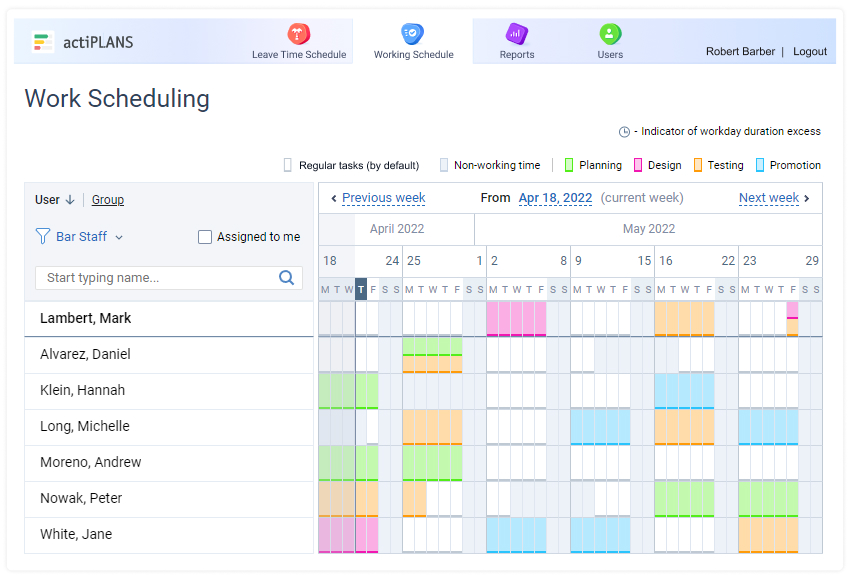
Besides, actiPLANS has a powerful leave management functionality that helps to track employee days off and collect vital team absence data that you may use for accounting, team management, project estimation, and scheduling alike.
Sign up for a free online trial today and try out this awesome web-based project scheduler in action yourself!



