It’s time to wave goodbye to the days of double-booked shifts and scheduling headaches – let’s find out how to create an ideal visual employee schedule that even the most seasoned of perfectionists would envy!
With the right tools in your toolbox, you can turn tangled timetables into a harmonious picture where each employee shift is perfectly aligned, making it easy for everyone to know where to be exactly and when.
Let’s dive in and discover how to put the “fun” back in functional scheduling!
- What’s a Visual Employee Schedule?
- No More Deciphering Cryptic Rows of Names!
- Key Types of Visual Employee Schedules
- Outstanding Visual Employee Schedule Tools
- Visual Employee Schedule Templates (Free to Download)
- How to Create a Perfect Employee Schedule: 5 Pro Tips
- Enjoy Effortless Employee Scheduling with actiPLANS
What’s a Visual Employee Schedule?
A visual employee schedule is basically a staff calendar that doesn’t just list names and times but presents the information in a visually engaging way. It uses color coding, graphics, and even icons to make it super easy to see who’s working when at a glance.
No More Deciphering Cryptic Rows of Names!
Visual employee schedules just make sense! They simplify complex information, improve team cohesion, and keep everyone happy and informed:
- Enhanced clarity. Visual schedules make it super easy to see who’s working when at a glance. With color coding and clear blocks of time, everyone can quickly understand shift patterns without having to decipher complex spreadsheets or text-heavy lists.
- Quick adjustments. If changes are necessary – whether due to absences or sudden demands – visual employee schedules make it easier to rearrange shifts on the fly. This flexibility minimizes disruption and supports team members as they adapt to changing needs.
- Better communication. Instead of relying solely on verbal confirmations or lengthy emails, everyone can refer to a central color-coded schedule. It creates a visual language that everyone understands, which reduces the risk of miscommunication and promotes teamwork and cooperation instead.
- Improved time management. When employees clearly see their upcoming shifts, they better anticipate workload fluctuations and plan their personal time. Ultimately, it helps to better balance work and home life, increase productivity, and avoid burnout.
- Streamlined onboarding. For new hires, visual employee schedules make it much easier to get accustomed to the workflow. Instead of sifting through pages of text, they can quickly understand their role and the broader team dynamics with a glance, which makes the transition smoother and quicker.
Key Types of Visual Employee Schedules
- Weekly schedules. A classic choice for many workplaces, weekly schedules provide a clear snapshot of who’s working each day. They usually display shifts in hour blocks, making it easy to spot any gaps where someone might be needed. Plus, they can often be quickly updated to reflect any last-minute changes.
- Monthly calendars. They provide workers with a longer-term view of their commitments. By showcasing all shifts in a larger time frame, they allow employees to plan personal events around their work schedule. It’s perfect for those who like to see the big picture, highlighting weekends, holidays, and any busy periods coming up.
- Gantt charts. They outline major project activities and milestones on a visual timeline. Each task or shift is represented by a bar, and the overlapping of these bars can indicate a team’s collaboration on specific projects. It’s a great way to see who’s involved in what at a glance.
- Shift boards. Frequently used in fast-paced and communal environments, shift boards display everyone’s shifts for a brief period of time and allow employees to communicate any swaps or changes directly. By enabling coworkers to easily connect and discuss their upcoming shifts, shift boards foster a sense of camaraderie.
5 Outstanding Visual Employee Schedule Tools
1. actiPLANS
Key features:
- Leave management
- Flexible employee scheduling
- Visual timeline
- Reports
- Time tracking integration
- Automatic notifications
- iCal integration
- Mobile app
actiPLANS empowers you to keep track of staff absences, schedule resources, and even communicate with your team – all in one place.
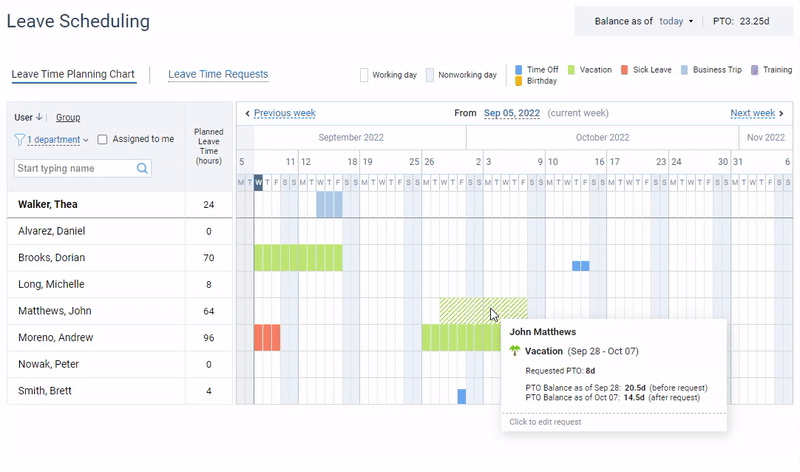
Here’s a rundown of actiPLANS features that assist in creating effective visual employee schedules:
- Color-coded timeline. It offers a sleek, at-a-glance overview of your workforce’s schedules. Just assign different colors to various project activities or shifts and allocate them across the timeline so that employees can easily monitor colleagues’ availability and workload distribution.
- Automated leave management. Employees can easily submit leave requests through a self-service portal and check on their earned time off balances without the help of HR. Custom accrual rules keep things fair and tailored to your policy, while automatic leave approval means less back-and-forth for managers.
- Flexible resource scheduling. You can create custom work types that suit your unique needs. Whether you have part-time roles, project-based tasks, or shift rotations, this feature allows for optimal work assignments based on staff availability.
- Automatic notifications. Whenever a schedule change or a leave request is approved, both employees and managers receive real-time updates via email. This feature minimizes confusion and keeps the lines of communication open, making sure everyone knows what’s happening at all times.
- Detailed reports. Knowledge is power, especially when it comes to scheduling decisions. With detailed reports, you can track trends, resource allocation, and employee performance. These insights allow for smarter scheduling, enabling you to make informed decisions that can enhance productivity and job satisfaction among your team.
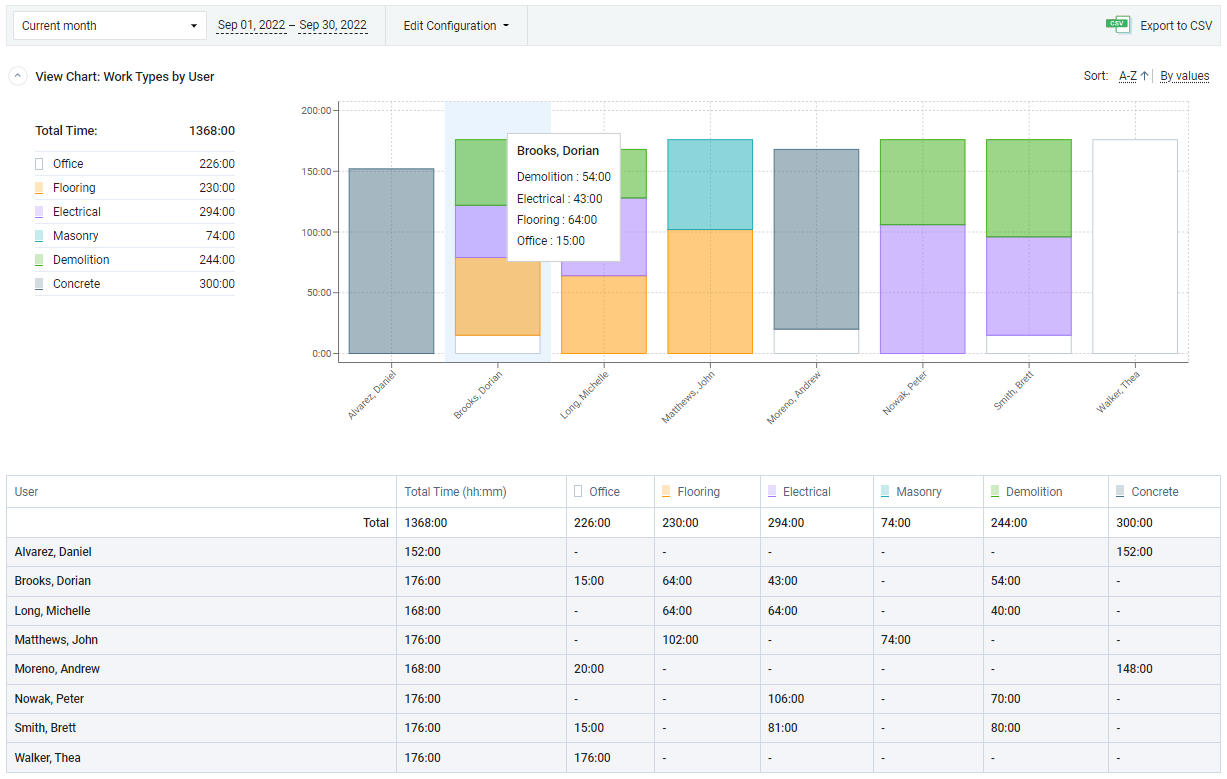
Type of schedule:
Color-coded timeline.
Best for:
All kinds of teams that value flexibility and simplicity.
Pricing:
- Free 30-day trial.
- Free version for 1-3 users.
- Paid plans start at $1.2 per user/month.
2. Tommy
Key features:
- Recurring shifts
- Drag-and-drop interface
- Shift reminders
- Time clock
Tommy is a comprehensive work management platform that helps you keep track of tasks and offers intuitive features for time tracking, team collaboration tools, and in-depth data analysis.
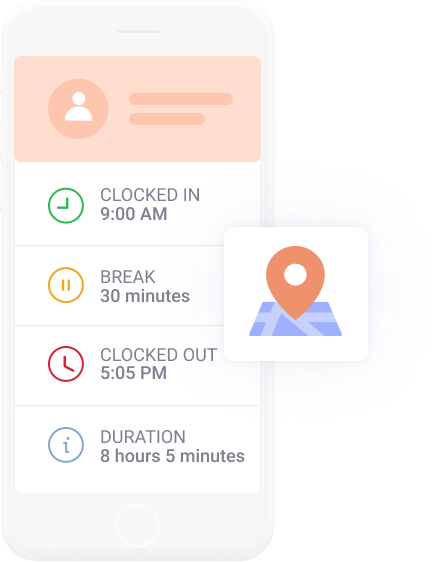
Here’s what’s included in its employee scheduling module:
- Open shifts. You can post available shifts, allowing employees to pick them up at their convenience. This flexibility boosts team morale by letting you take employees’ preferences into account.
- Short-term and long-term scheduling. You can create schedules for the coming week or plan months in advance. This dual capability ensures that both immediate needs and future projections are seamlessly managed.
- Shift reminders. Employees get notifications ahead of their scheduled times, which encourages them to arrive on time and reduces no-show rates.
- Drag-and-drop scheduling. Need to adjust a shift? Just click, drag, and drop it where you want it. This intuitive functionality simplifies the scheduling process, making it accessible for managers and staff alike.
- Integrated attendance and absence management. You can monitor attendance trends, manage leave requests, and schedule accordingly – all from one place. It’s a major time-saver that enhances overall efficiency.
Type of schedule:
Shift board.
Best for:
Teams in the service industry.
Pricing:
- Free 14-day trial.
- Free version for personal use.
- Paid plans start at $4.34 per user/month.
3. WorkEasy
Key features:
- Automated scheduling
- Open shifts
- Shift swaps
- Mobile app
WorkEasy makes it a breeze to prioritize your workload, track project progress, and communicate seamlessly with colleagues.
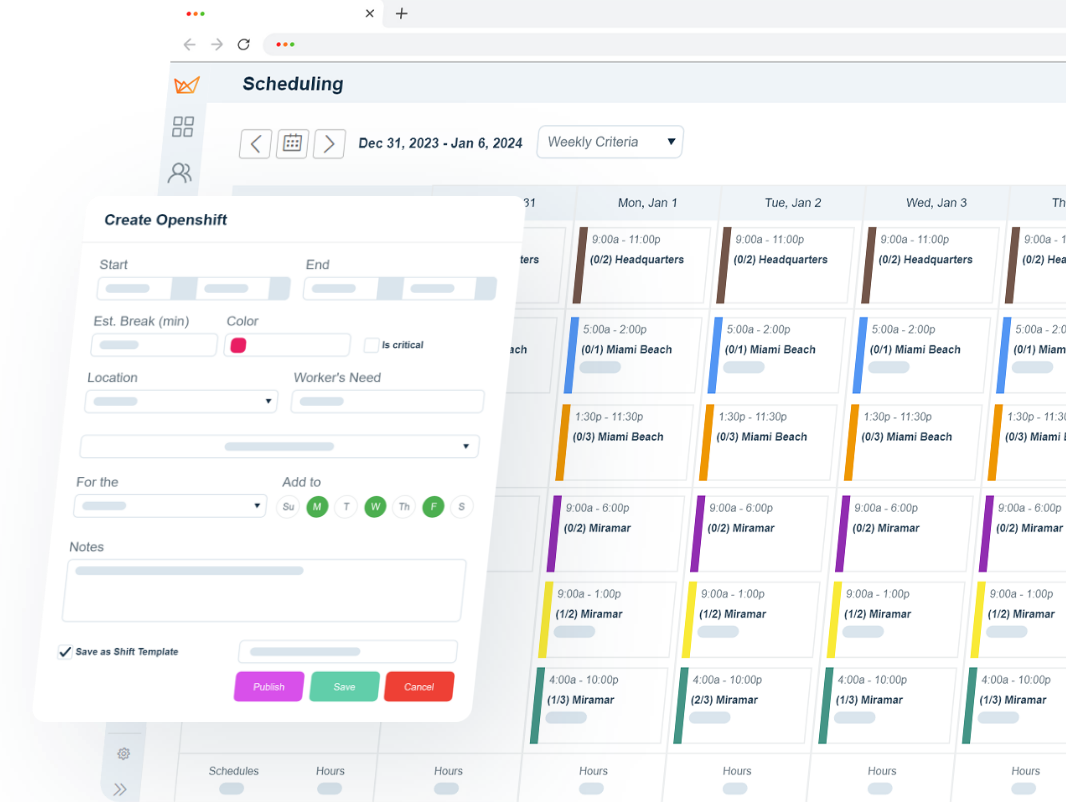
WorkEasy combines the following features to create a seamless scheduling experience that benefits both employees and management alike:
- Shift swaps. Employees can easily find someone to cover their shifts. This way, WorkEasy empowers them with much-needed flexibility and keeps the schedule filled without a headache for managers. Everyone stays happy and engaged while keeping the workflow smooth.
- Automatic scheduling. WorkEasy optimizes shift schedules based on employee availability and preferences – without any manual input on your part. This means less time wasted on spreadsheets and more time focused on what really matters.
- Shift recommendations. Unsure who would be perfect for a specific shift? WorkEasy’s smart shift recommendations engine analyzes past performance and availability, suggesting the best candidates to fill any role – you can rest assured that the right people are in the right places at the right times.
- Restrictions on early shift start. You have the option to set restrictions on how early a shift can start, ensuring that no one starts working earlier than necessary and helps to keep overtime hours under control.
Type of schedule:
Shift board
Best for:
Companies with non-exempt hourly employees.
Pricing:
Get a quote.
4. Sling
Key features:
- Drag-and-drop schedule
- Overtime monitoring
- Team messaging
- Time clock
Sling is an all-in-one solution for managing team schedules and communications
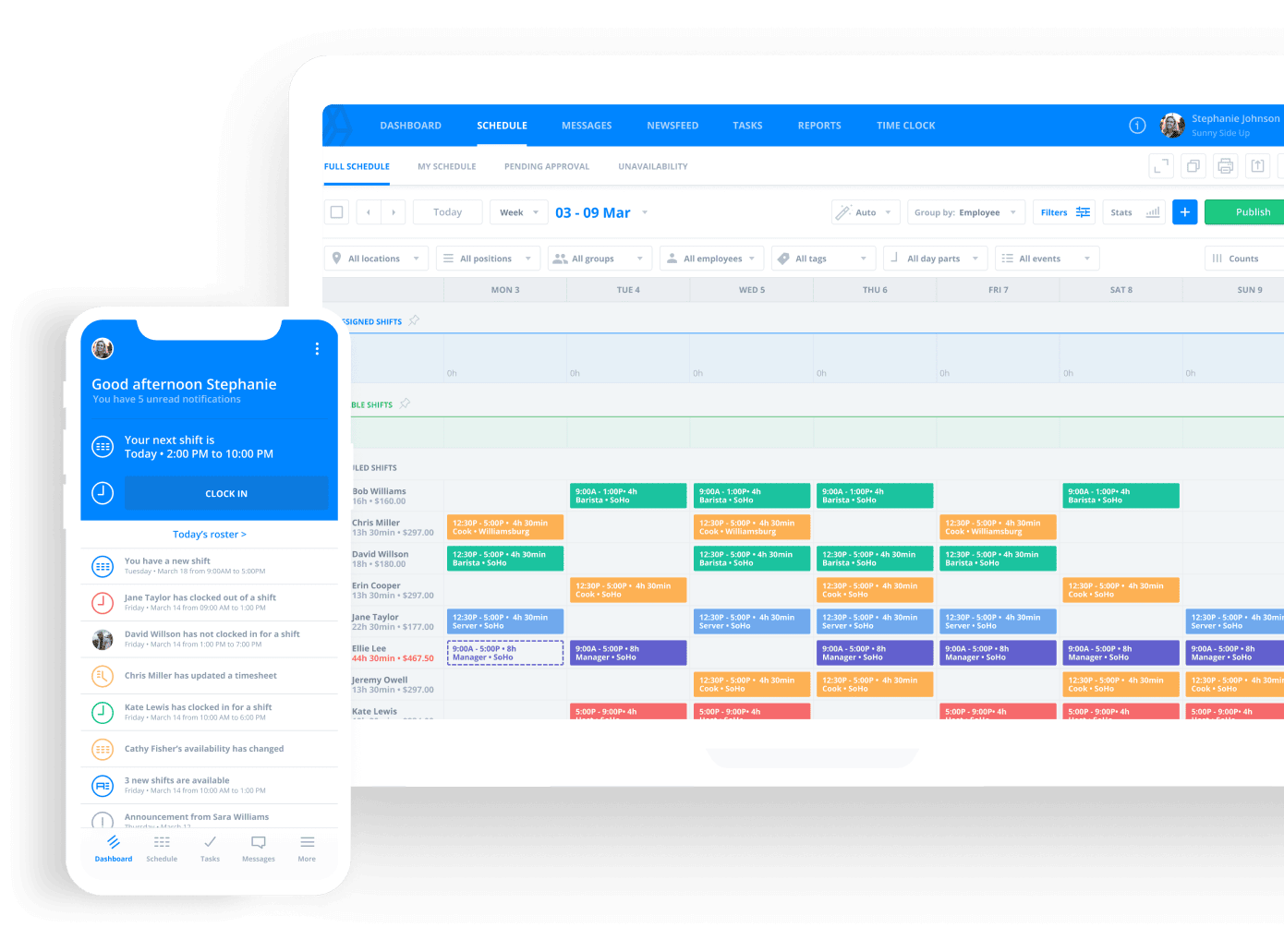
Here’s what makes Sling an invaluable tool for effective employee scheduling:
- Time off requests. Employees can submit their requests with just a few taps. Managers can quickly review and approve or deny these requests depending on resource availability.
- Mobile app. Your team members can stay connected and informed right from their smartphones. They can check schedules, swap shifts, and receive notifications on the go.
- Availability tracking. Employees can indicate their availability for shifts directly within the app. This feature allows managers to create schedules that respect personal commitments while ensuring the business has the necessary coverage. When schedules are aligned with individual preferences, everyone is happier – which means a more engaged workforce.
- Team messaging. Your team members can chat, share updates, or ask for assistance without a need for any separate platforms.
Type of schedule:
Color-coded schedule.
Best for:
Teams in the hospitality or retail industry.
Pricing:
- Free trial
- Free version for up to 50 users
- Paid plans start at $1.70 per user/month
5. Office Timeline
Key features:
- PowerPoint timelines
- Integrations
- Pre-designed themes
- Task management
Office Timeline helps you create stunning timelines and Gantt charts right within Microsoft PowerPoint. Whether you’re planning a project, tracking milestones, or just want to visually represent your ideas, Office Timeline makes it effortless.
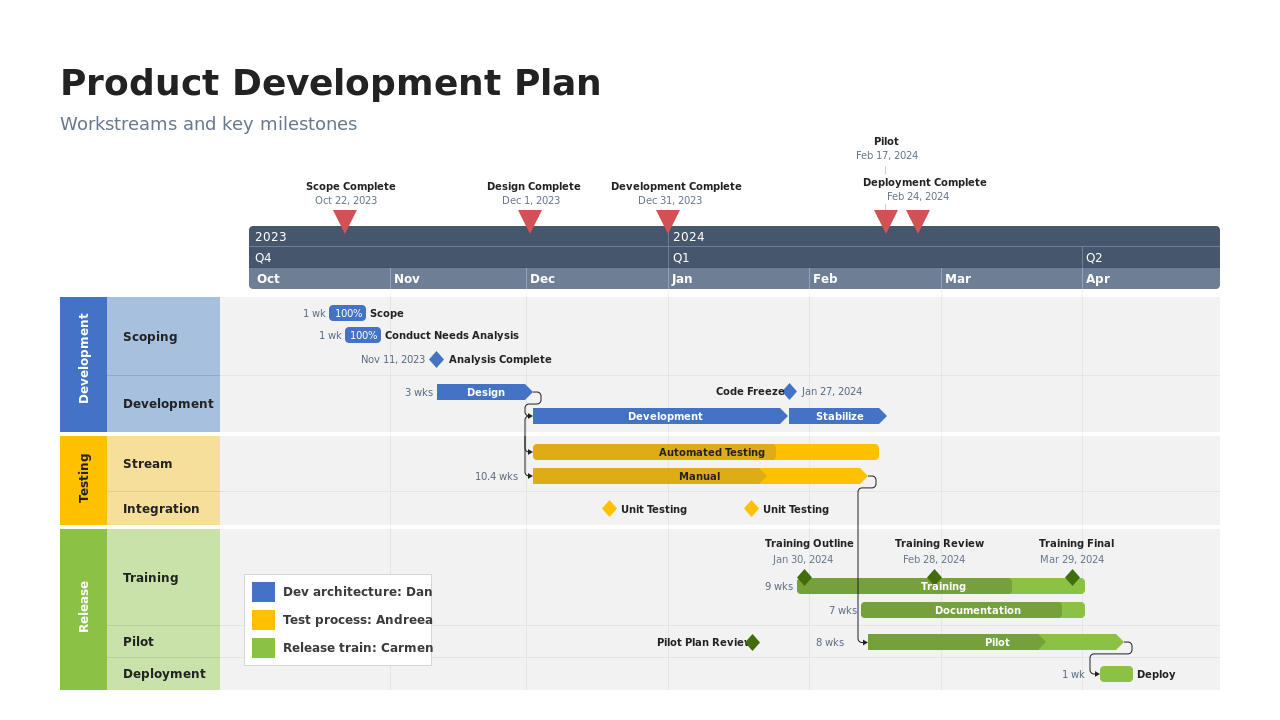
Office Timeline isn’t just about pretty pictures – it’s a robust tool that enhances scheduling and collaboration in the workplace:
- Gantt charts and task timelines. Break down projects into manageable segments, assign tasks to employees, and track progress at a glance. Clearly communicate timelines and deadlines to your team and make sure everyone is on the same page.
- Windows and PowerPoint add-ons. You can easily create and insert professional timelines directly into your slides without the need to switch between multiple applications. This saves time while allowing you to whip up eye-catching visuals that engage your audience during meetings or pitches.
- Jira and Excel integration. By pulling data directly from these tools, you can create real-time timelines that reflect the latest work updates without manual data entry. This not only reduces errors but also enables you to adapt quickly to any changes in your schedule.
Type of schedule:
Best for:
Project teams.
Pricing:
- Free trial.
- $149 for the online version (1-year subscription).
- Starting from $13 per month for the Office Timeline add-on.
Visual Employee Schedule Templates (Free to Download)
Looking for a simple yet effective way to create visual employee schedules? Welcome the HR templates pack by actiPLANS!
This handy resource is packed with a variety of visual scheduling templates designed to streamline your planning process.
Whether you need weekly schedules, shift planners, or leave trackers, these templates will help you organize your workforce effectively and making shifts a breeze to manage.
Plus, you can download it for free! So why not check it out?
Find it right here.
How to Create a Perfect Employee Schedule: 5 Pro Tips
Step 1: Consider your team’s availability
Before you even think about drafting a schedule, take the time to understand your team members’ availability and preferences. Ask them about their preferred shifts or any personal commitments they have. This insight can go a long way in ensuring everyone feels valued and accommodated.
Step 2: Balance hours and responsibilities
When creating the schedule, strive for balance. Avoid overloading any single employee with too many hours in a row. Instead, aim for a mix of shifts that lets everyone share the workload. This not only prevents burnout but helps to keep team morale high.
Step 3: Factor in peak and off-peak times
Take into account the busiest times for your business and schedule accordingly. During peak hours, ensure you have enough staff to handle the flow, but in quieter times, adjust the schedule to give people some well-deserved time off. This adaptability can greatly enhance efficiency in the long run.
Step 4: Encourage feedback and adapt
After rolling out the schedule, don’t just set it and forget it. Encourage your team to provide feedback on the schedule’s effectiveness and any issues they might encounter. Being open to making adjustments shows that you care about their well-being and job satisfaction.
Step 5: Use scheduling software
Embrace technology to make your life easier. Proficient software tools can help you visualize the schedule, automate reminders, and even allow employees to swap shifts with ease. Plus, you’ll save yourself from the headache of endless spreadsheets!
Enjoy Effortless Employee Scheduling with actiPLANS
actiPLANS offers a straightforward way to create visual employee schedules. It simplifies the entire scheduling process, allowing you to effortlessly create, edit, and communicate shifts with your team.
With actiPLANS, you can:
- Create custom shift types, locations, and work activities.
- Easily allocate them to employees based on availability.
- Streamline leave management and sync employees’ time off data with an online calendar of choice.
- Integrate your account with actiTIME, a comprehensive project management system, in order to track the time spent on tasks, monitor project progress, and analyze your work results in depth.
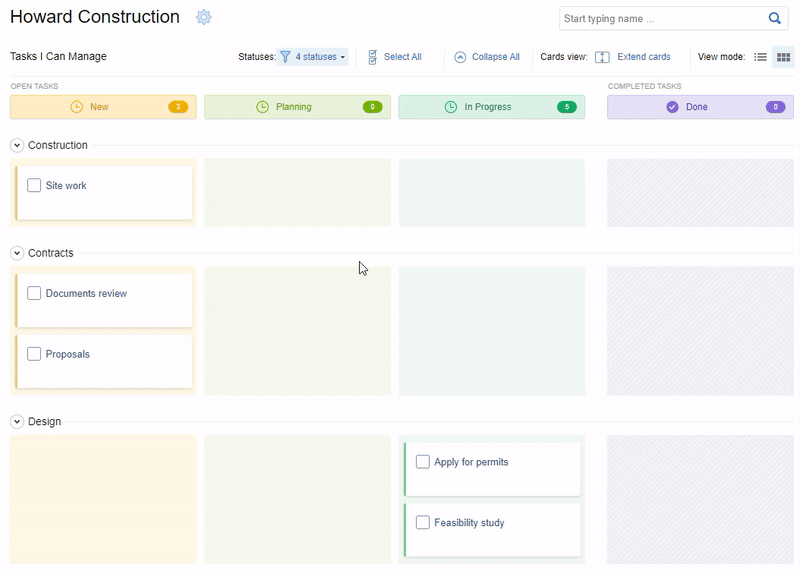
Track work progress using Kanaban board in actiTIME.
Overall, actiPLANS makes it super easy for you and your employees to manage schedules and time off requests. So, why not give it a spin?
Check it out today and take advantage of the free trial.