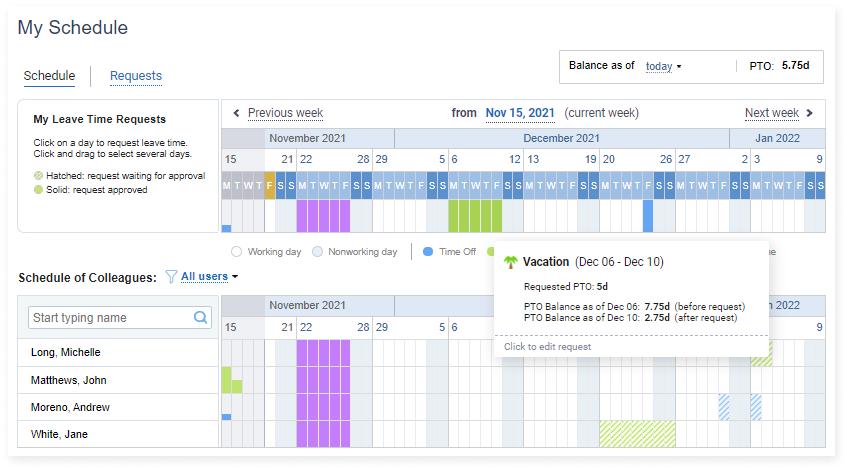Leave Types Interface Redesign
We updated the Leave Types interface to make it more modern, intuitive and convenient to work with. Here are some of the new features it obtained:
- A handy drag-and-drop feature lets you change the position of leave types on the list in an effortless way
- The drop-down menu for available data filtering options helps to keep the interface uncluttered with too many elements
- The newly added search menu allows for finding the necessary leave types as quickly as possible
- A collapsible section for your archived leave types conceals or reveals them whenever necessary
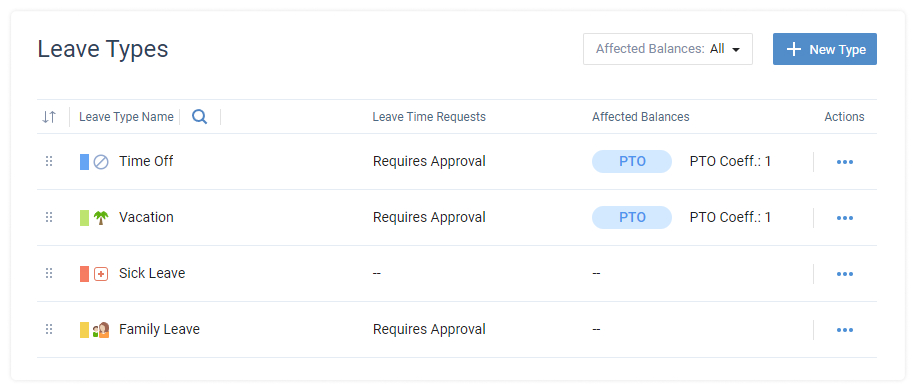
Default Work Statuses for Individual Users
Preferable shift schedules, work locations and overall work activities can vary greatly from one employee to another even in the same team. And if that’s the case for your organization – congratulations! It’s now possible to set default work statuses for individual actiPLANS users instead of the entire team.
This new feature makes work status management even more flexible than before and lets you spend less time editing everyone’s work schedules.
Visual Notifications for Work Schedule Changes
From now on, the automated email notifications on work schedule changes will provide users with a clear visual picture of the updated work statuses and let them check the newly built schedules without even opening their actiPLANS accounts.
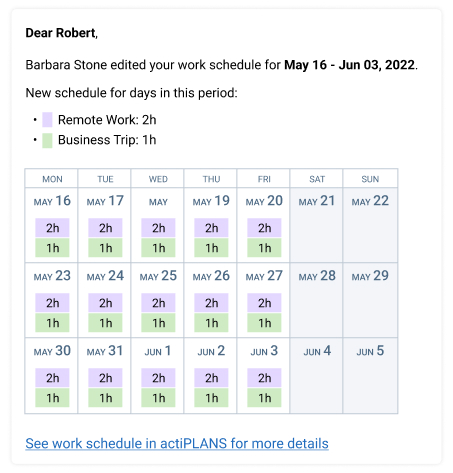
Work Scheduling Functionality
The new work scheduling functionality is a perfect addition to actiPLANS leave management features. Besides tracking employee absences, you now can create different bespoke kinds of work, plan them out on a simple visual timeline and analyze how much time is used on each of them via the Work Types Report.
Employee shifts, project activities and business events are merely a few examples of work types you can now schedule in actiPLANS.
- Create any entities that make sense to you
- Plan and assign them to employees in a convenient and simple way
- Receive automatic email notifications when work schedules are modified
- Build reports to get additional data on resource allocation
- Never lose sight of when and how your team members are supposed to work
For more information on how to best use work scheduling features in actiPLANS, don’t hesitate to check out this post.
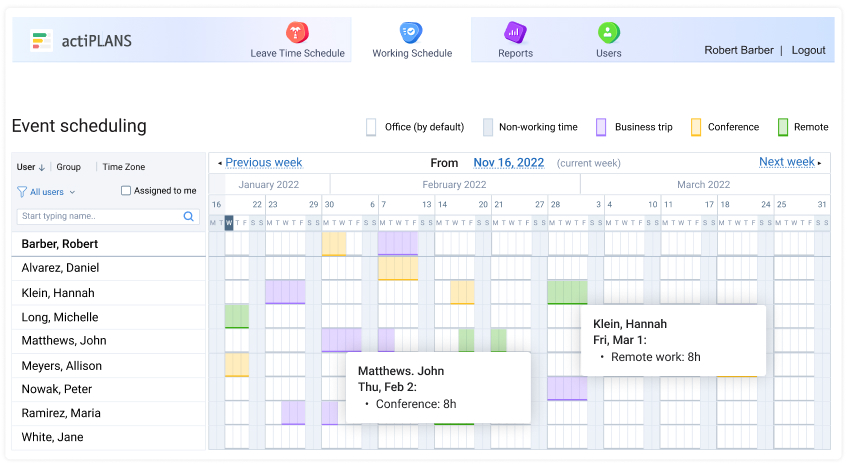
New Options for Data Import and Export
The newly added actiPLANS features allow for effortless data management. They let you:
- Download users’ leave requests as a CSV document and integrate it into third-party tools for more accessible data analysis. This way, the vital info on employee absences will always be at hand wherever you need it.
- Invite your entire team to the system fast by importing all the necessary user data from a CSV file. This import functionality is convenient when you need to create multiple users at once, and it saves a ton of time during the account setting process.
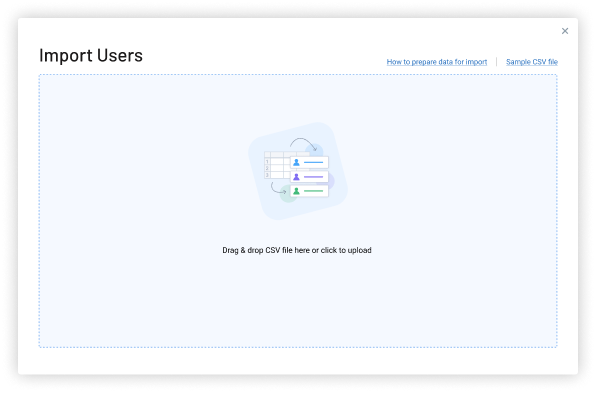
Visual Updates
We refreshed the design in every part of actiPLANS to give it a neater, distraction-free look. Some of the changes took place in:
- Interface navigation tabs
- Built-in tooltips
- Hover effects
- My Schedule timeline
- User List style