Office managers have a wide range of responsibilities: managing workplaces, handling visitors, organizing activities in and outside of the office and more. These responsibilities require organizational and communication as well as a set of tools to automate routines, plan and prioritize activities and manage offices in online mode.
In this article, we’ve compiled a list of tools for office managers which are available for free or for an affordable price. Save this post to make sure that you can get back to it later.
15 Great Tools for Office Managers
Absence Management Software
actiPLANS
Price: free for teams of up to 3 users, paid plans start at $1.2 per user per month
Key features: Corporate Calendar, Leave Requests and Approvals, PTO Calculation, Mobile App
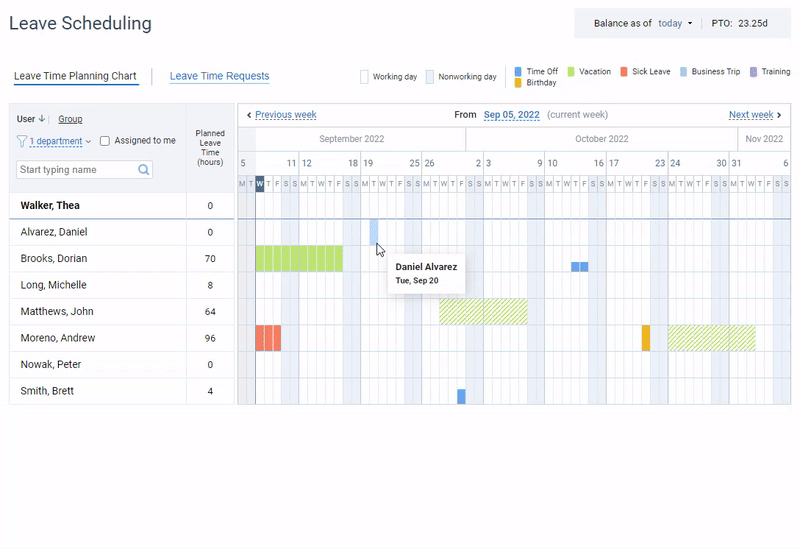
Leave management in actiPLANS – create an unlimited number of leave types, get your team to request and plan their time off and review employee availability
actiPLANS is a leave management system that automates absence request and approval processes and displays them in a single corporate calendar. Employees can add entry comments to notify their team about the changes in their work schedules and submit running late or leaving early requests from a free mobile app. They can also review their Sick Leave and Paid Time Off balances and plan their vacations wisely.
actiPLANS offers a free plan for small teams of up to 3 users and a free 30-day trial, no credit card required.

Everyone can easily see the schedules of other team members and plan their vacation time around it. The PTO report has also been a huge help to our folk at HR and Payroll.
Productivity Software
actiTIME
Price: free for teams of 1-3 users, paid plans start at $5 per user per month
Key features: Time Tracking, Task Management, Analytics & Reports, Mobile App
actiTIME is a time and task management tool that easily scalable for your needs: you can either use it as a personal productivity system or as team collaboration software. Create tasks, add them to your weekly timesheet and track time against these items using the browser extension, mobile app or manual filling in. Assign other team members to your tasks to record the total task time and build one-click reports to share them with your upper management.
Evernote
Price: free, paid plans start at $8 per month
Key features: Task Management, Collaboration Tools, Content Management, Mobile App
Evernote is a note-taking management system where you can capture ideas, to-do lists, notes, documents, voice memos and more. More than that, you can save website screenshots in a few clicks, choose from the template collection, create notebooks and tags to sort your content. Free Evernote plan allows synchronization between 2 devices, 25MB maximum note size and 60MB monthly upload limit.
Trello
Price: free
Key features: Task Boards, Task Lists, Checklists, Due Dates
Trello is a simple and intuitive tool that allows for managing personal tasks and massive projects alike. With Trello boards, task lists and checklists, you can apply any prioritization method and adjust the task view for your needs. Add descriptions, due dates, attachments, colored labels to your items to make sure that you can easily sort and access all your tasks and related documents in one place.
Google Calendar
Price: free
Key features: Multiple Calendars, Event Scheduling, Working Hours, Notifications
Google Calendar is a free tool from the Google Workspace suite that goes with every Gmail account. Google Calendar allows you to create and edit events, enable reminders, disable the visibility of particular calendars and more. Office managers can especially benefit from creating multiple calendars for different audiences and purposes.
Bitwarden
Price: free, paid plans start at $3 per user per month
Key features: Password Generator, Two-Factor Authentication, Security Audits, Admin Management
Bitwarden is a password management system that allows you to generate and store secure passwords. It also notifies you about weak and reused passwords and gives you detailed event logs. If your company needs more control over the passwords, you can request a self-hosted solution.
Document Management Software
Google Workspace
Price: free
Key features: File Management, Video Conferencing, Instant Messaging
Google Workspace is a free document management system where you can create and share text documents and tables in Docs and Sheets, presentations in Slides, question forms in Forms and more. To enhance collaboration, you can invite other users to edit or comment on your documents right in their browsers without installing anything. Office managers may also enjoy Google Calendar where they can create several calendars with tasks and events and share selected calendars with other users.
Google Drive
Price: free
Key features: File Storage, File Sharing, Document Collaboration
Google Drive is a part of the Google Workspace suite that is worth mentioning as a separate tool. Google Drive is an environment where you can store and collaborate in Microsoft Office files and store over 100 additional file types, including PDFs, images, and more. By default, every Google account gets 15GB of free storage space which is enough to backup important docs and data.
Communication Software
Slack
Price: free (for up to 250 users)
Key features: Messaging, File Sharing, Voice & Video Calls, Mobile App
Slack is a communication platform for businesses. In Slack, you can create separate channels for different topics, projects and audiences. To create discussions, you can share documents and start conversation threads. You may also like voice and video calls and screen-sharing features. To adjust the software for your personal and corporate needs, you can choose from hundreds of apps and integrations.
Video Conferencing Tools
Zoom
Price: free (for up to 100 users and group meetings for up to 40 minutes)
Key features: Messaging, File Sharing, Voice & Video Calls, Mobile App
Zoom is one of the best office phone systems that allows you to set up virtual video and audio conferencing, webinars, live chats, screen-sharing, and other collaborative capabilities. You can access all these capabilities with Mac, Windows, Linux, iOS, Android or right in your browser. The free plan provides a video chatting service that allows up to 100 participants concurrently with a 40-minute time restriction.
Google Meet
Price: free
Key features: Voice & Video Calls, Screen Sharing, Mobile App
Google Meet is another video conferencing platform offered as part of Google Workspace. It means that you can, for example, create a meeting event in Google Calendar, establish its date and time and invite participants. If you’re hosting a call, you can pin, mute, and remove participants, as necessary.
Microsoft Teams
Price: free, paid plans start at $6 per user per month for up to 25 users
Key features: Instant Messaging, Audio & Video Calls, File Sharing
Microsoft Teams is a collaboration tool that offers instant messaging, document sharing, calls and video conferencing. You can also share your screen while on the call and exchange files, manage attendees and remove anonymous guests. Unlike other conferencing tools, Teams is very intuitive and its learning curve is quite small.
Expense Tracking Software
Expensify
Price: paid plans start at $5 per user per month
Key features: Expense Management, Bill Pay, Invoices, Receipt Scanning
Expensify is an expense management system for personal and business use. It automates expense tracking, getting receipts, making payments, expense reporting and more. One of its benefits includes integration with payment methods that allows you to automate data entry and record all the information in a single place. Expensify uses SmartScan – its patented technology that reads receipts and automatically registers its content in the system.
Zoho Expense
Price: free plans for up to 3 users, paid plans start at $8 per user per month
Key features: Expense Recording, Report Approvals, Zoho Books Integration, Mobile App
Zoho Expense is an online expense reporting software. With Zoho Expense, you can connect your credit cards to automate expense recordings, group expenses, create reports. If your company uses Zoho Books online accounting software, then you’ll benefit twice as much: once your expense report is approved in Zoho Expense, it will be automatically imported into Zoho Books.
Workplace Management Systems
Tribeloo
Price: paid plans start at $3 per month per meeting room or desk
Key features: Asset Management, Room Scheduling, Resource Scheduling, Occupancy Management
Tribeloo is desk & meeting room booking software. With Tribeloo, you can manage employee requests to come to the office and optimize meeting room usage while employees can report issues concerning their desks or meeting rooms, check location availability, book a parking spot, a locker, a bicycle or a piece of equipment.
Skedda
Price: free, paid plans start at $5 per feature per month
Key features: Room Scheduling, Resource Scheduling, Occupancy Management, Event Management
Skedda is a space management system that automates the booking and scheduling of your spaces. Booking calendars combined with interactive maps and floorplans will give you and your employees the full picture of the desk and room availability. Manage user permissions to define who can book and when, booking quotas, specific rules and restrictions.
Make the Most of Tools for Office Managers
Office managers have a lot on their plates: they have to manage workplaces and documents, communicate with employees and upper management and more. Nowadays, when many teams still work remotely, office managers can benefit from absence management systems and manage desks and equipment more effectively. If you are looking for a simple and affordable solution, consider actiPLANS and give it a try with our free 30-day trial (no credit card required).



