Nobody wants their vacation to end. Whether you’re lounging on a beach, exploring a new city, or simply enjoying some much-needed downtime at home, the last thing you want is for those blissful days off to slip away too quickly. And if the weather is nice? Well, that just calls for a couple of extra days to soak it all in!
In this guide, we’ll share a few practical ideas on how to maximize your vacation days in 2026 and potentially increase your paid time off (PTO) by 70% or more.
So sit back, and let’s start planning!
Techniques to Maximize Your Vacation Days
As many companies encourage their employees to share their holiday plans far in advance, at the end of 2025, many people are, first of all, looking for ways to utilize upcoming bank holidays and long weekends to stretch their time off.
This very popular technique works quite simply: if you have a public holiday that falls on a Friday or Monday, you take adjacent days off to create an extended long weekend.
For example, if Memorial Day falls on a Monday (and it does in 2026), take the preceding Friday off for a four-day getaway.
Secondly, you can create a kind of holiday series by taking PTO not only before or after a public holiday, but also in between.
For instance, if we speak about Easter, you can book 4 days off (March 30th to April 2nd) and another 4 days (April 7th to April 10th) to get 16 consecutive days off from March 28th to April 12th.
Here are the sample optimized vacation plans for the US and UK, giving you 60+ PTO days out of 28.
Maximize Your PTO in 2026 (US)
Maximize Your PTO in 2026 (UK)
And the story doesn’t end here. There are a few more creative ways to maximize PTO, and one of these is making the most of half-days.
If your workplace allows it, use them to create mini-getaways. A half-day on a Friday means you can hit the road early and enjoy an extended weekend without burning through a full day of PTO.
Moreover, if your company has a “use it or lose it” policy for PTO, half-days let you use up expiring leave without taking full days off.
And there’s no problem in combining both described methods to get even more benefits.
Next comes a smart workcation plan! If you are able to work remotely, consider working Monday through Wednesday from your office, driving to your vacation spot Wednesday evening, and enjoying Thursday and Friday as full vacation days.
And last but not least is checking your organization’s leave policy for extra perks. Apart from accrued PTO, you can try to use unpaid leave or roll over vacation time.
In case you don’t have enough accrued days left to go on a trip, consider using a combination of PTO and unpaid leave.
Use our free PTO calculator to check how many days you have accrued by now!
The simplest scenario: use 3 days of PTO for Monday to Wednesday, then take Thursday and Friday as unpaid leave. You’ll have a full week off!
And if you plan to work hard at the end of the year, and your company allows unused paid time off to be carried over to the next year, you can save these remaining days to rest longer at the beginning of January and have a calm start.
However, there are a few things to keep in mind:
- Timing: If your workplace is busy during certain periods, it might be more challenging to get approval for extended time off. So, send your request during quieter times when your absence would have less impact.
- Financial Impact: Since leave (especially unpaid) means you won’t receive your regular paycheck during that time, make sure to budget accordingly. Plan ahead so you can enjoy your vacation without financial stress.
- Limits: Though some companies offer extra vacation days as rewards for performance or tenure, they can, as well, cap the number of days you can roll over or require you to use them within a specific timeframe.
- Communication: Be prepared to explain why you need a longer vacation and how it won’t negatively impact your team’s operations.
Making the Most of Your Vacation with actiPLANS in 2026 and Beyond
While employees first of all want to recharge and enjoy their well-deserved breaks, HRs and managers are also bothered with productivity and continuity in the workplace.
Leave management and work scheduling tools like actiPLANS help to balance the needs of both.
With the shared team calendar, employees can easily see who else will be out during their planned vacation and check if there’s someone available to cover their responsibilities.
Managers, in turn, are able to easily plan workloads around employee absences and even set PTO blackout periods during peak times to prevent last-minute scrambles and guarantee the team is fully staffed when it matters most.
Another nice feature of actiPLANS is displaying all public holidays, including global, local, and company-specific ones. Administrators just put them in the system as they see appropriate, letting employees take these days into account when considering their vacation.
Next, everyone can keep track of their accrued leave balances, making it easy to see how much time off is available for that next big trip.
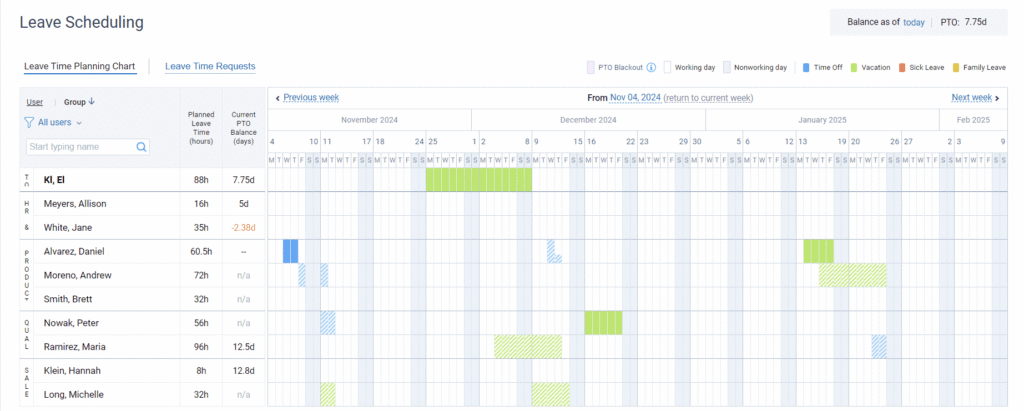
For those who love to work while on travel, actiPLANS makes it easy to stay connected with colleagues. When an employee sets their work location or status while traveling, it not only informs everyone that they’re out of the office but also shows what time zone they’re in.
Besides that, employees can quickly send in their requests and check the status without having to dig through endless emails or paperwork, which definitely saves time and reduces stress for everyone involved.
And let’s not forget about the reports! Managers can access analytics that provide an overview of team leave schedules and patterns in leave usage. With this information, they can better plan workloads and address potential issues proactively to improve overall employee well-being.
With actiPLANS, employees can prioritize their rest while HRs and managers make the business run like a well-oiled machine.
So, whether you’re planning your next getaway or managing your team’s workload, actiPLANS has got your back. Start a free trial today!



