It can be hard enough managing employee leave in the corporate world, but when it comes to managing employee leave in the education industry, the complexity reaches a whole other level.
From keeping up with the set project deadlines to ensuring impeccable learning experience for students, effective leave management is essential for creating a smooth-running school environment. So how do you get started?
Here we’ll discuss how to request a leave of absence in the education industry with ease and confidence and why time off management should be approached as one of the main parts of your administrative duties – no matter what size school or team you have!
Key Challenges of Leave Management in the Education Industry
- Seasonal fluctuations: As anyone who has ever been a student knows, school breaks don’t always align with the rest of the working world. Spring break, winter break, summer break…teachers and support staff need to take time off during these periods in order to recharge and prepare for the next term. This means that staff leave requests can be concentrated during certain times of the year, causing logistical headaches and making it harder for the business operate effectively at all times.
- Regulations: Depending on the state and district, there may be rules around how much notice employees need to give when requesting time off, how long they can be absent before their pay or tenure status is impacted, and what types of leave are available (e.g., maternity, bereavement, etc.). Keeping track of all these details can be a full-time job in itself.
- Teacher burnout: Teaching can be a stressful profession, and when someone is feeling burned out or overwhelmed, they may request time off to recharge. As a manager, it’s important to balance the needs of the individual with the needs of the organization – all while maintaining empathy and understanding for the challenges of the job.
- Teacher substitution: Finding someone who can step into a classroom at a moment’s notice and keep the lesson plan on track is no small feat. And when you’re managing a staff of dozens or even hundreds of teachers, you can’t just rely on your rolodex of retired educators to fill in the gaps.
Why Is Effective Leave Management Vital in Education?
- Provides better learning experience for students: In a sector where continuity and consistency are key, even a single absent employee can disrupt the entire learning process. This can lead to missed deadlines, incomplete lessons and a general sense of chaos that no student should have to endure. By managing employee leave effectively, you can better predict your workforce capacity and ensure that staff absences are minimised and the learning isn’t compromised.
- Promotes legal compliance: As with any industry, failing to comply with labor regulations in education can result in serious legal consequences and financial penalties. Thus, educational businesses need to stay on top of employee leave entitlements, sick leave policies, overtime hours, and other relevant rules to avoid legal troubles down the line.
- Helps improve employee well-being: Managing employee leave effectively means that your staff members always take enough time to rest, recuperate and maintain a healthy work-life balance. This not only benefits the employee’s mental and physical well-being but also leads to increased productivity and job satisfaction.
The Best Leave Management Method for the Education Industry
The best method for managing staff leave in the education industry is through a comprehensive software system that automates the process. This system should allow staff members to request leave online, with administrators approving or denying the requests from a centralized dashboard. It should also offer features such as automatic notifications, leave balances, and reports that allow administrators to track usage and avoid scheduling conflicts.
But why is this the best method?
- For starters, it eliminates the need for paper forms and manual tracking, which can be cumbersome, costly, and error-prone.
- It allows you to establish a consistent and transparent process that is accessible and fair to all staff members, resting assured that everyone is treated equally when it comes to leave requests.
- Besides, it provides valuable data insights that are useful for identifying trends and patterns in staff leave usage. This can be useful when planning staffing levels and anticipating the impact of upcoming events or holidays.
To help you understand how leave management software makes all the above possible, let’s explore the way it works using actiPLANS as an example.
How to Request a Leave of Absence in Education
At its core, actiPLANS is a user-friendly, cloud-based leave management and resource scheduling system. With its assistance, you can easily track leave requests, approve or reject them with just a few clicks, and monitor staff availability with real-time updates.
Whether you’re a principal, a department head, or a teacher, actiPLANS is the perfect tool for keeping your team in the loop and making sure you always have the resources you need to provide high-quality education to your students. And here’s how it works:
Step 1: Create Custom Leave Types
In actiPLANS, you can create any number of custom leave types: sick leave, time off, vacation, family leave – anything that fits your organization’s needs and goes with its policy. Besides, you can decide whether each of your leave types requires approval or can be scheduled by employees without any supervision by HR.
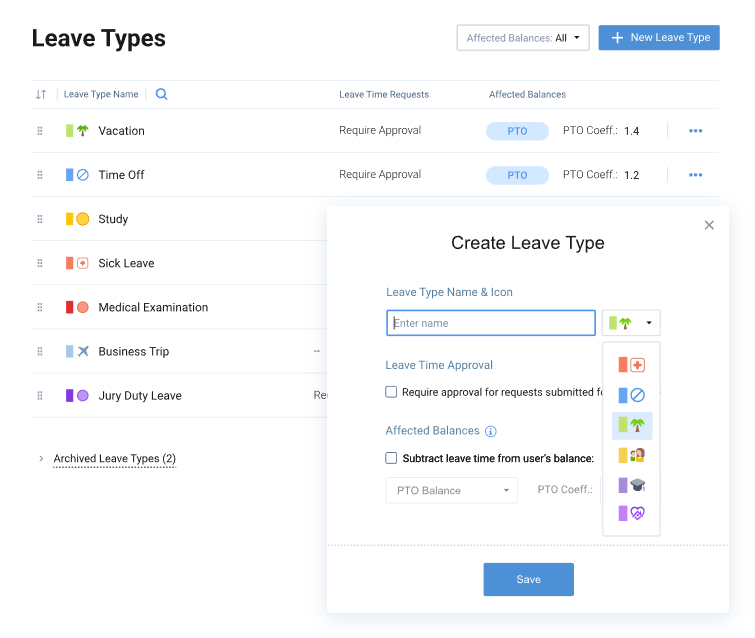
Step 2: Set Your Own Time Off Accrual Rules
actiPLANS allows you to establish your custom rules for PTO and sick-leave balance calculations. You can define individual or company-wide automated accrual rules for different leave types, set carryover limits, and edit employees’ balances manually. More than that, users can review their personal leave balances and changelogs to make sure that everything is correct.
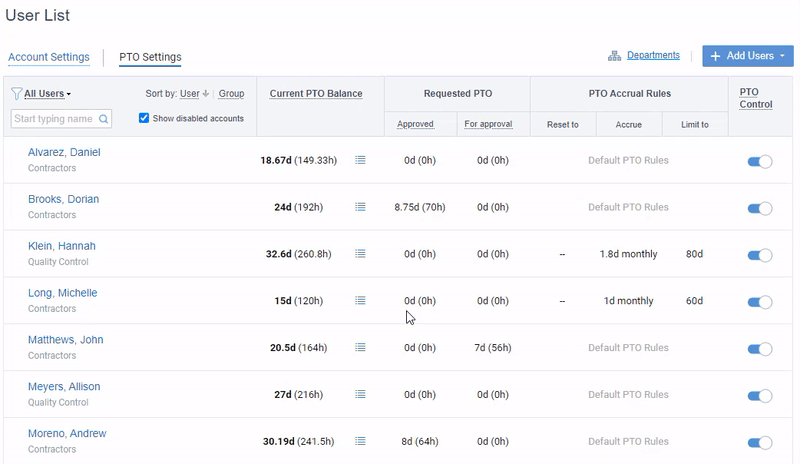
Step 3: Request a Leave of Absence in a Few Clicks
With actiPLANS, lecturers and professors can record their time-off hours and days, sick leaves, set statuses and leave notes for other users.
For example, staff can set “Sick Leave” status any time without writing absence request letters and waiting for their approval. Management staff will be notified shortly about the absence and will be able to inform students about changes in their schedules.
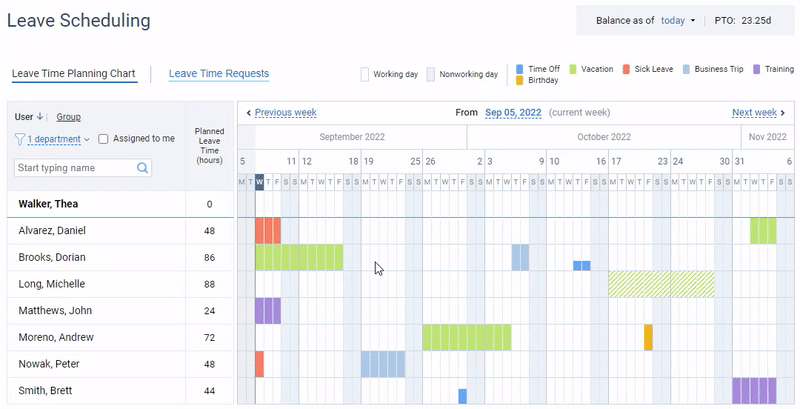
Step 4: Approve or Reject Leave Requests with Ease
You can grant responsible HR or team managers with user permissions necessary to approve others’ leave requests. Once that’s sorted, they can navigate to the “Requests” tab, where all the pending leave requests are located and where the fun part takes place – deciding whether to approve or reject those requests.
Before approving anything, take a quick look at the leave balance of each employee to see if they have enough time off on their balance. Or think ahead and prohibit employees from requesting time off on low balance in general settings in advance.
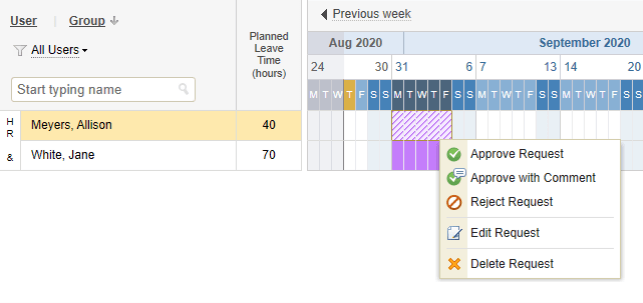
Step 5: Stay in the Know of Colleagues’ Availability
The key interface of actiPLANS is an attendance calendar that displays requested and approved leaves, statuses, tardiness notes and comments across the whole organization. Managers, administrators, colleagues can review the calendar anytime to check availability status and planned leaves.
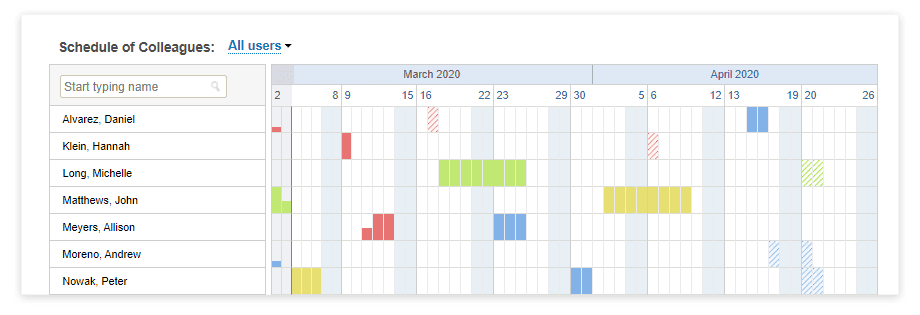
Step 6: Sync Time Off Data with Your Personal Calendar
Suppose you need to share educators’ schedules with their students but don’t want to provide them with access to actiPLANS. In that case, you can export the data to other calendar apps, including Google Calendar and other iCal-based systems.
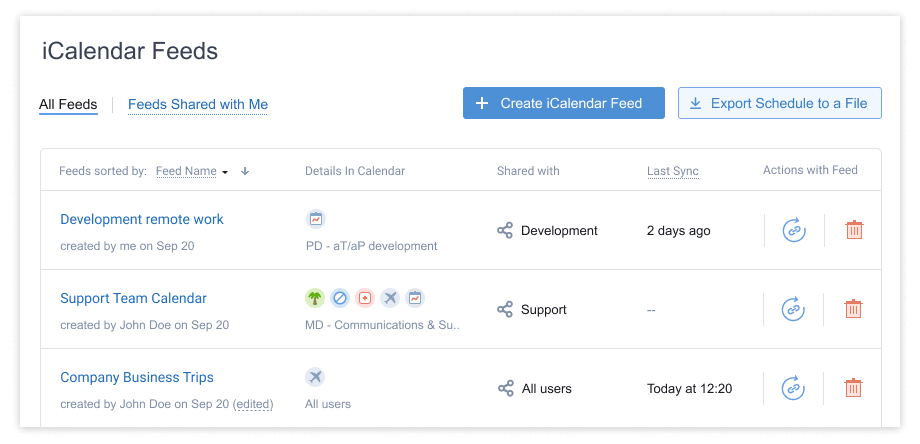
Step 7: Review Absence Statistics, Analytics, and Reports
actiPLANS provides HR managers and accountants with valuable historical data on staff absences and employees’ PTO balances, which allows them to examine patterns in teacher absenteeism on a weekly, monthly, or even yearly basis. This way, they can uncover valuable information about what might be causing the absences.
For instance, do certain teachers tend to call in sick on Mondays? Is there a correlation between absences and a particular time of year? By identifying these trends, schools can develop targeted interventions to improve teacher attendance.
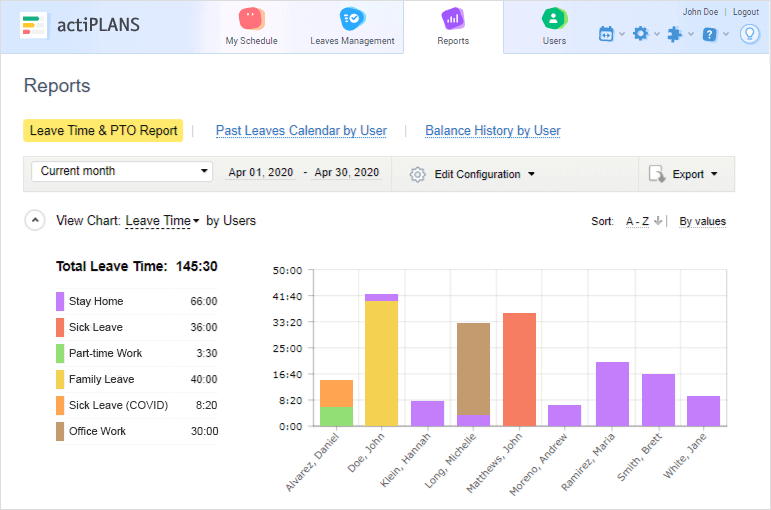
Step 8: Track Time Off Wherever You Are
actiPLANS is also available as a mobile app where you can submit tardiness notes, leaves, statuses, keep track of other users’ attendance statuses. Use it to review who is off and when they’ll be back at work and be notified about any changes in your colleagues’ work schedules.
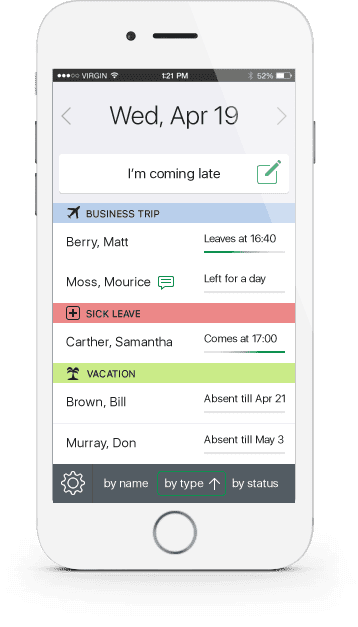
Step 9: Consider Staff Absences While Scheduling Resources
Besides robust leave management features, actiPLANS has a handy and flexible resource scheduling functionality. It allows you to create custom work types (e.g., project activities, classes, etc.) and then assign them to employees using a visual timeline – all while considering their scheduled time off.
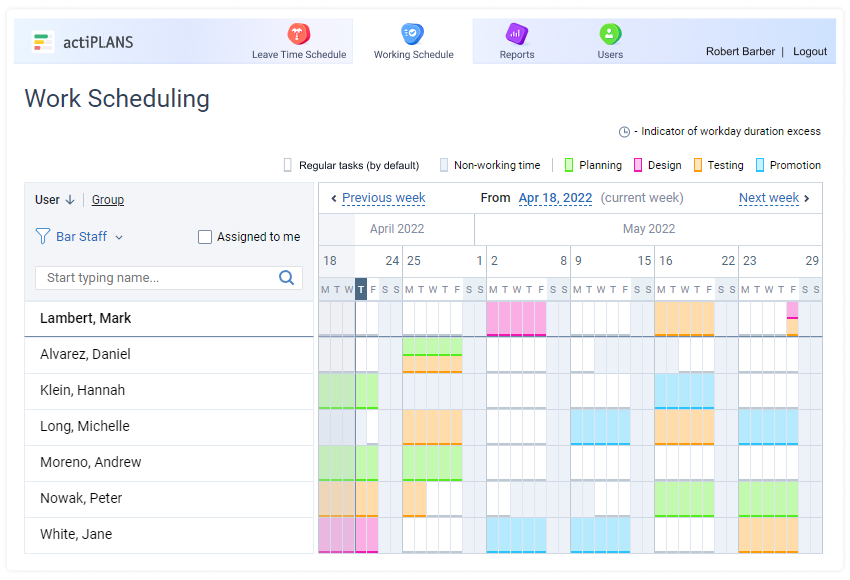
Step 10: Combine Leave Management with Time Tracking
actiPLANS doesn’t exist in a vacuum – it can also be seamlessly integrated with actiTIME, a multifunctional time tracking solution. With actiTIME, you’ll never have to wonder if your team is actually on track to meet the set deadlines, because it lets you keep tabs on how much time is spent on each task and get a profound insight into each employee’s productivity.
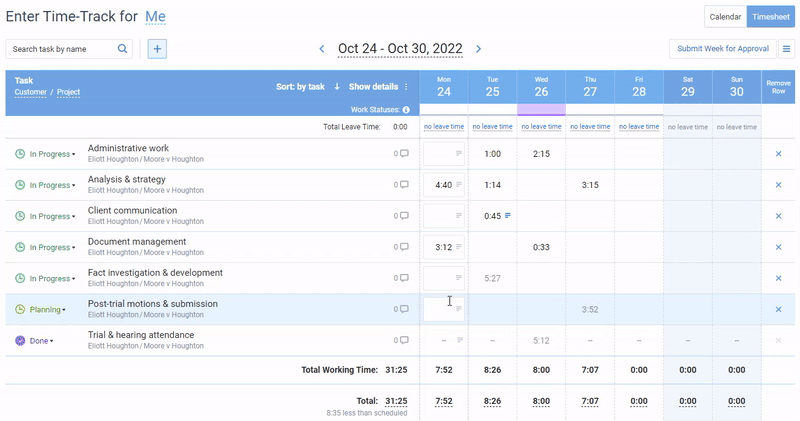
Conclusion
Following the the leave management process described above, you will not only ensure your teachers’ and students’ needs are met but also maximize employee satisfaction while capitalizing on available benefits.
Ready to take the next step? Try out actiPLANS! This streamlined solution will simplify your approach to leave management, turning absenteeism tracking into a child’s play and helping you keep your institution running smoothly at all times.
Investing in the right software will ultimately save you money in the long run by minimizing unnecessary operational challenges down the line! So, start your free 30-day trial today (no credit card required) or request a product demo to find out if actiPLANS is the right fit for your needs.



