Construction managers need to keep many things in mind, make sure that work is done on time and on budget and project costs are as minimal as possible. Construction project management software gets managers rid of this headache by visualizing available resources, streamlining construction project planning and tracking and calculating their utilization cost.
Check out our 10 best picks of resource management software for construction teams. Spoiler alert: there’s a true cost-saver among these gems – check it out!
Best Construction Resource Management Software
1. actiPLANS
Key features: Work management, Location management, Shift management, Activity management, Leave management, Reports, Mobile apps
Pricing: free (free 30-day trial), paid plans start at $1.5 user/month
actiPLANS is one of the leading construction resource management software that adjusts to the needs of every business and boasts simple navigation and powerful functionality.
Unlike other solutions in this software list, with actiPLANS, you can track any resources and visualize them on a timeline. The software is designed around the Gantt-like interface so you can put construction works, shifts and locations on a timeline, get everyone notified about their upcoming work status and plan projects effectively.
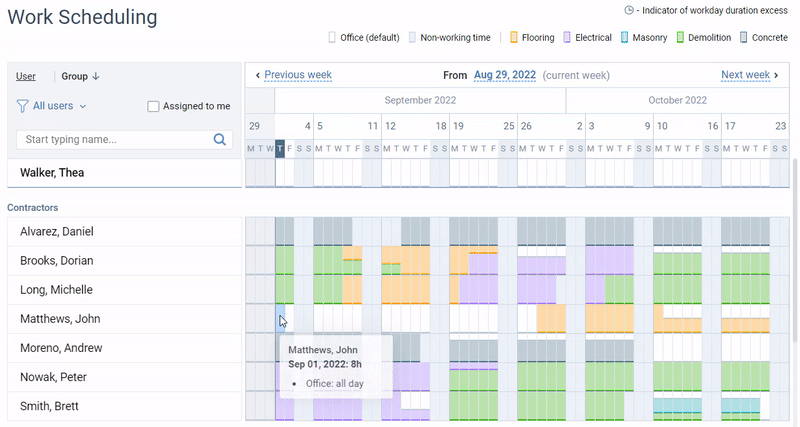
Work scheduling in actiPLANS – create unlimited types of work, put them on the timeline and assign the project work across your team accurately
actiPLANS also provides people management functionality. Create employee and contractor databases and group them according to time zones and departments for quick access. More than that, you can track their attendance and leaves on a separate timeline interface that will prevent you from assigning work to employees that will be absent.
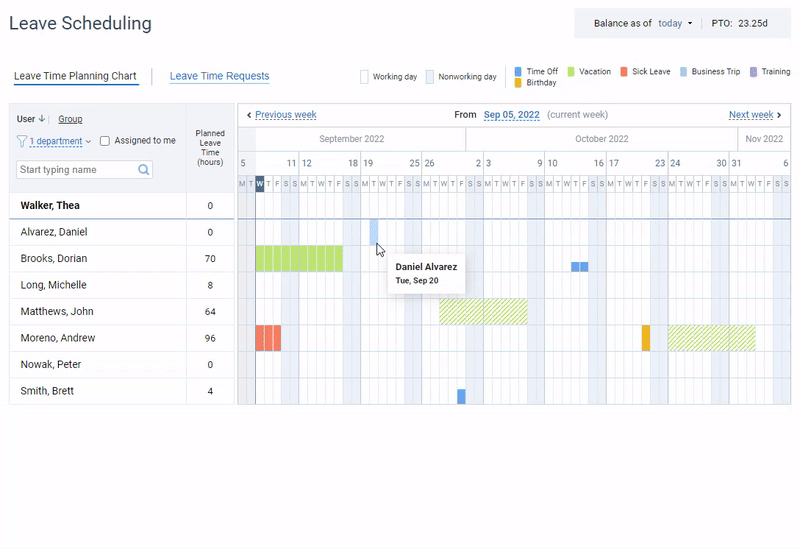
Leave scheduling in actiPLANS with leave request management, automated PTO calculation and leave planning that prevents overbooking and ensures accurate project planning
All the work and leave statuses can be reviewed in actiPLANS reports displaying resource utilization across users and departments.
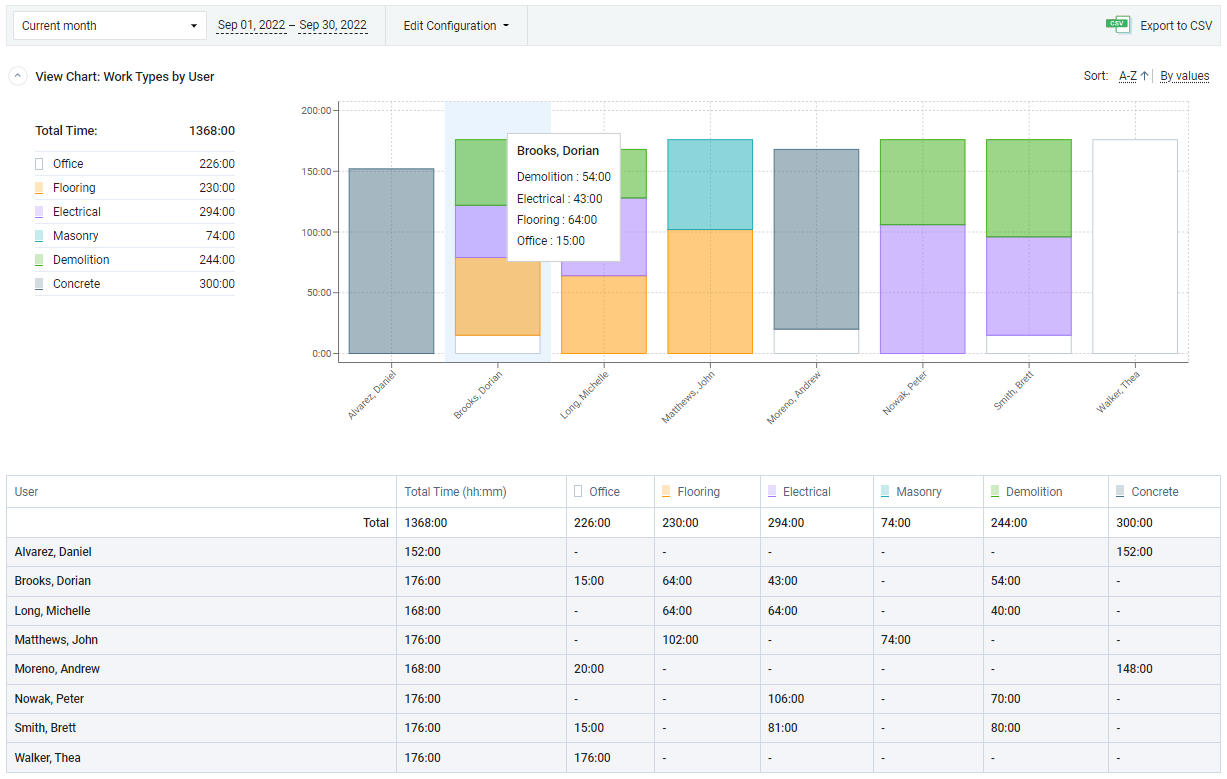
Activity report in actiPLANS displaying time spent on different construction activities by different users
If you are looking for construction project management software with time and cost management features, you can connect your actiPLANS with actiTIME. Design construction projects, get your team to track their working hours, set up work and billing rates, review project progress and see how costs and profits stack up.
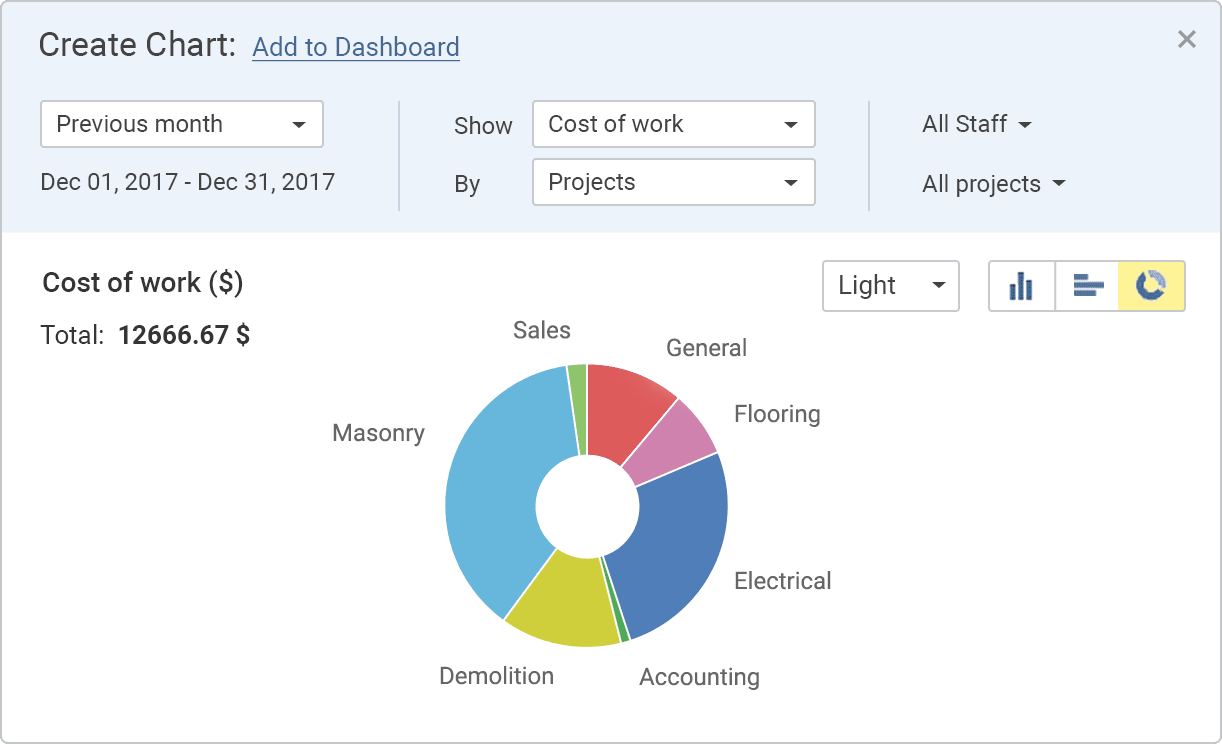
Cost chart in actiTIME displaying work costs across different project activities
What else makes actiPLANS stand out is that it doesn’t require special training, it is intuitive and easy-to-navigate and doesn’t cost thousands of dollars as overpriced construction project management suites. See for yourself – get your free 30-day trial (no credit card required).
2. GanttPro
Key features: Resource costs, Project calendar, Estimation, Time tracking, Workload, Mobile apps
Pricing: no free plan, paid plans start at $7.99 user/month
GanttPro is resource management software for construction that facilitates project planning and work assignment.
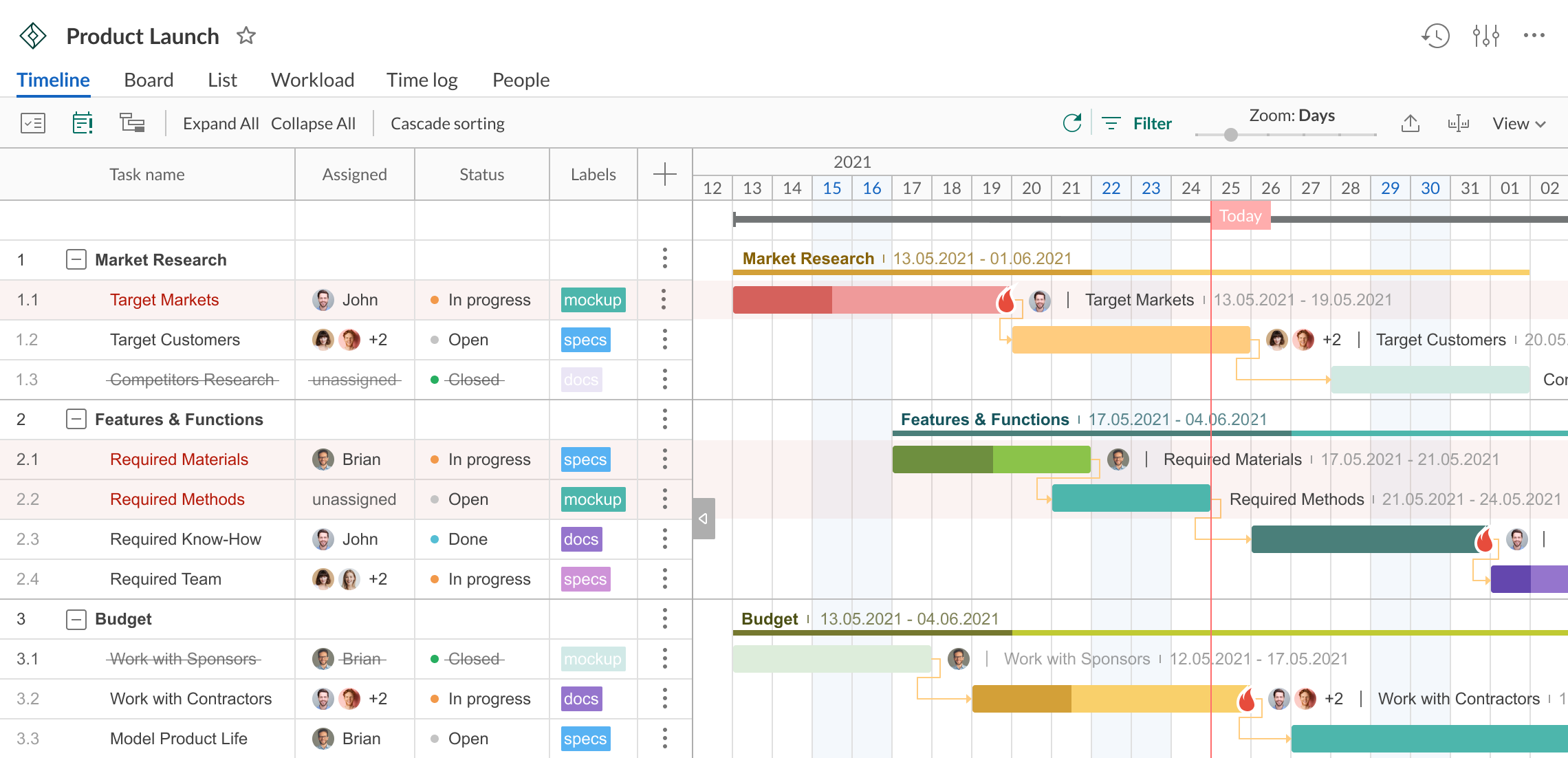
GanttPro visualizes project activities, their duration, dependencies and milestones on multiple charts and interfaces. In terms of resource management, the software facilitates task estimation, project planning, prioritization, work assignment.
Invite your team, set their roles, assign tasks to them and see how your project moves forward. Identify and mitigate project risks, minimize downtime and finish work in time with visual resource management. See who is overloaded or don’t have enough tasks and reassign activities easily.
Disadvantages (according to user reviews):
- Kanban view has limited column options
- Cluttered interface
- No milestone or deadline notifications
- No individual pricing plans for less than one year for short projects
🎁 Get your free construction timesheet template
3. 4castplus
Key features: Budgeting, Forecasting, Estimating, Cost management, Reports
Pricing: no free plan, for paid pricing plans contact the vendor
4castplus is software for construction resource management that facilitates labor, equipment and materials management.
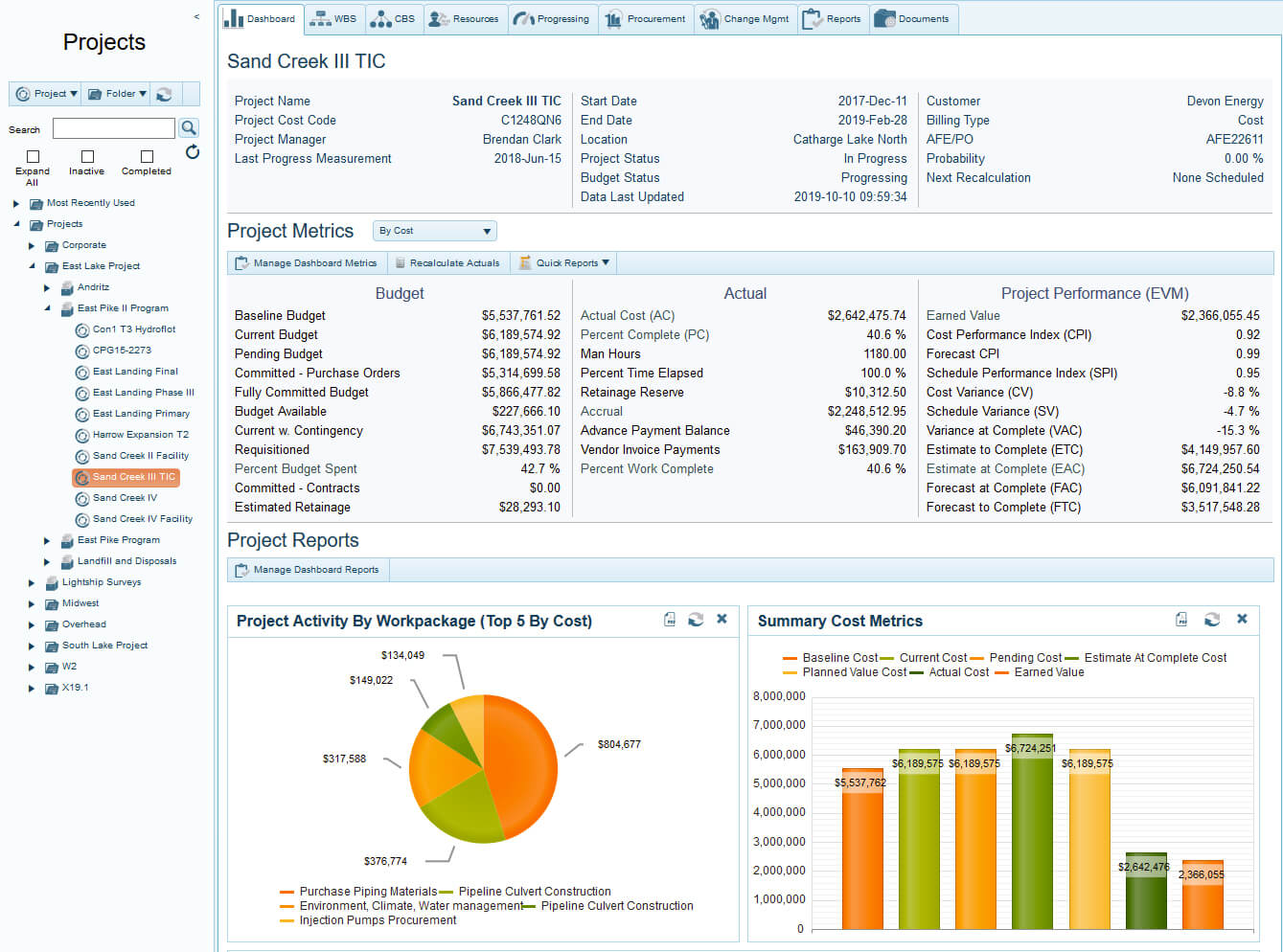
4castplus improves the accuracy of construction project planning and improves chances of project delivery on time and budget. The software allows you to track, estimate and analyze your assets, including labor, equipment, materials and services.
More specifically, you get the following resource management benefits:
- People management – manage user roles and permissions, vacations, working hours and work schedules
- Equipment management – record and track owned and rented equipment, schedule its maintenance and upload safety documentation
- Materials management – put project materials into groups, set up their cost codes and use the software to estimate, track and analyze them
Disadvantages (according to user reviews):
- Procurement workflow is robust but complex
- Excessive functionality that clutters the interface
- No mobile app
4. Procore
Key features: Project tracking, Cost management, Estimates, Mobile apps
Pricing: no free plan, for paid pricing plans contact the vendor
Procore is a construction management platform that combines project and resource management functionality.
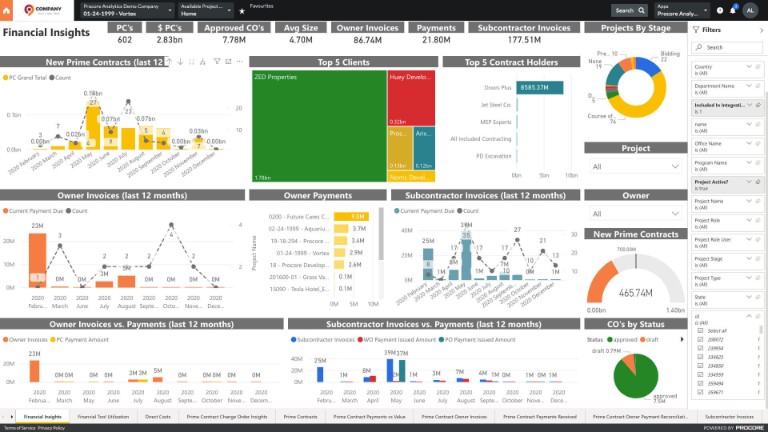
Procore helps managers plan and finish projects accurately down to seconds and pennies as it offers pre-construction and project management functionality, finance management and analytics tools. Plan and fit your project budgets, send invoices to your clients, use analytics and reports to identify risks, uncover inefficiencies and get the project moving smoothly.
The software also streamlines workforce planning and helps construction managers schedule subcontractors and general contractors effectively. You get an online worker schedule where you can see work locations, people assigned to them, active work assignments and requests, employee works and schedules put on a timeline. Get in control of your resources with Procore.
Disadvantages (according to user reviews):
- Inability to build custom reports makes users turn to Excel sheets
- Inability to turn off unnecessary features
- Projects don’t sync in real time
- High software price, low ROI
5. RedTeam
Key features: Budget tracking, Job costing, Estimating, Equipment tracking, Reports
Pricing: no free plan, for paid pricing plans contact the vendor
RedTeam is construction management software for resource management and construction project planning.
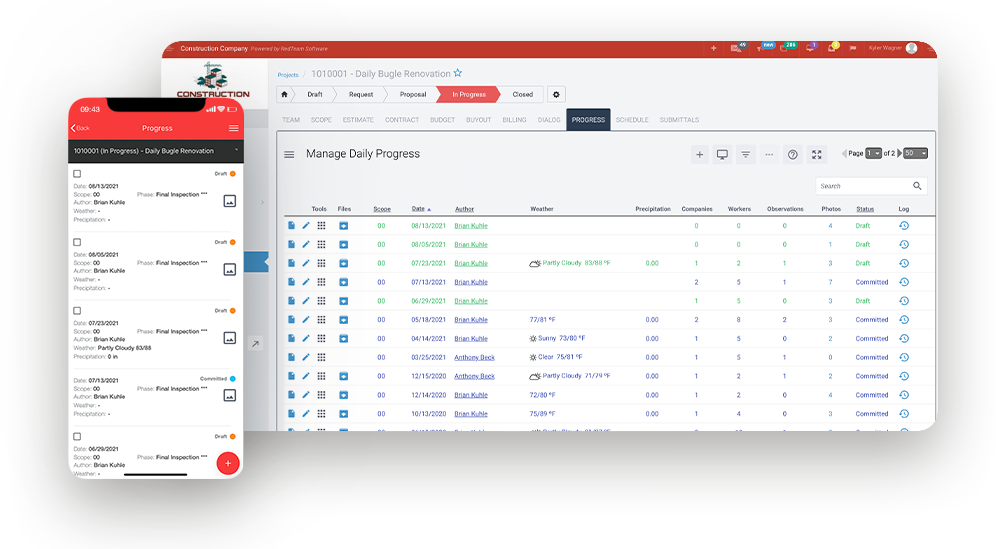
RedTeam is a 360-degree resource management solution that helps construction managers with bidding, estimating, project change management and more. Create a list of your workforce, specify their experience, qualifications and locations to choose the best bids for new assignments.
Get a hold on change management: handle submittals, change orders, requests for information notices (RFIs) and project schedules. Manage costs and budgets to make sure that you have buffers ro finish the work on time and budget. Get access to work in progress, reports, RFI logs on the go with a mobile app.
Disadvantages (according to user reviews):
- Once a project is created you aren’t able to make any changes
- You can’t delete most things in the software
- Confusing interface
- Few accounting integrations
- No software training other than videos
6. e-Builder
Key features: Resource management, Project scheduling, Funding allocation, Historical performance, Work package estimates
Pricing: no free plan, for paid pricing plans contact the vendor
e-Builder is a construction project and resource management software for effective build phase management.
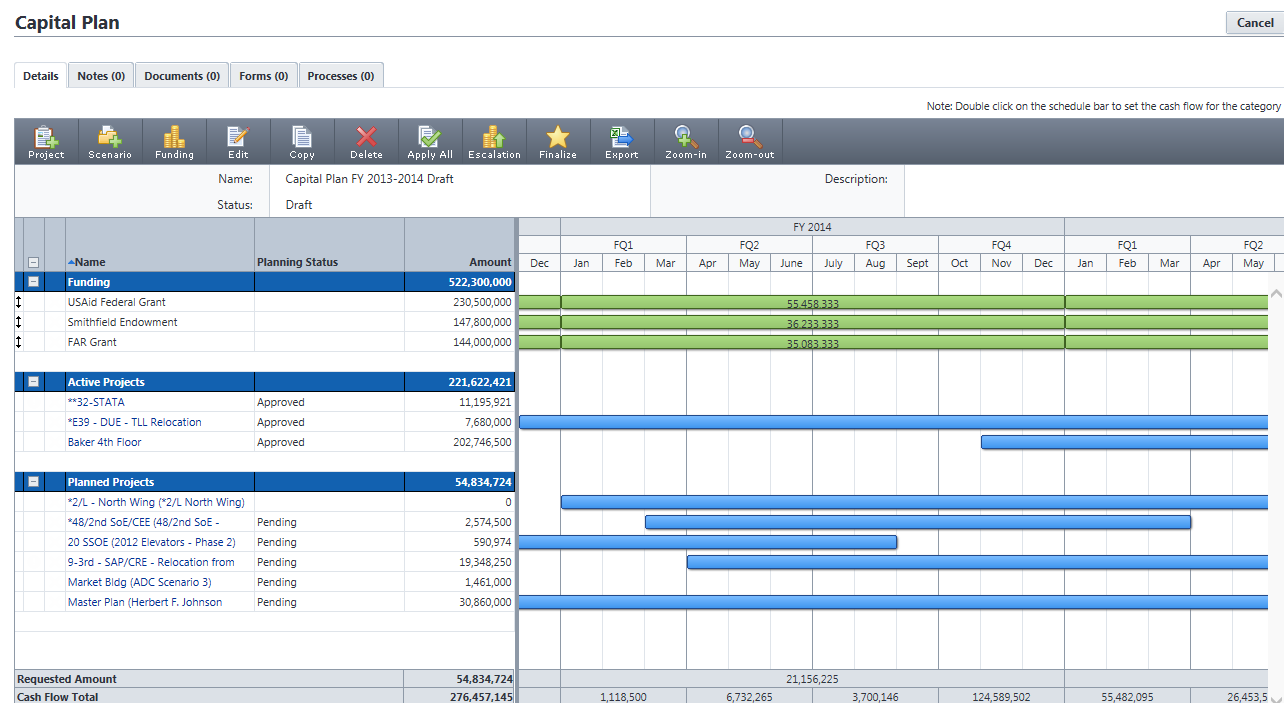
e-Builder streamlines all stages of the construction project lifecycle: project planning, design, procurement, construction and operations. Resource management functionality allows construction managers to make informed decisions when planning new projects, save time and cost with bidding processes, track and manage project progress to deliver them on time and on budget.
With e-Builder, you get financial analytics and reporting tools integrated with the schedule and budget information in the system. Plan project budgets and review costs, including time and materials, purchase orders, payroll costs and administrative expenses. Use a project dashboard to track project health, resources and data.
Disadvantages (according to user reviews):
- The system is too cumbersome for contractors to navigate quickly
- Too much clicking before you can enter data into the system
- Data is hard to find
- Restrictive search ability
- Integration features cost extra money
7. Autodesk Build
Key features: Resource management, Project management, Cost management
Pricing: no free plan, paid plans start at $495 user/month
Autodesk Build is project management software that helps construction managers deliver projects on time and on budget.
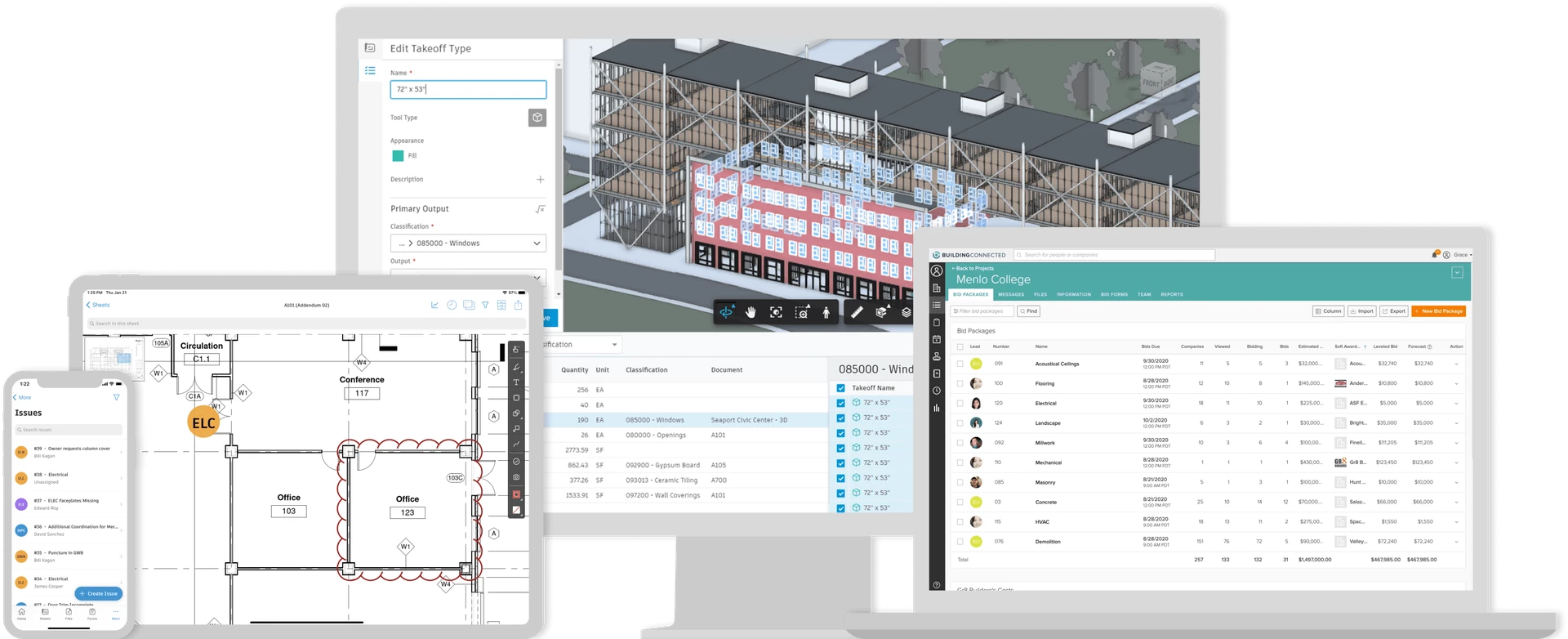
First of all, Autodesk Build streamlines resource management and tracking with field and office team management, RFI management, visual project schedules and simple submittals. Project management features will help you and your team stay on track, collaborate and minimize miscommunication, error and rework.
Managers get full control over project costs with budget planning, payment management, accounting integrations and smart forecasting system. Use your project data to cost activities and understand root causes and scope cost impacts, gain real-time visibility of cost-related risks and improve accuracy of your forecasts.
Disadvantages (according to user reviews):
- Not easy-to-use
- No lite option for small teams and simple projects
- Few software integrations
- Expensive for small teams
8. Contractor Foreman
Key features: Resource management, Estimates, Invoices, Bills & expenses, Cost items database, Crew scheduling
Pricing: no free plan, paid plans start at $49 per month
Contractor Foreman is construction management software for managing projects, schedules, finances, workforce and delivering work on time.
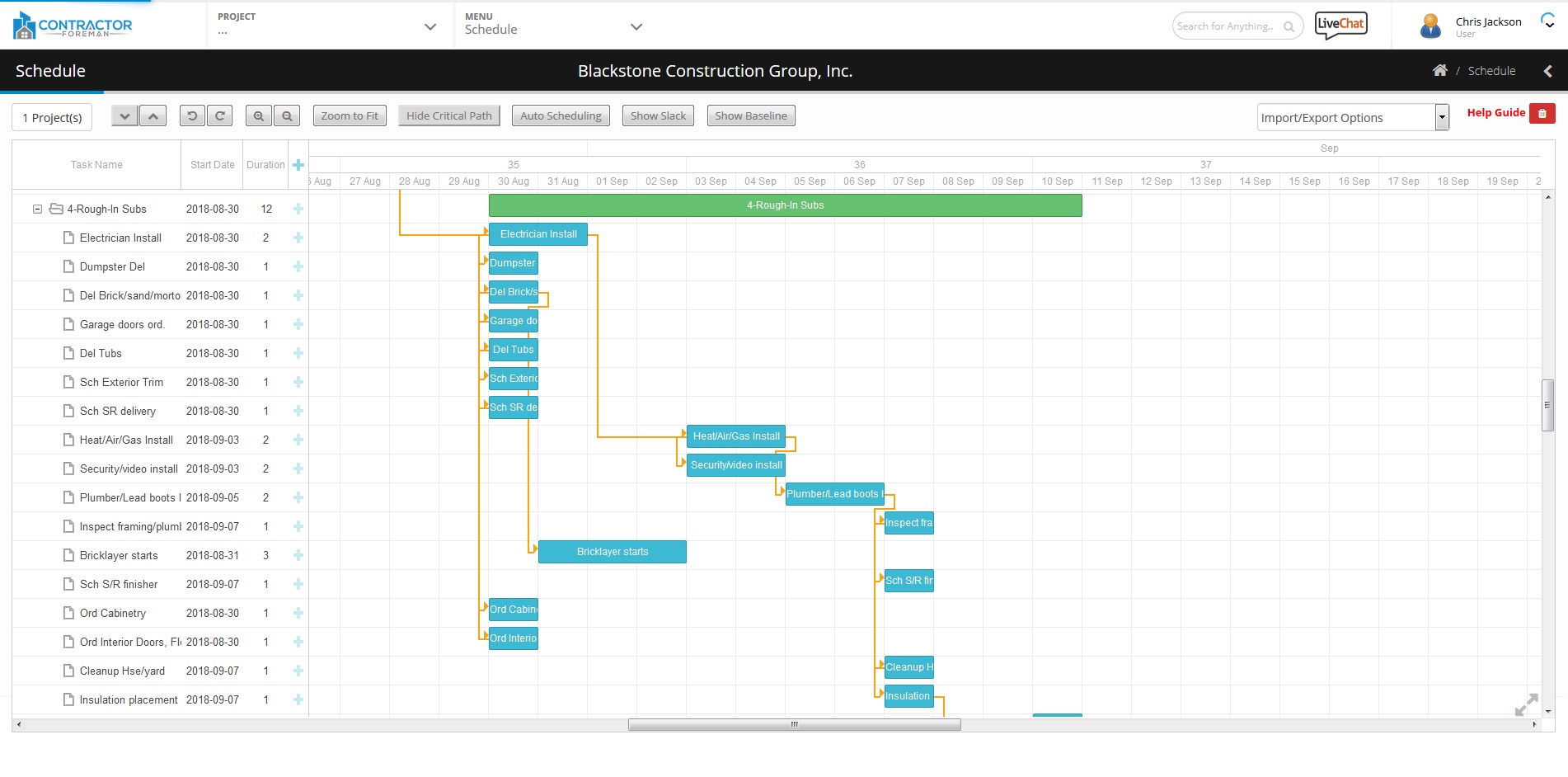
The software puts a strong emphasis on time and cost management and provides cover sheets, estimating templates, custom fields, client financing, different data views and filters for better insights. You can also track the cost of material, labor, equipment and other cost items by setting up their pricing and assigning them across your work orders, bills and invoices.
People management functionality allows you to manage customers and sub-contractors, approve time off requests, track licenses and insurances, manage employees and track their certification training. Contractor Foreman makes construction resource management flexible and mobile and allows you and your team to manage their data using a tablet, phone or computer.
Disadvantages (according to user reviews):
- Difficult-to-navigate interface
- A nightmare to integrate to QuickBooks
- The mobile app is not the most intuitive and cumbersome for field workers
9. eSUB
Key features: Resource management, Timecard management, Milestones, Project scheduling, Equipment tracking, Materials tracking
Pricing: no free plan, paid plans start at $39 user/month
eSUB is resource management software for construction projects that tracks and analyzes resources and helps construction managers make data-based decisions.
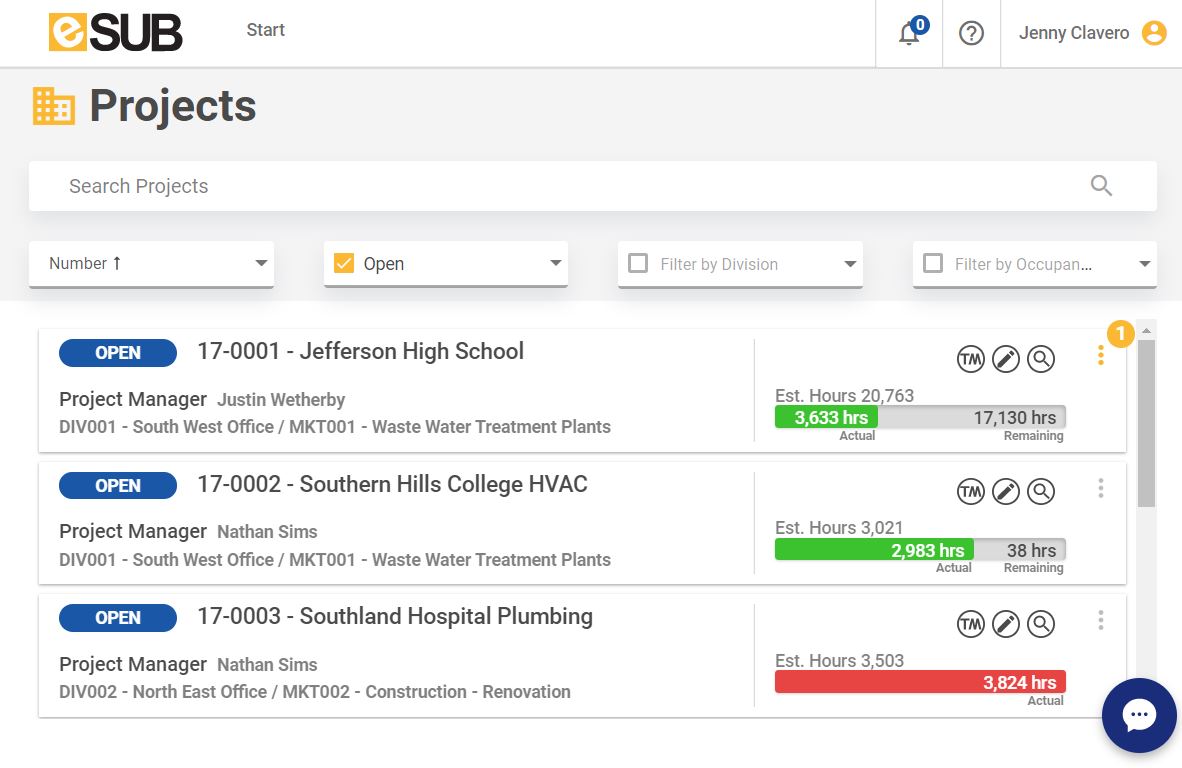
eSUB consolidates project and cost management, deadlines, deliverables and correspondence in a single platform. You get time and cost management where you can review how much budget has been spent, see how much equipment, labor, subcontractors and materials costs your construction business and use reports to look for insights on how to cut these costs and maximize the profits.
The software keeps you updated about the project progress on any device even if you are offline. Workers also profit from the mobile app working offline – they can create reports, capture field notes, supply them with photos and videos, view critical project documents and contacts and more.
Disadvantages (according to user reviews):
- Poor software training and implementation
- Does not integrate well with accounting software
10. Projul
Key features: Resource management, Project management, Timelines, Gantt chart, Estimating, Mobile apps
Pricing: no free plan, paid plans start at $166
Projul is resource construction software that improves project estimating and scheduling through budgeting and resource management.
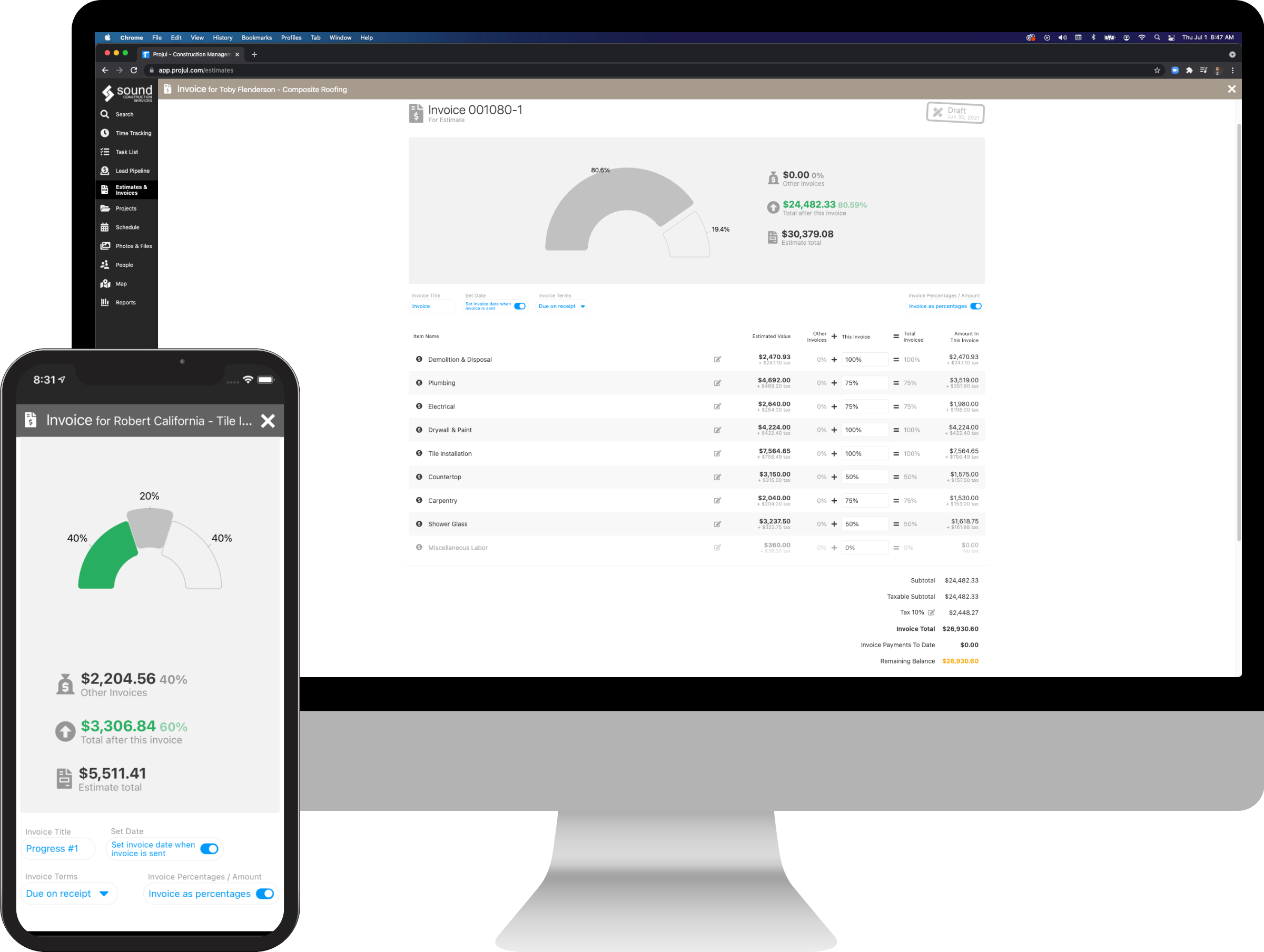
Projul prevents businesses from losing money because of project planning mistakes and poor organization. The software allows construction managers to estimate and edit project activities, build work schedules and calculate payrolls, quickly push projects through the approval workflows and see which workers are underperforming.
Create tasks, set up estimates, assign locations and get everyone to work. Use reports to track work progress, check out with the work schedules to learn what everyone’s doing, when and where. Consult the project timeline and Gantt chart to get a bird’s eye view of your construction projects.
Disadvantages (according to user reviews):
- It takes to much time to record the data into the system
- Difficult-to-navigate interface
- Reporting could be more customizable and insightful
Ready to Save Costs on Construction Resource Management?
Construction managers need to keep a million and one things in check to assign the right people to the right work sites, design shift schedules, track workers’ leaves, notify them about changes in their work schedules, manage contractors and calculate work time and costs. The good news is that there is software that automates these processes and makes construction resource management stress-free.
actiPLANS is one of these automated resource management solutions AND a real cost-saver as compared to other industry software.
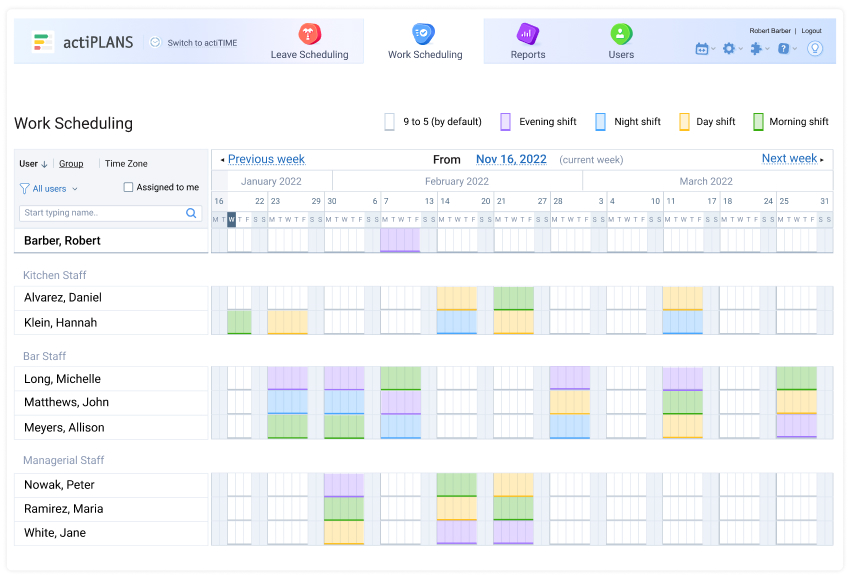
Shift scheduling in actiPLANS – create shift types, assign them across your team and review them on a visual timeline
Track job types, locations and shifts, manage employee leaves and benefits, review analytics across the types of resources that you manage. Create self-service accounts for your construction team so that they could request leaves, trade shifts, review their planned work and locations and more. Try actiPLANS for free using a 30-day trial (no credit card required).