Are you looking to enhance your project management efficiency and organization? We believe that any effective process starts with proper planning and organization. By using our free project schedule template, you can take the first step towards improving your project workflows, fostering collaboration among team members, and achieving better project outcomes.
What Is a Project Schedule?
Project schedule is a project timetable that outlines project activities, timelines and resources. Unlike project planning that involves selecting project methodologies and procedures, project scheduling is about project scope, costs and plans put on a dynamic timeline that is created during the project planning phase and updated during the course of the project.
Essential components of project schedules include:
- Duration of project activities.
- Start and finish dates of project activities.
- Sequence of tasks.
- People responsible for particular activities.
Complex project schedules may also include task dependencies, milestones, deliverables and costs.
Benefits of Using Project Schedules
- Assist with tracking and communicating project progress.
- Increase chances of project success.
- Help prevent project risks and contain bottlenecks.
- Provide a clear roadmap to the project team.
- Help project team to keep the necessary activities on track.
- Improve team collaboration.
- Manage stakeholder expectations.
- Highlights project risks, issues and concerns.
Who Is Our Template for
Key Features of Our Project Schedule Template
- Tasks List. Break down your project into individual tasks with clear descriptions, start dates, end dates, and assigned team members.
- Timeline. Visualize task durations and dependencies using a Gantt chart format to understand the project timeline at a glance.
- Resource allocation. Identify resource requirements for each task, assign responsible team members, and track resource utilization.
- Estimates section. Add time estimates for each task and analyze the efficiency of your resource allocation and your staff performance.
How to Use the Template
- Copy template contents and paste it to your own Google Sheets document to use the template.
- Define project activities and make sure they cover the project scope. You can build a simple list of tasks or, for more complex projects, use sub-tasks to make your project schedule more predictable and accurate.
- Establish task dependencies to minimize bottlenecks.
- Sequence project activities. Determine the most efficient order in which project activities must be completed.
- Estimate the duration of activities, their start and end dates.
- Lay out project activities on the timeline.
- (Optional) Establish project milestones.
- (Optional) Assign employees across project activities. Merge the cells referring to a single task and add employee names on top of them. Make sure that activities assigned to the same team member don’t overlap.
- Monitor and update project progress. Color parts of the chart that has been finished to keep the project schedule up-to-date.
Pro tip: Give stakeholders and your project team access to the project chart to keep everyone updated of the project schedule and project progress.
Automate Your Project Management Efforts
Excel and Google Sheets are reliable but time-consuming tools for managing projects. Instead, consider actiPLANS – work and leave management software.
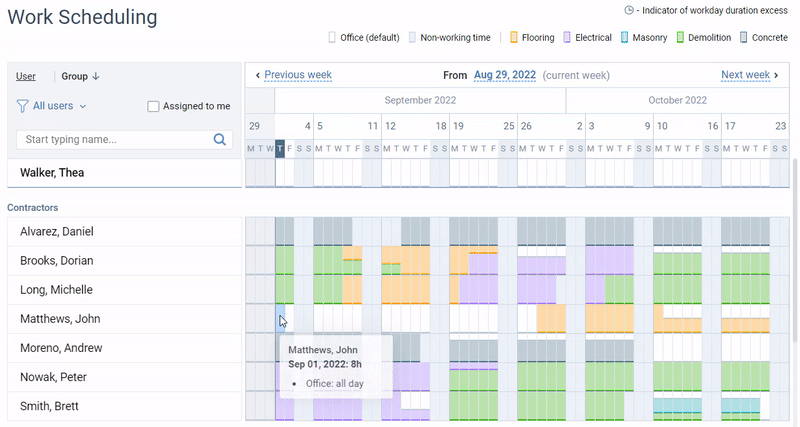
Work scheduling in actiPLANS – create custom work types, assign them across your team taking their time off into account and review project activities on a timeline
Break your project into activities and put them on the timeline across team members to schedule project work. Use analytics tools and reports to review the planned time across project activities. If any of your team members calls in sick or schedules their annual vacation, you can adjust the project schedule in a few clicks by changing activity duration, assigning work to other team members or outsourcing a part of project efforts.
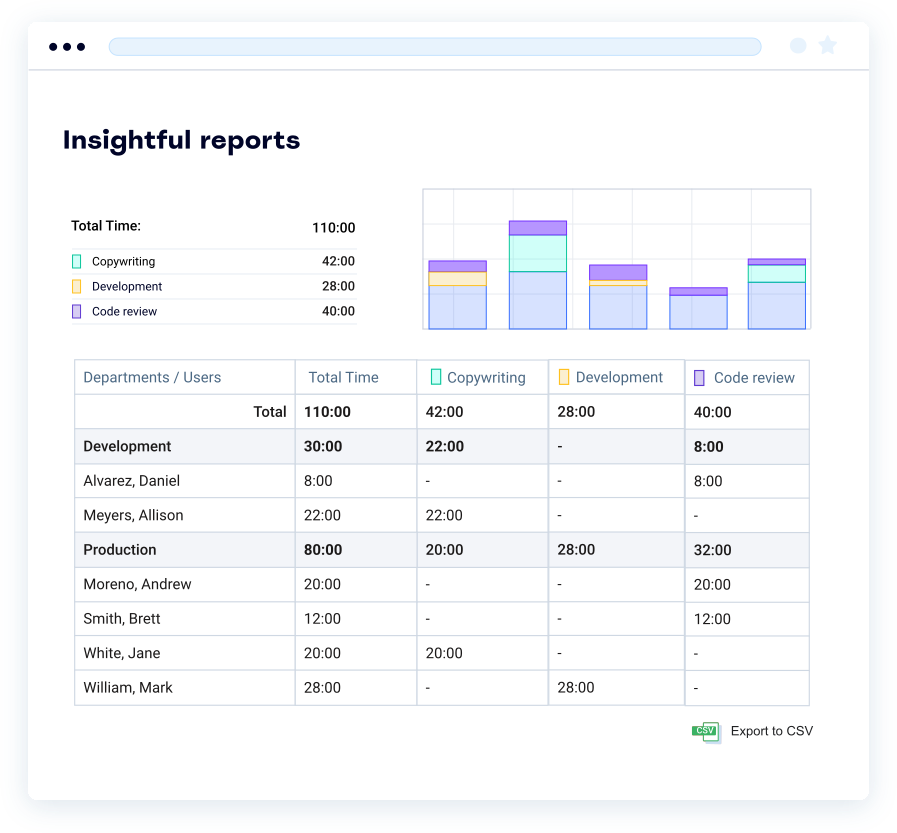
actiPLANS offers a free 30-day trial and a free plan for teams of up to 3 users. Give it a try – it’s free and we don’t ask for your credit card credentials.



