In an era when efficiency is pivotal to business success, managers and employers continuously seek tools to streamline work-related processes and operations. That’s where actiPLANS Mobile shines – this flexible solution streamlines attendance management, helping you save money and time.
As a handy attendance management app, actiPLANS Mobile records employee presence with ease and precision. On top of that, it comes as part of a larger resource scheduling solution for work allocation, time tracking, and comprehensive data analysis.
In this article, we delve into the features and benefits of adopting actiPLANS Mobile in your company. But before we discuss how it can lead to enhanced productivity and operational fluency, let’s see what mobile attendance apps are as such.
Stay tuned!
Mobile Attendance Apps: What Are They?
Think of the convenience of managing staff attendance with just a few taps on your smartphone – that’s the core function of a mobile attendance app. Such an app takes a leap from traditional roll-call methods to a truly convenient digital experience where attendance is recorded, tracked, and analyzed on the go.
Thanks to built-in features for simple scheduling, GPS tracking, biometric verification, or even facial recognition, users –including all sorts of businesses and educational institutions – can gain real-time insights into their employees’ or students’ presence at work or in school. This not only streamlines the administrative process but also injects a dose of tech-savvy efficiency into the mundane task of tracking who’s in and out.
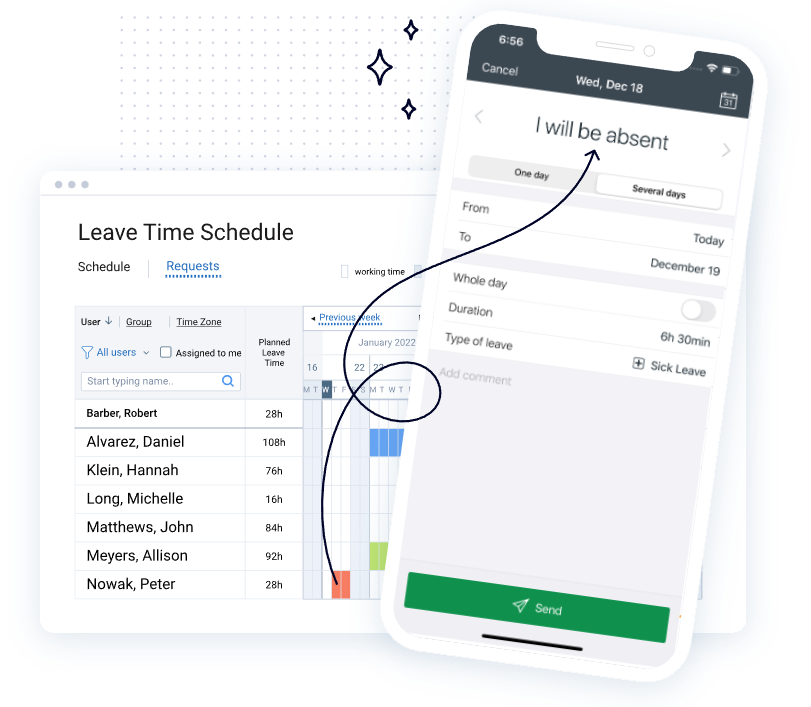
Use actiPLANS to track employee attendance and absences with incomparable convenience.
5 Key Types of Mobile Attendance Apps
1. Self-service attendance apps
Self-service attendance apps give employees autonomy to tailor their schedules to their lifestyles, asking for a late start after an important doctor’s appointment or swapping shifts with colleagues for their child’s school recital.
Need to request leave time? Forget the paperwork! A few taps on your smartphone and it’s done.
These nifty apps can also provide transparency into the work schedules of other team members, which opens the door to seamless collaboration or coverage planning and ensures your company’s ship sails smoothly even when some team member needs to temporarily disembark.
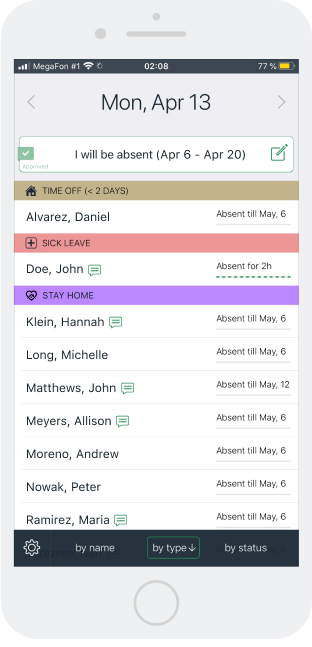
Empower employees with the freedom to manage their schedules – introduce them to actiPLANS Mobile, the best self-service attendance app.
2. Geolocation attendance apps
Harnessing the power of modern GPS technology, geolocation attendance apps are redefining the concept of clocking in:
Imagine an invisible boundary, a digital fence of sorts, that once crossed, automatically logs your arrival at work. This is the marvel of geofencing, one of the primary features these apps leverage.
As employees move in and out of the predefined perimeter, their presence at the worksite is registered automatically, allowing you to verify the exact time they started to work and left the worksite – this gives a greater sense of control over your field workers and mobile employees.
3. Biometric attendance apps
Biometric attendance apps use such unique biological attributes as fingerprints or facial recognition to identify individuals with remarkable precision. This way, they streamline the attendance process, eliminate the risk of time theft, and promote employee accountability to a large extent – all with the touch of a finger or a glance at a camera.
Imagine walking into work, and with a simple scan, you’re clocked in precisely to the second, your identity authenticated quicker than you can tie your shoelaces. Biometrics aren’t just the future – they’re the here and now, revolutionizing the way we track the start and end of our workdays.
4. Mobile timesheet apps
Mobile timesheet apps are designed to record the exact amount of time one spends on different tasks and projects throughout each day of the week. By providing in-depth insights into work patterns, these apps not only help manage attendance but also offer a clear picture of where your time is going and help boost productivity.
They prompt how to manage your work hours more effectively, ensuring that every minute is accounted for. Thus, they come truly in handy for freelancers, remote workers, and anyone interested in refining their time management skills.
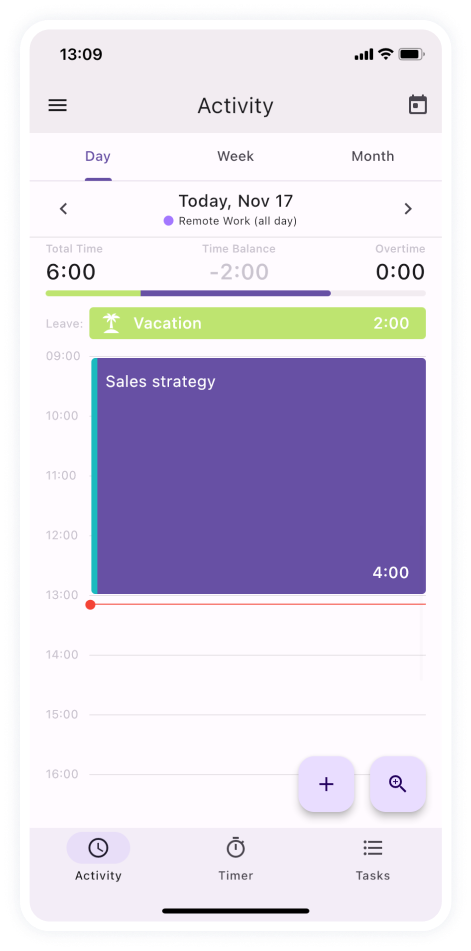
Track time put into work using one-click timers and run insightful productivity reports with actiTIME’s mobile timesheet app.
5. NFC/RFID attendance apps
NFC (Near Field Communication) is a set of communication protocols that enable two electronic devices to exchange data when they’re brought within a few centimeters of each other. NFC is a derivative of RFID (Radio Frequency Identification), which uses electromagnetic fields to automatically identify and track tags attached to objects.
So, figuratively speaking, the NFC and RFID attendance apps are like digital handshakes: as a smartphone or a badge containing an NFC chip or RFID tag comes in close proximity to a reader, it confirms one’s presence instantly.
This technology eliminates the need for manual roll calls or sign-in sheets. Not only does it save a lot of time for employees/students and managers/educators alike but also generates highly precise attendance records, leading businesses and schools into an era of true efficiency and modernization.
Manage Attendance in the Simplest Way with actiPLANS Mobile
While there is no one-size-fits-all solution for attendance management, we know one mobile app that stands out from the crowd by offering an effortless experience for every party involved – actiPLANS Mobile.
The app makes attendance management a breeze thanks to its unparalleled flexibility and a handful of features that empower employees. It enables them to report their work hours and manage leave time directly from their smartphones, simplifying what was once a labyrinthine process.
Its intuitive interface and real-time scheduling features foster greater autonomy among your staff members and reduce the administrative burden on managers – turning attendance tracking from a dreaded chore into a seamless part of the daily routine.
This intuitive self-service attendance app comes as part of a more comprehensive resource scheduling solution and offers the following perks:
- An easy way to request different types of leave, and inform colleagues about tardiness or early departure from work.
- Convenient overview of other team members’ availability.
- Commenting feature to add extra information about your schedule changes and absences.
All leave requests submitted via the mobile app are seamlessly synced with your general actiPLANS account where you have access to visual resource timelines and countless reports.
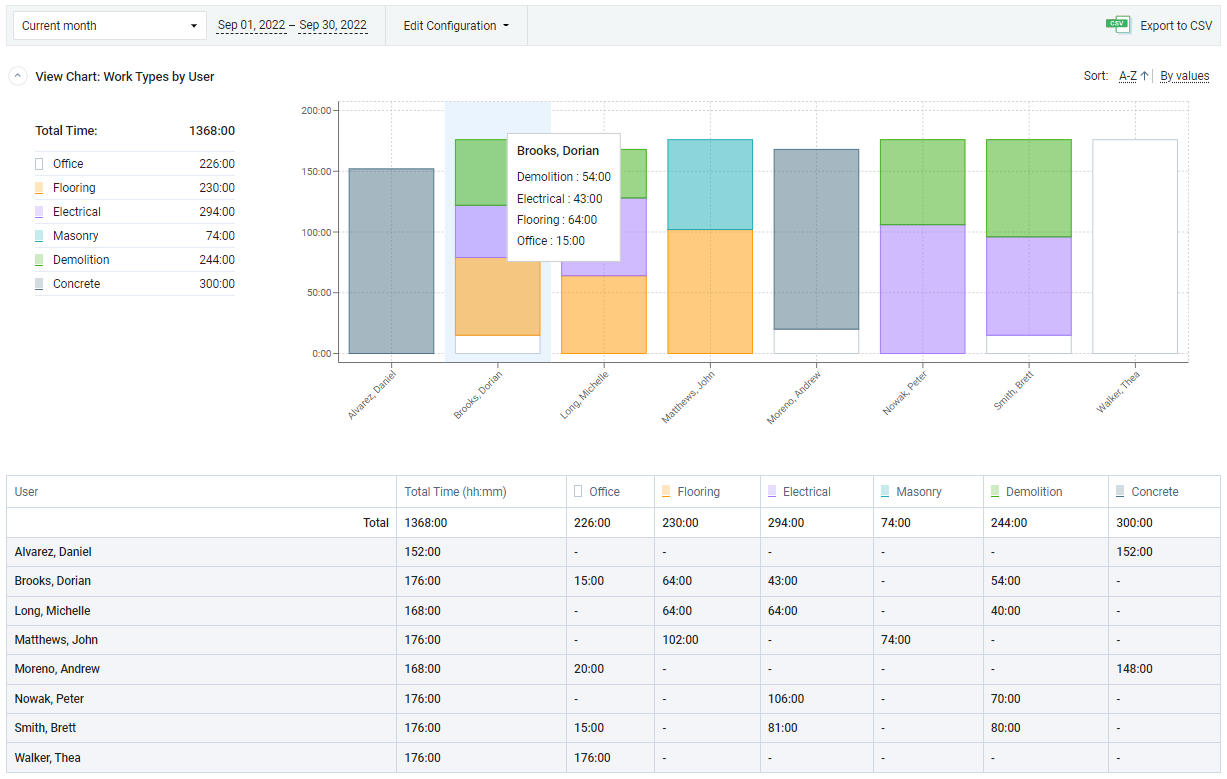
On top of that, actiPLANS can be integrated with actiTIME, a multifunctional time tracking solution with a handy mobile timesheet app that adds an extra level of insight into how your team spends its working hours during the day. This integration will provide you with accurate information on when your team members were present at work and what they did during the day.
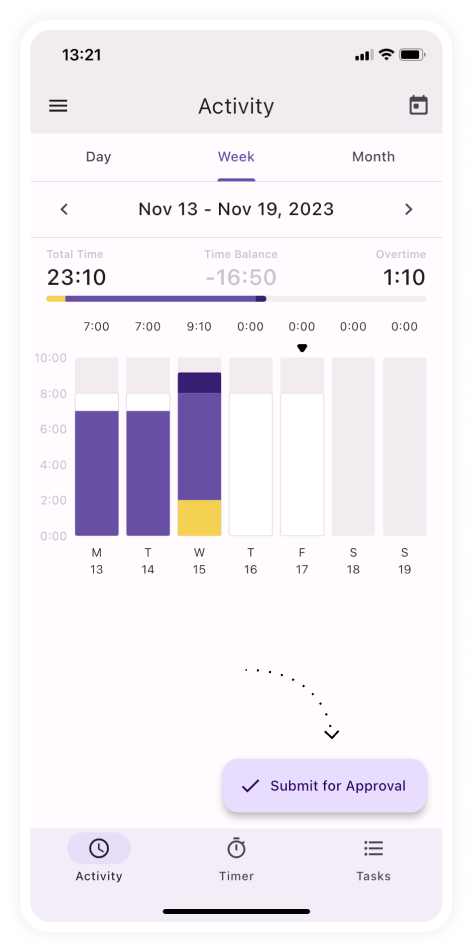
Here’s How to Make It Work:
- Step 1. Sign up for a free actiPLANS trial and set up your account: create custom leave types, fine-tune time off accrual rules, and invite your team members to join the party.
- Step 2. Encourage everyone to download actiPLANS Mobile and sign in using the unique corporate URL that was generated and shared with you during the registration process.
- Step 3. Enjoy using the app: submit leave requests in just a few clicks, communicate your reasons for absence or other schedule changes to colleagues via comments, and easily see who’s currently off and when they’ll be back to work.
- Step 4. Review and approve the submitted leave requests via the main actiPLANS account, run reports to inform your decision-making, and schedule resources using a beautiful visual timeline.
- Step 5. Integrate actiPLANS with actiTIME to gain access to its mobile timesheet app and start tracking working hours automatically no matter where you are (and even offline!).
actiPLANS Mobile: More Gains Without Pains
- Real-time attendance updates: Employees can manage their schedules on the go. The data gets immediately synchronized with the web system, allowing for a smooth experience.
- Leave management at your fingertips: You can request time off and manage your daily schedules all within the app – no need to open your laptop or computer.
- Intuitive user interface: The app’s user-friendly design ensures a hassle-free experience for employees and managers alike, reducing stress and the risk of errors in attendance records.
- Better communication: Users are kept informed about the status of their leave requests or any upcoming planned absences through automatic email notifications, which foster clear and rapid communication within the team.
- Personal calendar sync: With the option to sync leave requests with your personal online calendar, you can easily align your work schedule with other appointments and events or track colleagues’ absences without opening the app itself.
Mobile Attendance App for Diverse Users and Teams
actiPLANS Mobile is a multipurpose attendance system that can be adapted to any team’s needs, depending on the types of employees and work specifics. It works for office and distributed teams, field workers, interns, volunteers, etc.
Let’s see how actiPLANS can be used to manage attendance within your team:
1. Office employees
In an office environment, work planning is usually a time-consuming task that requires a big-picture overview of the available workforce for any specific period. Yet the actiPLANS mobile attendance app allows you to quickly review resource availability and then plan work accordingly using the visual schedule in the web version of the tool.
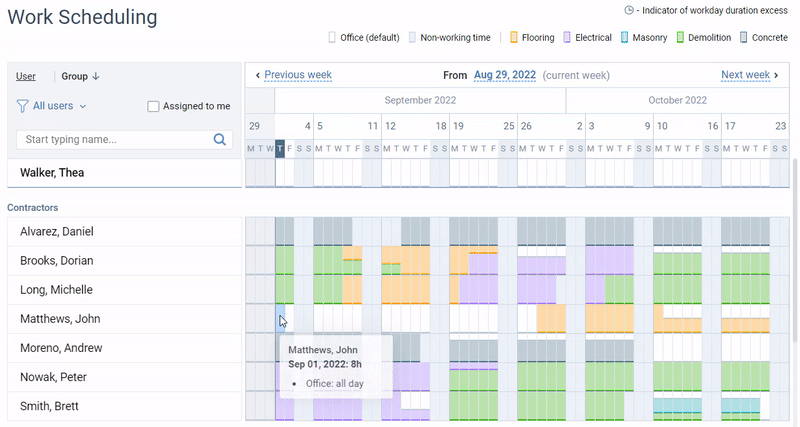
actiPLANS also keeps a detailed log of past leaves that can be viewed right on the timeline itself or analyzed in greater depth using reports. It helps managers to examine trends, predict workforce capacity, and plan for possible team absences in advance. Historical data also comes in handy for reference in case of any misunderstandings or possible conflicts related to leave time entitlement.
2. Remote and field workers
In remote teams, monitoring employees’ presence at the workplace, absences, and tardiness is always a struggle for managers. actiPLANS offers an easy way to control this without introducing micromanagement: employees’ absence notes and current leaves are clearly visible right in the mobile app, on the web-based leave schedule, and in reports.
Employees can also attach comments to their leave requests to communicate any extra details regarding their absences. This enhances your understanding of the reasons why employees are late or absent and reduces the effort spent on monitoring employees’ attendance at remote locations.
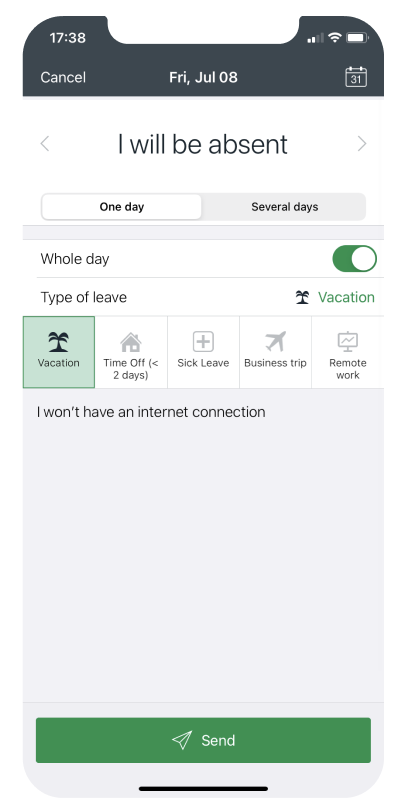
3. Students and interns
Managing interns within teams sometimes requires more effort than managing regular employees. Being unfamiliar with common practices and culture at the workplace yet, students and interns require additional time for onboarding. actiPLANS, being simple and intuitive, significantly reduces the time spent on it. Designed according to the “no instructions required” concept, it provides an easy start and a good user experience.
What’s more, the actiPLANS mobile attendance app provides the freedom of self-service, allowing users to log their absences from anywhere, and eliminates the need for micromanagement. This helps you create a healthy work environment and maintain a productive workplace culture where young professionals can easily adapt to the norms in the office.
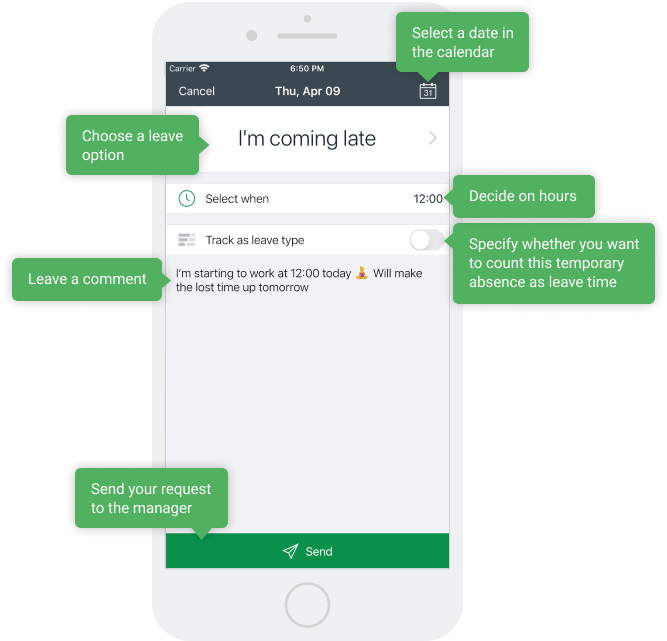
4. Volunteers and part-time employees
The most common problem with managing attendance among volunteers and part-time workers is taking into account their individual absence entitlement. Managing this manually inevitably turns into a nightmare, as errors and discrepancies invite labor conflicts – not to mention enormous time amounts spent on calculation.
actiPLANS solves this problem, allowing managers to configure individual time off balances for each employee so that earned and taken leaves are calculated automatically by the system. actiPLANS also provides a clear picture of their balance accruals and spent leave time for each user, which adds transparency to the leave management process.
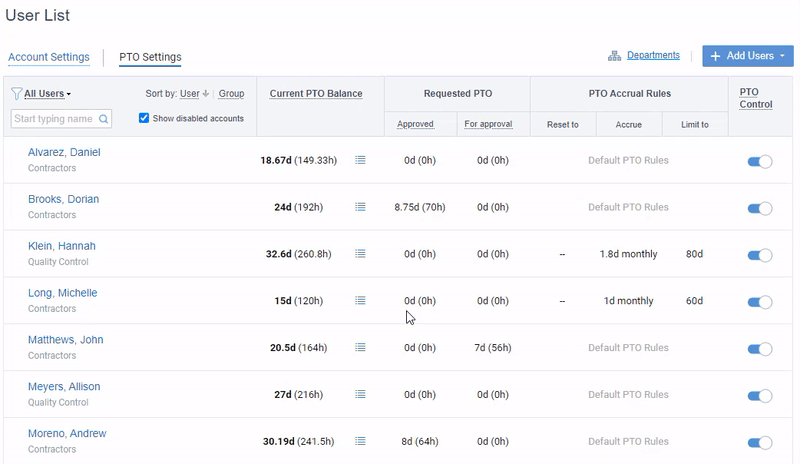
Conclusion
In conclusion, actiPLANS Mobile stands as a beacon of technological simplicity and efficiency in workforce management.
By allowing employees to manage their time and leave requests with ease from any location, and providing managers with real-time data to make informed decisions, actiPLANS Mobile boosts productivity and simplifies the complexities of scheduling.
This makes it a must-have tool for businesses looking to streamline their operations and empower employees in an increasingly mobile world.
Sign up for a free 30-day trial today and give it a go.



