Seniority-based PTO accrual stands out among various PTO systems due to its distinct approach to rewarding employees.
In contrast to a one-size-fits-all approach where all employees earn leave at the same rate, seniority PTO accruals acknowledge and reward the commitment and longevity of dedicated individuals within an organization.
However, managing such a system can be complex, especially as organizations grow.
In this blog post, we’ll explore how to effectively implement a seniority-based PTO accrual and leverage automation for seamless management.
What Is Seniority PTO Accrual?
Seniority PTO accrual is a system where the amount of paid time off an employee earns increases with their tenure at the organization.
Thus, over time, employees can accumulate significant amounts of PTO, which can be used for extended vacations or personal time.
This way, the system motivates employees to stay with the company longer, as they see tangible benefits through increased PTO.
Types of Seniority-Based PTO Accrual
There are three types of seniority-based PTO accrual systems:
Straight accrual
In a straight accrual system, employees accumulate PTO hours at a fixed rate based on their years of service. This method provides a consistent and predictable accrual process.
For example, Alex has been with the company for two years. Each month, he earns 8 hours of PTO, totaling 96 (or 12 days) of PTO by the end of the year. After five years, he still earns eight monthly, up to 96 hours annually.
Step Accrual
In a step accrual system, employees accrue PTO hours at different rates depending on their seniority level.
Typically, more experienced employees earn PTO more than newer employees.
Example:
- 0-1 year: Employees earn 6 hours of PTO per month.
- 1-3 years: Employees earn 8 hours of PTO per month.
- 3+ years: Employees earn 10 hours of PTO per month.
Let’s say, Maria has been with the company for two years. She earned six monthly hours for her first year, totaling 72 (or nine days).
She moves to the next tier in her second year and earns eight monthly hours, adding another 96 hours (or 12 days) that year. By the end of her second year, she will have accrued 168 hours (or 21 days).
Hybridized Accrual
The hybridized accrual system combines elements of straight (flat-based) and step accrual systems. Employees accrue a base amount of PTO hours consistently, plus additional hours based on their seniority.
Example:
All employees earn 4 hours of PTO per month and additional seniority-based accrual:
- 0-1 year: Additional 2 hours per month.
- 1-3 years: Additional 4 hours per month.
- 3+ years: Additional 6 hours per month.
So, if David has been with the company for four years. Each month, he earns a base of 4 hours. Additionally, since he is in the 3+ years category, he earns an extra six monthly hours. Therefore, David accrues ten monthly hours (4 base + 6 additional). Over the year, he accumulates 120 hours (or 15 days) of PTO.
Seniority PTO vs Other PTO Types
Now let’s delve into the distinctions between seniority-based PTO accrual and other common PTO systems.
Flat rate PTO
In a flat rate system, employees earn a specific amount of time off based on hours worked, regardless of their tenure. For instance, employees might earn one hour of PTO for every 40 hours worked.
While this model is straightforward, it needs more incentive for the long-term commitment that seniority accrual provides. Employees may feel undervalued as their tenure increases since their PTO benefits need to reflect their loyalty.
Unlimited PTO
Unlimited PTO allows employees to take time off without specifically categorizing it into vacation days, sick days, or personal days.
While promoting flexibility, such an approach can lead to ambiguity regarding how much time off is taken. Seniority PTO accrual, on the other hand, provides clear expectations and encourages employees to utilize their earned time off.
Use-it-or-lose-it policies
By these policies, employees must use their allotted PTO within a specified timeframe or risk losing it. This approach encourages employees to take their time off regularly but can lead to stress if they feel pressured to use their days before they expire.
Seniority PTO accrual, particularly when combined with carryover options, offers more flexibility and encourages employees to take well-deserved breaks without the fear of losing their accrued time.
Accrued and banked PTO
While both systems allow employees to earn time off, accrued PTO accumulates based on hours worked, whereas banked PTO refers to a set amount given at the beginning of a year or employment period.
Seniority accrual emphasizes the relationship between tenure and benefits, rewarding employees in the long term.
Tracking Seniority PTO Accrual
When it comes to tracking, seniority-based PTO accrual also differs from other types of PTO:
- Dynamic reward structure. Employees accrue PTO at a rate that is determined by their seniority. This rate may increase as employees gain more experience with the company.
- Access to time off. New employees may start with fewer PTO hours, gradually increasing as they stay longer.
- Cap. Seniority-based PTO accrual often has a cap, which limits the maximum amount of PTO time that employees can accumulate.
- Usage encouragement. Seniority-based systems may inadvertently encourage employees to save their days for future use rather than regularly taking them.
These make determining the amount of PTO employees have accrued quite complex, significantly if the accrual rate changes over time.
However, implementing an automated seniority PTO accrual system and following the best practices below can make your and your employees’ lives easier.
Implementing Seniority-Based PTO Accrual with actiPLANS
actiPLANS is a workforce scheduling management solution that automates and streamlines the complex process of calculating PTO accrual based on seniority and other factors.
The tool stores employee data in a centralized system, including hire dates, PTO accrual rates, and workweek settings, eliminating the need for manual tracking and minimizing errors.
It also automatically calculates PTO accruals based on pre-defined rules. So, you can set the system to accrue additional PTO days for the employees based on their years of service, introduce different PTO accrual rates for different user groups (seniority levels), and customize the accrual period (e.g., monthly or quarterly).
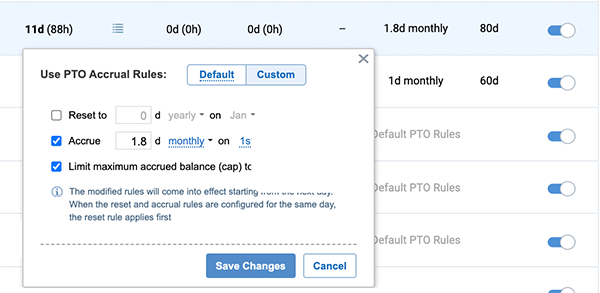
Flexible data access permissions prevent new employees from feeling disadvantaged when they see long-tenured colleagues receiving significantly more PTO.
By integrating with actiTIME, a powerful time and attendance management systems, actiPLANS lets you ensure that PTO accruals are calculated based on actual time worked and not just calendar days.
In addition, the software also provides detailed reports and dashboards showing PTO accrual information for individual employees and the entire workforce which simplifies compliance reporting and helps HRs monitor PTO usage trends.
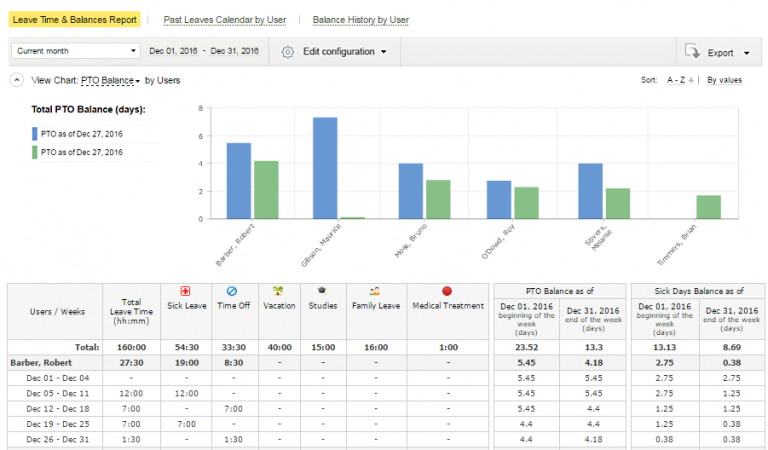
Conclusion
Implementing a seniority-based PTO accrual system can significantly enhance employee satisfaction and retention when paired with an effective automated leave management system.
As you embark on this journey, remember actiPLANS offers a comprehensive solution that simplifies PTO tracking and provides valuable insights into time-off usage.
If you’re ready to take your PTO management to the next level, consider starting your free 30-day trial today!



