It’s a day before the deadline. A customer’s representative noticed a bug in the program and reported it, but no one can correct it: Matt is enjoying his annual vacation, Ashley is out of the office for her studies, and Chris has just called in sick – who could even predict this? The threat of a missed deadline is hanging over the project, and it will definitely affect your relationship with this customer.
A leave management disaster like that inevitably wreaks havoc on a team and its work results. If you notice that your leave management system doesn’t cover all cases of absences and allows workforce shortages, it’s time to modify it.
So, read on to find out how to make your leave management truly effective and get all the tips you need to ensure it works well.
6 Easy & Practical Leave Management Tips
1. Create a bulletproof system
An effective leave management system is not just about giving employees time off when they need it but also about ensuring the smooth functioning of the organization. It ensures that work is redistributed and deadlines are still met, even when some employees are away. Besides, when everyone follows the same rules and procedures regarding leave, it eliminates any chance of bias or favoritism.
How to:
- Step 1: Assess your current leave management processes. This means getting a clear understanding of how your organization currently manages employee leave, what the challenges and issues are, and what you hope to achieve by implementing a new system. It’s important to gather feedback from all relevant stakeholders, including employees and managers, to ensure you have a comprehensive understanding of what’s going on.
- Step 2: Research available options. There are a lot of different approaches to leave management out there, so it’s important to do your homework and find a system that fits the unique needs of your organization. Consider things like implementation cost, potential benefits, ease of use, etc.
- Step 3: Forge a policy. This involves outlining the rules and guidelines for requesting, approving, and tracking employee leave, as well as any other relevant details such as how to handle sick leave, vacation time, and other types of leave. Make sure to bring in all stakeholders in your organization to get buy-in and ensure the policy is acceptable for everyone.
Find out how to create an effective leave management policy here 👈
2. Automate as much as possible
Automation not only saves time – it also eliminates human errors in calculation processes. Luckily, there are plenty of automated leave management solutions on the market these days, and you can choose the one that fits your preferences and budget just perfectly. But before you make that final choice, check if your software contains all the essential automation features.
How to:
- Step 1: Streamline leave requests and approvals. Software solutions like actiPLANS make these processes quick and effortless. Besides, they allow keeping all relevant data in one place: dates, amounts of requested days, the effect on the leave balance, comments to an employee’s request, and a manager’s decision. This ensures transparency and traceability of all actions related to leave and PTO management.
- Step 2: Make sure your solution can accrue PTO automatically. Fully automated PTO accrual not only is a huge time-saver but also it helps to ensure that everyone is getting the correct amount of PTO. Plus, a software tool like actiPLANS keeps a detailed history of all the past PTO calculations and lets users check their PTO balances with just a few clicks – super convenient.
- Step 3: Give preference to customizable software. Different categories of employees may have different leave balance accrual rules. Part-time employees or interns usually have personal leave accrual rules, so applying general regulations to everyone just doesn’t work. Thus, your leave management software should allow you to set up and apply custom rules for individual cases, and configure different accrual mechanisms for different employee categories.
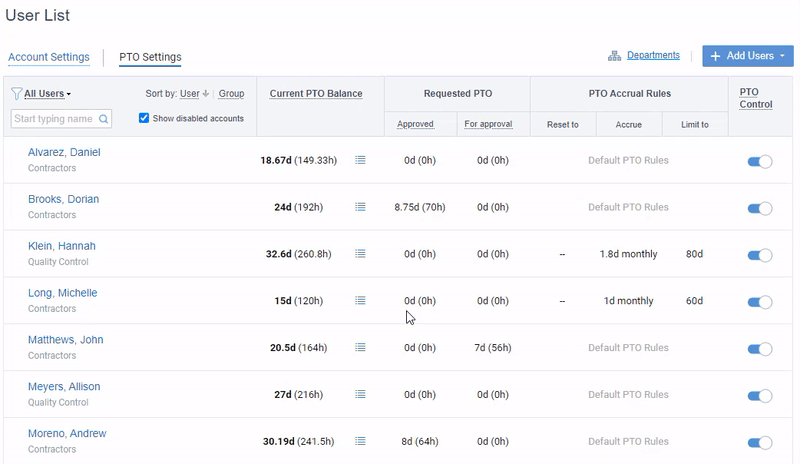
actiPLANS lets you fine-tune PTO accrual rules in line with your organizational policies and speed up leave request management thanks to powerful automation.
Explore how to make PTO accrual effortless here 👈
3. Empower employees with self-scheduling tools
A self-scheduling tool is a piece of software that allows employees to manage their own leave requests. Instead of having to go through a manager or HR representative, employees can log in to the self-scheduling tool and request time off whenever they need it.
Such tools not only make employees’ lives a whole lot easier but also reduce the administrative burden on management, allowing them to focus on other crucial tasks.
How to:
- Step 1: Make sure the tool is convenient to use. It must be user-friendly and simple to navigate. After all, the last thing you want is for your employees to feel overwhelmed or frustrated by the technology they’re supposed to be embracing.
- Step 2: Consider mobile access. In this day and age, people are constantly on the go, and being able to manage their schedules from their smartphones or tablets is a game-changer. With actiPLANS Mobile, for example, your team members can submit leave requests, notify colleagues about schedule changes, and check others’ availability right on their smartphones – this comes truly in handy for any employee who’s moving around a lot throughout the day.
- Step 3: Instruct employees on how to use the selected tools. This may seem like a no-brainer, but you’d be surprised at how many people struggle with new technology. Offer training sessions or tutorials to help your employees get comfortable with the tool, add the required instructions to your leave management policy, and make sure everyone has access to any support resources they might need along the way.
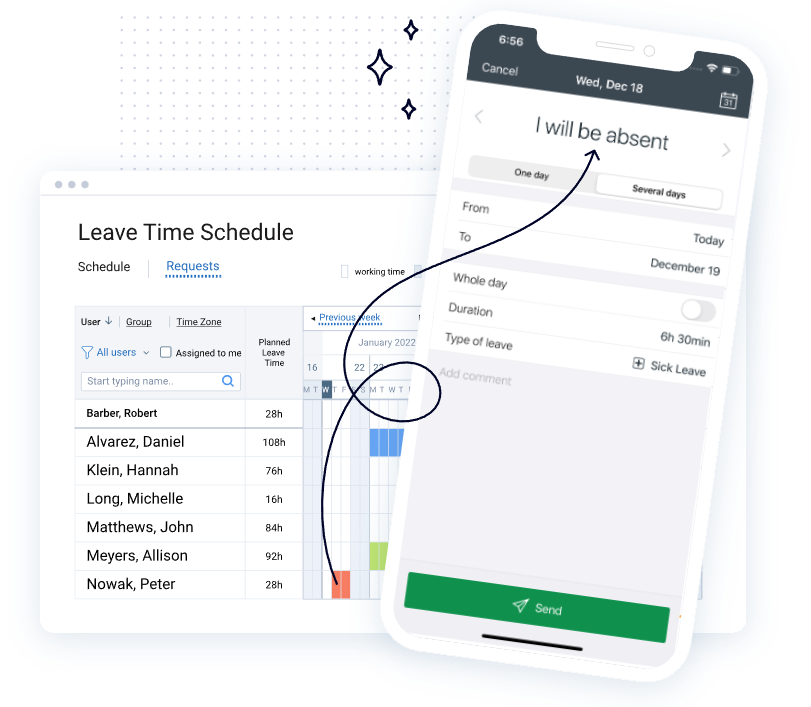
actiPLANS features an intuitive visual timeline that makes leave scheduling a breeze for employees and managers alike.
Find out more about actiPLANS Mobile here 👈
4. Integrate leave management with work management
Such an integration is important to ensure efficient work processes. It makes everything more predictable and manageable. Using leave data in a work management system allows managers to see whether the remaining team resources are sufficient, and efficiently plan absences and workloads for future periods.
When integrated, leave and work management provides team and project managers with a big picture of resources available for any period and workloads that need to be taken on. This way, you can find optimum ways to distribute workloads, configure workflows, and ensure project delivery within the estimated timeline.
How to:
- Step 1: Use accurate staff absence data for capacity planning. This information will provide you with a more accurate picture of your team’s availability and ensure that you don’t overcommit your resources. By mapping out all absences in advance, you can plan accordingly, avoid disruptions to ongoing projects, and keep your productivity levels high.
- Step 2: Visualize your resource schedule. Visual tools give you a bird’s eye view of what’s happening with your team, including who’s available, who’s on leave, and what projects are being worked on. With this information at your fingertips, you can make informed decisions about how to distribute work and manage resources effectively.
- Step 3: Adopt project management software with leave management features. actiTIME is a good example of an all-in-one tool that can help you manage both your work and your staff’s leave. This software includes well-rounded project management functionality – you can create tasks, set priorities and deadlines, allocate work to employees, and then monitor and analyze their progress. actiTIME also lets you track time off one day at a time and integrates with actiPLANS to allow for easy long-term leave scheduling.
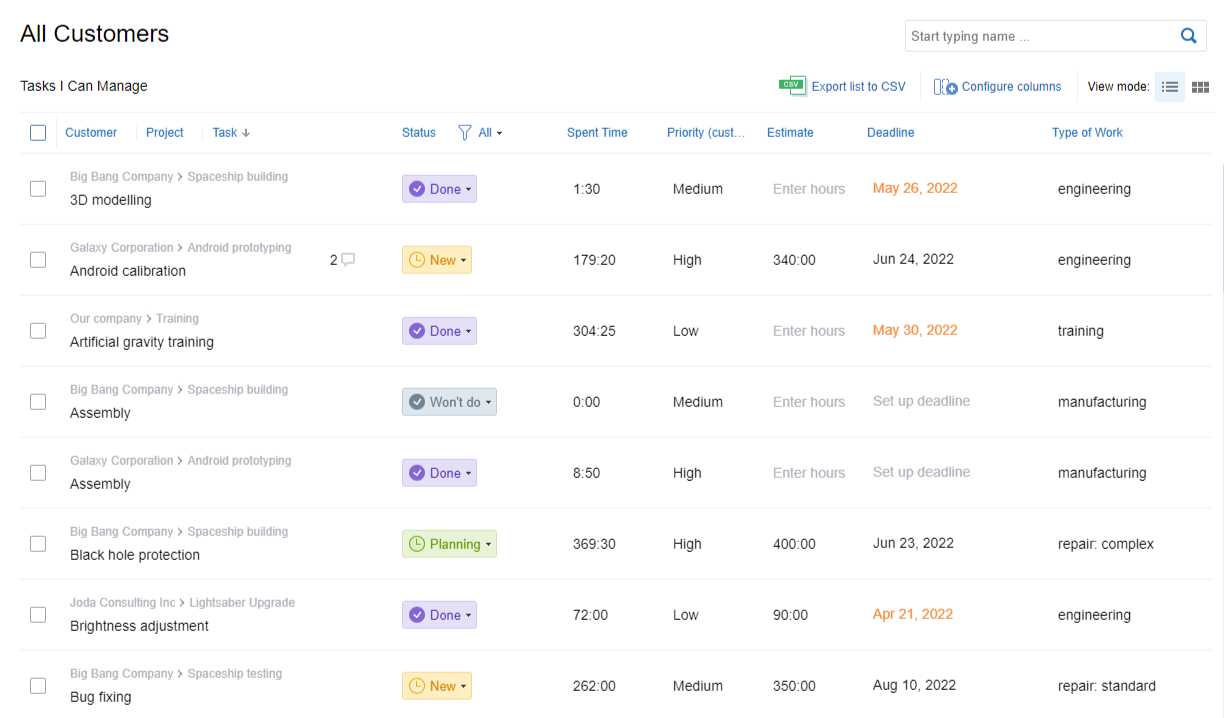
Plan out workloads, allocate resources, and track employees’ time and absences all in one place – with actiTIME.
Learn how to simplify work scheduling with actiPLANS here 👈
5. Assess your failures and successes
Effective leave management can boost team morale, support work-life balance, and improve productivity. However, even the most organized and proactive leave management systems can fail sometimes. And that’s why assessing your process failures and successes is absolutely vital.
Regular process evaluation helps to identify areas that require improvement. For instance, when employees face issues like delayed approvals, miscalculated leave balances, or lack of transparency in the process, it can lead to frustration, demotivation, and even attrition. By analyzing these failures, you can pinpoint the root causes and take corrective actions (like updating the system, providing training to leave administrators, or communicating more effectively with employees).
How to:
- Step 1: Set clear objectives. Before you assess anything, make sure you have a clear understanding of what you want to achieve. Define what you consider to be a success and failure in leave management. For example, having over 3 leave scheduling conflicts in a quarter can be considered a failure, while the approval of all time off requests within 24 hours after submission may be regarded as a
- Step 2: Collect data. This includes but is not limited to the info on the number of leave requests, the types of leave taken, the frequency of leave requests, and the duration of leaves.
- Step 3: Analyze patterns. Use the collected data to identify any emerging patterns and trends. Are people taking more sick leave than vacation time? Are there specific times of the year when there are more leave requests?
- Step 4: Evaluate outcomes. Were your objectives met? Did you see a reduction in leave abuse or an increase in employee satisfaction? Did you implement policies that were successful in achieving your goals? Once you get the answers to all your questions, think of solutions you could implement to improve your leave management process and make it trouble-free.
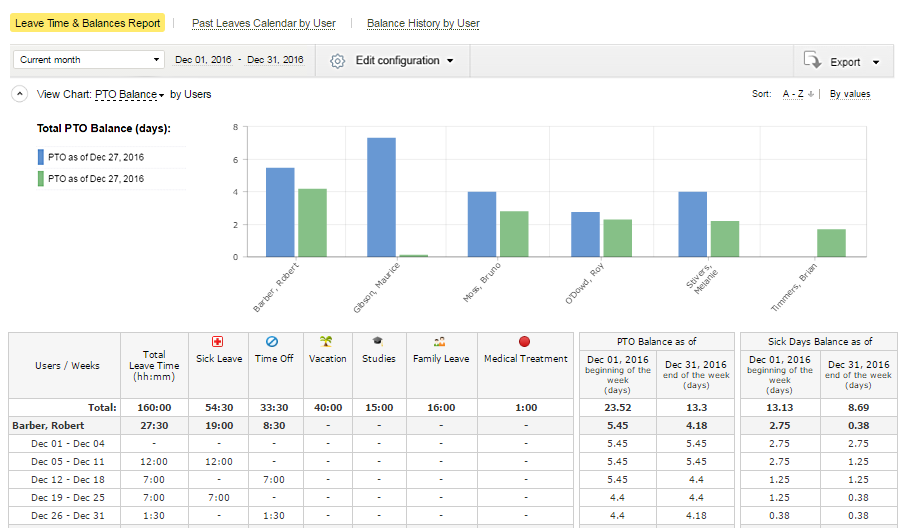
Dive deep into data with actiPLANS reports – review employees’ PTO balance histories and see what types of leave are most frequently used.
Explore the strategy and tactics for better attendance management here 👈
6. Stay flexible
Sure, you may have a set policy in place, but life happens and circumstances can change in an instant. That’s why it’s vital to stay open-minded and adaptable to different situations that may arise.
Just remember the Covid times and how the pandemic has thrown a monkey wrench into our lives. People have had to take time off for various reasons, whether it’s because they have fallen ill, have been exposed to someone who is, or simply because they need to quarantine for a while. As a result, organizations have had to adapt by changing their leave policies to accommodate these sudden changes.
How to:
- Step 1: Keep up with the current trends. With the advent of remote work, many companies are adopting more liberal policies when it comes to employee leaves. Being aware of industry trends and best practices can help you better navigate the leave management process.
- Step 2: Consider implementing a flexible time off policy. This can come in many different forms, such as unlimited PTO, half-day Fridays, or even allowing employees to work remotely during their time off. Just explore different options and decide how much freedom in managing their own schedules you want to give to employees. Even a small improvement in terms of flexibility can be a huge boost for team morale and work-life balance, which is sure to translate into better business performance as well.
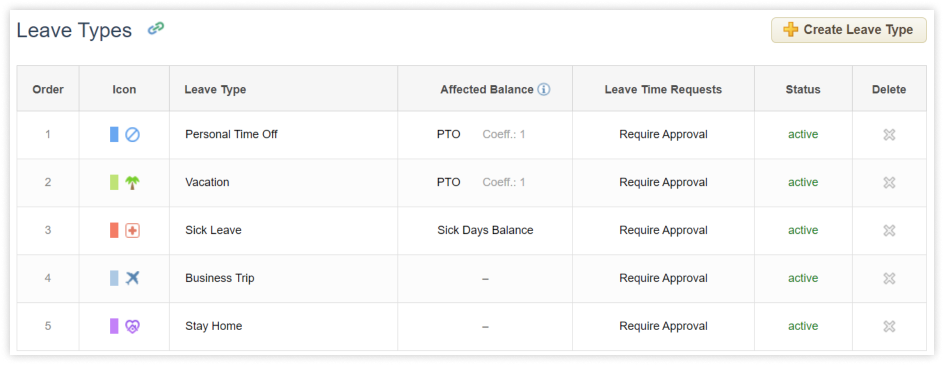
actiPLANS lets you create as many custom leave and work types as you wish and set your own PTO tracking rules for them.
Find everything you need to know about flexible time off here 👈
Top Benefits of Effective Leave Management
- Promote a better work-life balance. If your leave management system functions smoothly, your team members can take time off when necessary, without worrying about negative consequences like losing their job or getting behind on work. This can lead to greater job satisfaction and higher employee retention rates.
- Save money. By reducing absenteeism and ensuring that employees are taking the appropriate amount of leave (not too little, not too much), companies can lower costs associated with lost productivity and additional staffing expenses. Besides, automated leave management tools reduce operational expenses by freeing up time for more important tasks.
- Comply with the law. With strict leave laws in place in many countries, companies need to make sure they are following all the rules and regulations. Having a thorough and effective leave management system in place is a sure way to protect yourself from costly legal disputes and penalties.
- Increase productivity. With an effective leave management system in place, employees can take time off when they need it, without causing any major disruptions to the workflow. So, when they come back, they are refreshed and ready to hit the ground running, which leads to higher levels of productivity and happier employees!
#1 Solution for Excellent Leave Management
actiPLANS is the bomb when it comes to leave management. It simplifies the whole process like no other software out there.
actiPLANS offers a user-friendly interface that makes it easy for employees to request leave time and for managers to approve or reject it. It also provides a central platform accessible to all team members and enables them to keep track of upcoming leave requests, ensuring that the work environment is not disrupted.
Besides, actiPLANS boasts an intuitive visual timeline that displays all employee leave requests in one place and makes work scheduling a breeze. Managers can quickly identify potential conflicts and avoid overlapping absences, ensuring sufficient coverage for all projects and operations.
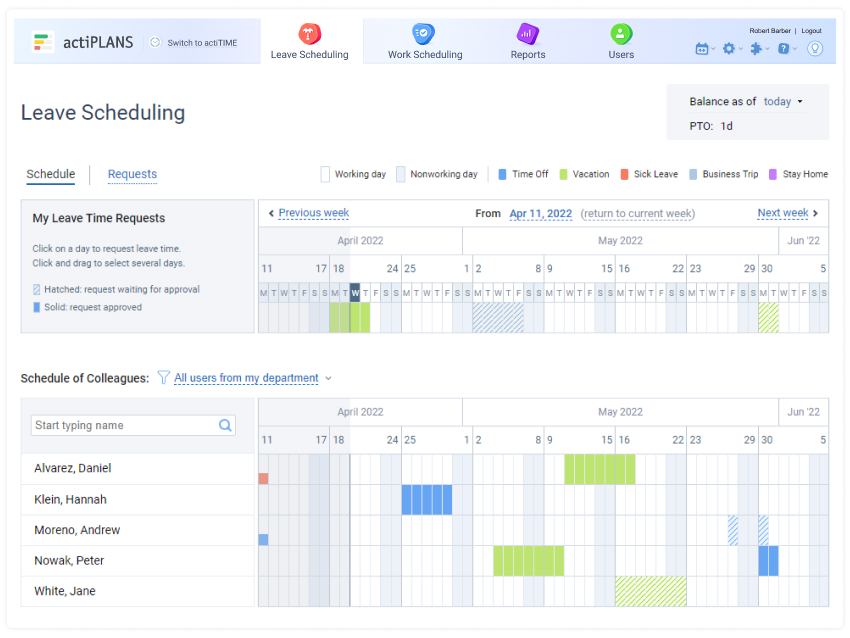
On top of that, actiPLANS offers a wide range of customizable features that allow businesses to tailor the software to their specific needs. From setting approval workflows to defining leave types and accrual rates, actiPLANS provides unparalleled flexibility.
Last but not least, actiPLANS provides comprehensive reporting and analytics features that enable businesses to monitor and analyze leave patterns, absenteeism rates, and other critical metrics. This data can help businesses optimize their staffing levels, improve employee retention, and reduce operational costs.
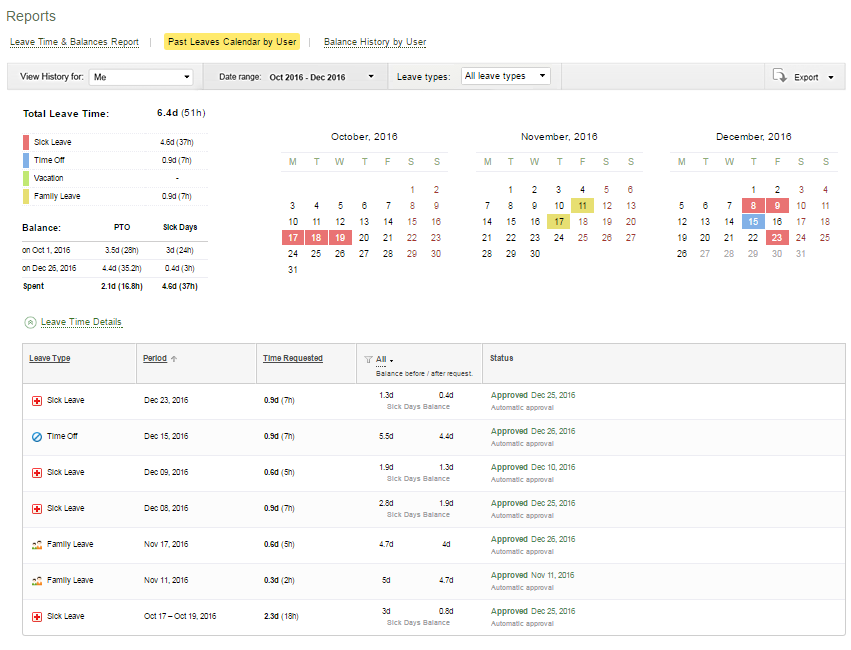
Sign up for a free actiPLANS trial today to streamline your leave management processes and improve team productivity and efficiency.



