Employees need time off from work for many reasons. Whether it’s about health issues, childbirth, education – companies should respect employees’ rights for time outside of work and take their needs seriously. As an HR manager, you need to help employees maintain a work-life balance while following the company’s policies.
According to the Bureau of Labor Statistics, an average full-time worker is absent from work on 2.8% of regular workdays. So, in middle-sized and large companies, HR managers have many absences to handle. In this article, we will talk about the best practices for effective leave and absence management.
What Is a Leave of Absence?
A leave of absence (LOA) is a request for time away from work granted to an employee due to particular circumstances in their life. The reasons for requesting a leave may vary from childbirth and maternity leave to excessive job stress and burnout. Here are some more possible reasons for a leave:
- An employee may use time off to recover from a sickness or take care of a sick family member – sick leave and dependent care sick time respectively.
- Time away from work to go on holidays or pursue other activities outside work – annual leave.
- Time off for the birth or adoptive parents – parental leave.
- A leave to further employee’s education if it’s beneficial to their performance at the current position – educational leave.
Depending on their request, they may or may not continue to receive a paycheck and employee benefits during their time off. In most countries, employees have four types of paid leaves of absence: sick leave, paid vacation, paid holidays, and paid time off. Anything that is not covered under these benefits also known as an unauthorized absence which is an unpaid leave of absence that is usually managed as an employee conduct issue and may result in disciplinary actions.
To sum up, leave types vary based on the country and state regulations as well as company policies and terms of the employment contract. Leaves may be authorized and unauthorized, paid, and unpaid, which creates much hassle for team managers, HR managers and accountants.
How to Enhance Your Leave and Absence Management
HR managers have to deal with leave requests, monitor employee absences, and more, which requires solid planning skills and knowledge of the law. So let’s pass on to the best practices for leave and absence management.
1. Follow and review a clear attendance policy
Every company should have clearly determined standards for employee absence. They should inform workers of how and when they should apply for a leave, what are the pay arrangements, what happens after they take unauthorized leaves and what kind of disciplinary action might be involved.
The recent COVID pandemic showed that companies should be able to quickly adapt to changing circumstances and trends. That’s why it is important that HR managers review the existing attendance policies and hold calibration sessions with team managers. Decision-making staff should have a clear understanding of how absence policies are applied, what kind of situations they may imply and how they should be managed.
With calibration sessions, HR teams have a chance to reconsider strict absence policy statements and allow for some unanticipated absences such as traffic accidents, snow storms, and transport delays. To make sure that your employees won’t overuse these wiggle rooms, define what the company expects from them during severe weather and other major events.
Attendance policies should also introduce clear reporting according to the possible types of absence e.g. short-term and long-term sick, emergency leave, maternity & paternity leave, unpaid leave – and ways of how they are managed, what are their time limits, which of them are paid, how much notice should employees give before requesting one, and more.
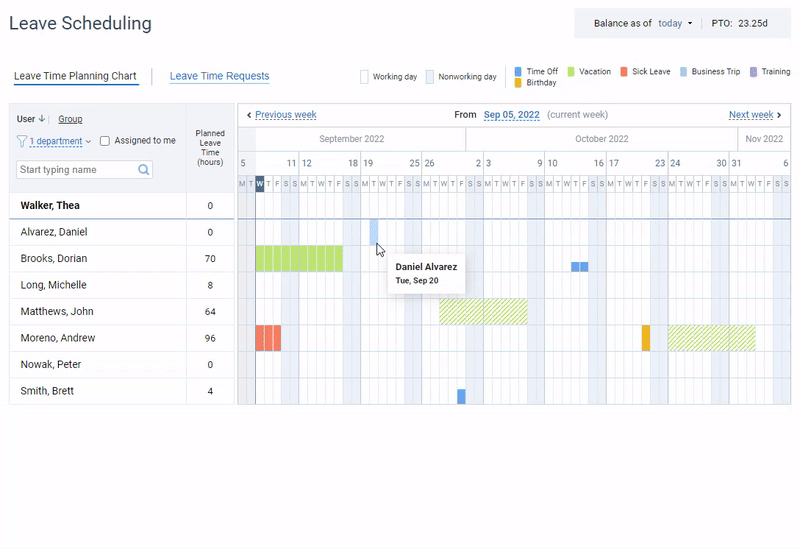
Leave management in actiPLANS – create an unlimited number of leave types, get your team to request and plan their time off and review employee availability
2. Control excessive employee absenteeism
Employee absences carry a heavy cost for employers and team productivity. To prevent excessive employee absenteeism, HR teams can consider the following tips:
- Keep track of leaves and absences. Most companies use time tracking software or leave and absence management systems to collect the data and look for absence and low-productivity trends. High absenteeism rates can be caused by certain days of the week (Mondays or Fridays), certain projects and tasks or reveal burnout cases.
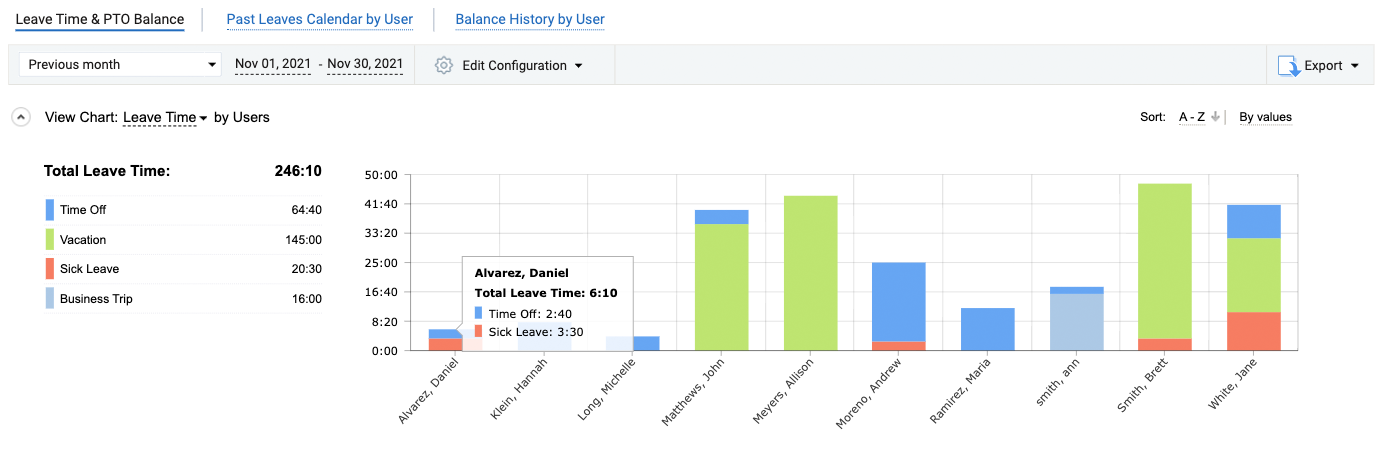
Leave reports in actiPLANS – work and leave management software
- Conduct weekly, monthly, or annual surveys among employees on sources of stress. Stress is one of the strongest sources of absenteeism in the workplace, so you need to find out what parts of the job put the most strain upon employees and think of how the company can improve attendance.
- Hold meetings with project managers. It’s often the case that stress emerges from unchallenging and repetitive work or a lack of opportunities for professional growth. If such trends have been revealed, HR managers and team managers need to review the workload that they assign to those team members.
- Consider including flexible or custom-designed schedules in the company policies. If handled correctly, they lead to a drop in absenteeism situations because they are often caused by reasons that are beyond employees’ control.
3. Put their team on notice
In most companies, HR managers pull up leave requests from notes, paper applications, emails, and messengers, and manually add them to a single place, most often – Excel spreadsheets. After an employee’s leave request gets approved, HR managers usually have to contact team managers to notify them about a team member’s absence so that they can manage the workload accordingly.
In teams where communication is essential, such as Marketing teams, employees’ absence affects productivity, performance and, finally, the company’s revenue. So for middle-sized and large companies, it’s essential to have a corporate schedule where managers and team members can see the planned leaves of their colleagues and plan their leaves and vacations accordingly. This approach also takes much hassle from the HR team’s shoulders and automates most leave and absence management processes.
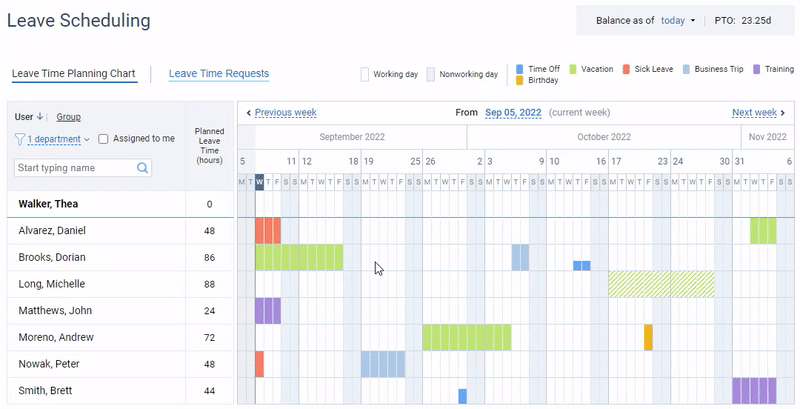
Absence schedule in actiPLANS displaying various leave types with different color codes
4. Transfer the data to the accounting team
Leave and absence management is tricky and requires not only control to prevent absenteeism and leave abuse, cross-team communication and workload adjustments but also clean and neat accounting management.
Most accounting software costs thousands of dollars so that small and middle-sized teams cannot afford it. So in most companies, accountants have to use Excel spreadsheets for PTO and payment calculations.
Now imagine that your HR team has their own Excel docs to track employee leaves and your accounting team has a few other Excel docs to calculate paid time offs and payments. This approach not only creates loads of paperwork, but also provides no charts, reports or any other visual aids that CEO or senior management could use to keep their fingers on the pulse.
This is where we come to the most essential best practice in this list.
5. Use leave and absence management systems
Modern leave and absence management systems are created to follow best practices of leave management and automate most of the leave-related routines for employees, HR teams, managers and accountants.
Having this in mind, we created actiPLANS – a cloud-based leave management system that fits the needs of small teams and large businesses alike.
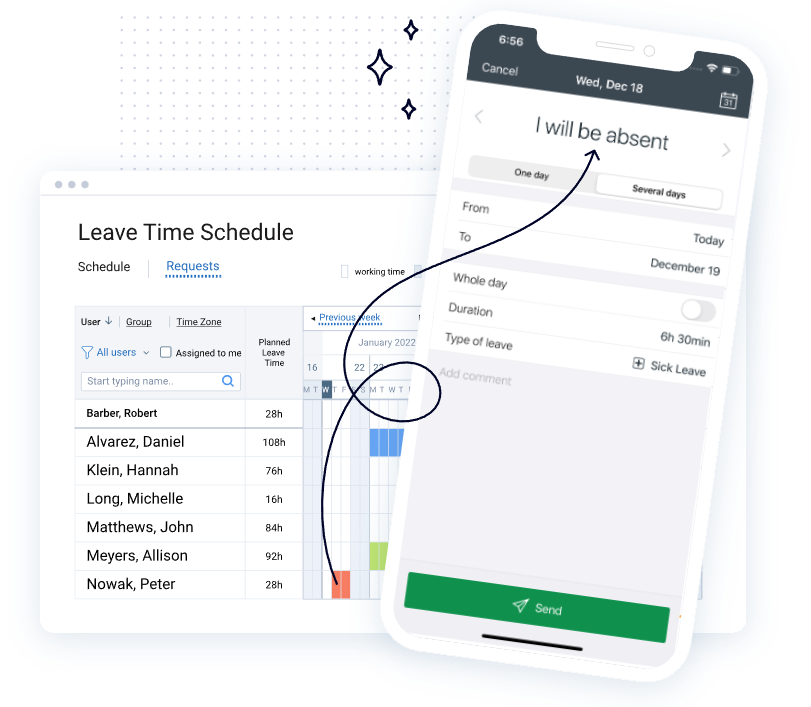
With actiPLANS, regular workers can submit leave requests, review their team members’ absences and PTO balances. When away from their computers, they can use a mobile app to request time off from work, inform their colleagues about running late at work or about leaving early.
Project managers can accept or deny leave requests of their team members, observe the available manpower and distribute their resources across the projects accordingly.
HR teams and accountants can review employee availability through corporate schedules, get quick and detailed overviews of employee absence history, take part in leave request approvals, set up automatic PTO calculations according to company-wide or individual accrual rules, or adjust PTO balances manually.



